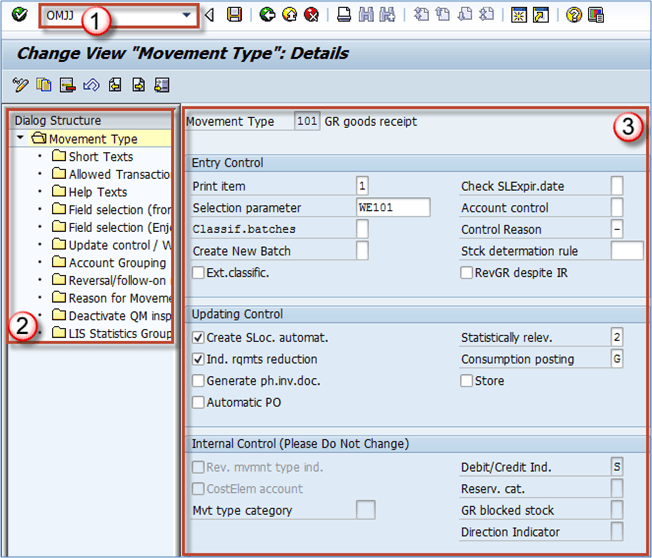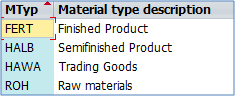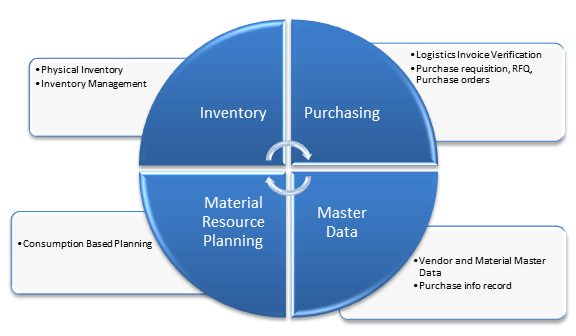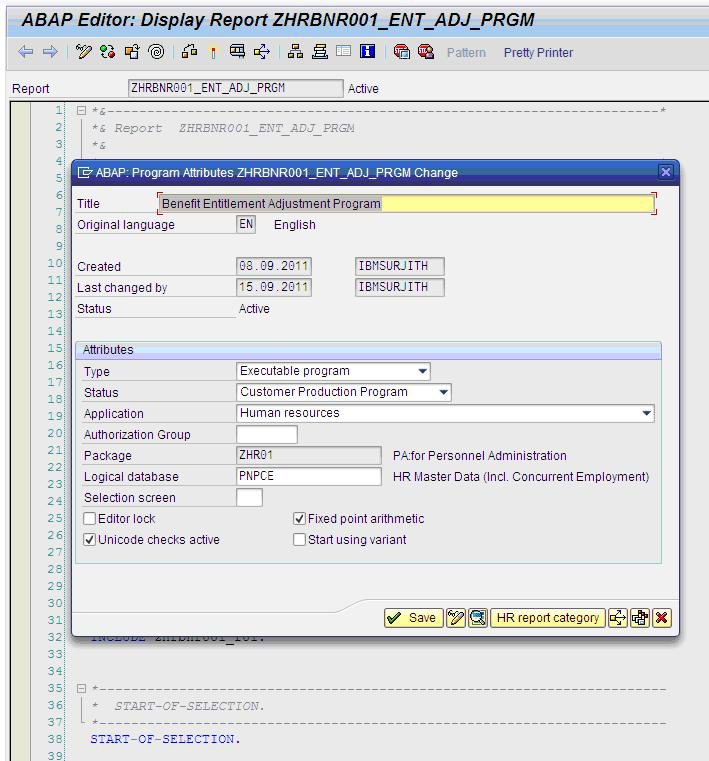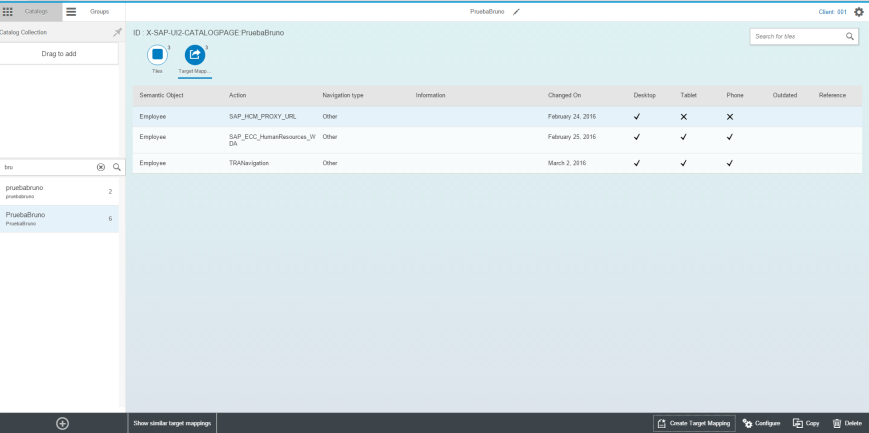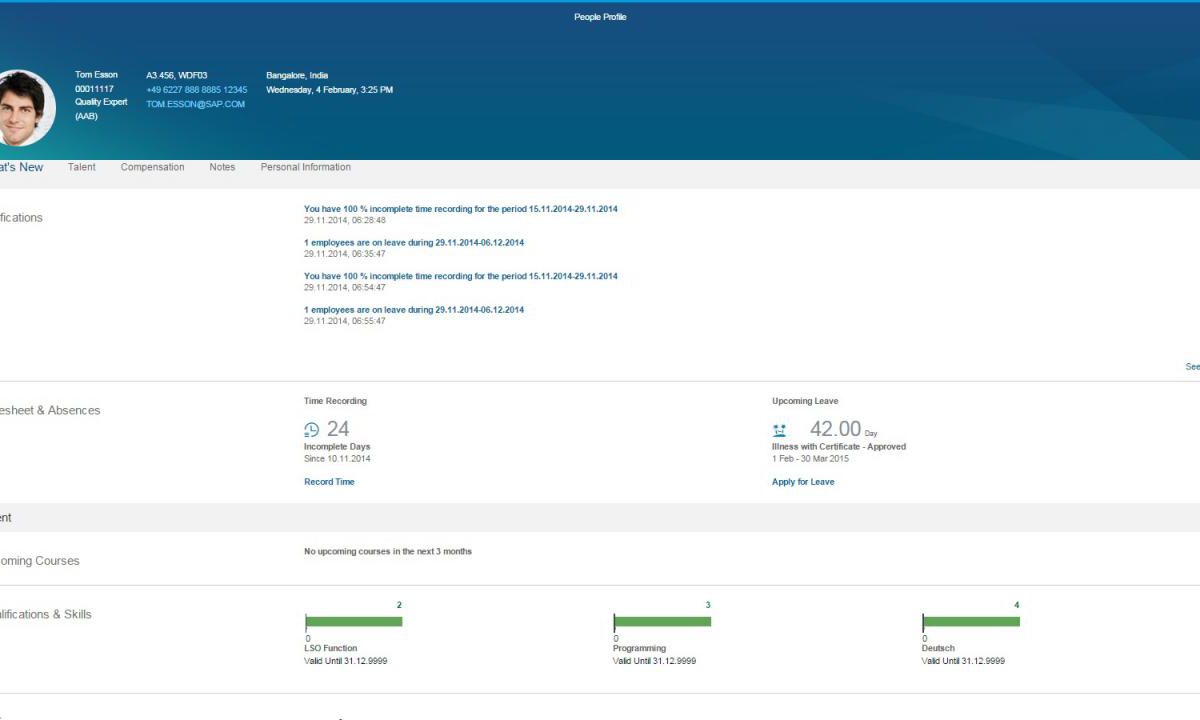Inventory management is used to manage the inventory for the goods. It is based on several key processes. Definition of movement types, reservations, goods issue and goods receipt. We have already done basic goods receipt process in the purchase order topic, referencing it to a PO. There are a number […]
Introduction to Purchasing & Purchase Requisition in SAP
Purchasing is a component of SAP MM module and its process can be roughly depicted in below diagram. MRP (material resource planning) creates procurement proposal and later gets converted into Purchase Requisition. Next step is assigning source to Purchase Requisition, and release of Purchase Requisition. The PR gets converted to […]
Introduction to Master Data in SAP
What is Master Data? Data stored in SAP R/3 is categorized as Master Data and Transactional Data. Master data is the core data that is used as a base for any transaction. If you are producing, transferring stock, selling, purchasing, doing physical inventory, whatever your activity may be, it requires […]
Overview of SAP MM module
Materials Management module in SAP consists of several components and sub-components. The most prominent and widely used are Master Data, Purchasing and Inventory. All of these components have their subcomponents that are essential in specific business processes, and all of the processes are executed by using transactions. Transaction (in SAP) […]
Logical Database with Report HR Report Category Selection Screen
Author : P. Surjith Kumar Company : International Application Solutions Pte Ltd (IAS) – An IBM Company, Singapore. Created on : 17th Sep 2011 Author Bio I am working as Senior IT Consultant for the Past 5 Years. Business Scenario Need to create a Logical Database with custom HR Report Category in a […]
Create New Tax code in SAP FTXP
T.code FTXP is used to create Tax code. All the Taxes are divided into two categories. Input tax: All taxes related to purchase are considered as Input tax. Output tax: All taxes on sales come under this category. For e.g CST, service tax, VAT T.code FTXP is used to create both input or output […]
Define Document Types OBA7
T-code (OBA7) Path Financial Accounting Financial Accounting Global Setting Documents Document Header Define Document Types In this activity you create document types for customer, vendor and general ledger business transactions in Financial Accounting. Document types differentiate business transactions and control document filing. You specify a number range for each document type. […]
Open and Close posting Periods
T-code (OB52) Path Financial Accounting-> Financial Accounting Global Setting-> Documents-> Posting Periods-> Open and Close posting Periods In this activity you specify for each variant which posting periods are open for posting. Two intervals are available for doing this (period 1 and period 2). For every interval, enter a lower period […]
MY Services Fiori APP Step by Step Configuration
Once you have implemented the UIHR001 component (IU for Human capital Management ERP) and have a configured Launchpad that includes HCM applications (including My Services app), you have to do the following to maintain the configuration of My Services Fiori App: 1. New Catalog for Dummy Entries(WebDynpro ABAP, URL´s and Transaction […]
New Fiori Apps for HCM
Last week, we released 9 HCM apps for Employees and Managers with Fiori Wave 7. The HCM apps have been bundled and are delivered as SAP Fiori for SAP ERP HCM 1.0. The bundle includes the apps People Profile Employee Look-up including organizational view My Team Calendar My Leave Requests […]