Every movement of goods is followed by movement type only and without movement type use / without help of movement type – no goods movement is possible in SAP. During goods movement of transaction posting, movement type trigger transaction event key and G/L account assignment triggers based transaction event key (OBYC) with valuation class where valuation class determines the valuation class available in material master which is used for transaction posting. For automatic account determination, the vital direct parameters involves are movement type, valuation class, chart of account, valuation area, business key (transaction key), valuation grouping code{ valuation modification or valuation modifier}, account grouping code{general modification or general modifier },nature of G/L account ,posting keys and value string.
Moderately understandable, only large vital factor – valuation class in material master determine G/L account on goods movement for a movement type and then, all are happy on validation in/for business process by cross checking accounting entries in each case/stage. Essential regard to account category reference (which is very much responsible of having valuation class in material master), play grandparent role by being silent friend for success to automatic account determination process.
The account category reference (ACR) is an artificial code of four characters which allows flexibility in linking material type with valuation class. In reality, the valuation class is linked to an account category reference and account category reference linked to material type. In other term account category reference is used to simplify the assignment of permitted valuation class/valuation classes to the material type/ material types.
Business Case-1: How to use Account Category Reference
Based on requirement, business can have one material type, one account category reference and one valuation class by assigning material type to account category reference and then assigning account category reference to valuation class. For example business can have one custom material type ZROM (Raw Material) with custom account category reference (Z001) and new valuation class (3005) for Raw Material(Raw material – inventory managed with quantity and value)
During material creation with transaction code: MM01 with certain material type manually or by any uploading tool, only one permitted valuation class is defaulted for that material type by account category reference. So in material creation process no chance of making any mistakes by users or by any uploading tool.
Business Case-2: How to use Account Category Reference
Based on requirement, business can have one material type, one account category reference and multiple valuation classes by assigning material type to account category reference and then assigning account category to valuation classes. For example business can have one custom material type ZROM (Raw Material) with custom account category reference (Z001) and new valuation classes i.e. (3005) for Raw Material, (3006) for Chemicals and (3007) for Filter material (all materials are inventory manage with quantity and value)
During material creation with transaction code: MM01 with certain material type manually or by any uploading tool, only permitted valuation classes are defaulted for that material type by account category reference . Here, there is a chance of entering wrong valuation class by user manually or through upload file using a tool which needs to be validated.
Business can go for designing a custom transaction code where material can be created through uploading file which can be verified by central material creation officer.
Business Case-3: How to use Account Category Reference
Based on requirement, business can have multiple material types, one account category reference and multiple valuation classes by assigning material types to account category reference and then assigning account category reference to valuation classes. For example business can have three custom material types such as ZROM (Raw Material), ZCHE(Chemicals ) and ZFIL(Filter material ) with one custom account category reference (Z001) and three new valuation classes ie.. (3005) for Raw Material, (3006) for Chemicals and (3007) for Filter material (all materials are inventory manage with quantity and value)
During manual material creation with transaction code: MM01 or material creation by any uploading tool, only permitted valuation classes are defaulted for that material type by account category reference. Here, entering correct combination of material type for material and valuation class are expected through manually or through upload file which needs to be validated.
Business can go for designing a custom transaction code where material can be created by referring uploading file which can be verified by central material creation officer.
Also business can think of having “material master creation form” for any new material master creation, if necessary material code/ material number is not available in system – User/Users can fill the “template of uploading file’ with duly filled “material master creation form” and send for approval.On appropriate check and verification with approval from approving authority, if central material creation officer is happy, then he /she can upload file with custom transaction code for new material code.
Reference:
http://scn.sap.com/thread/1748734
http://scn.sap.com/thread/2012467
http://scn.sap.com/thread/3158751
Before concluding, based on business scenarios and material behaves to business on purchasing, inventory management and accounting management – one can decide on usage of valuation class and material type permitted by account category reference.

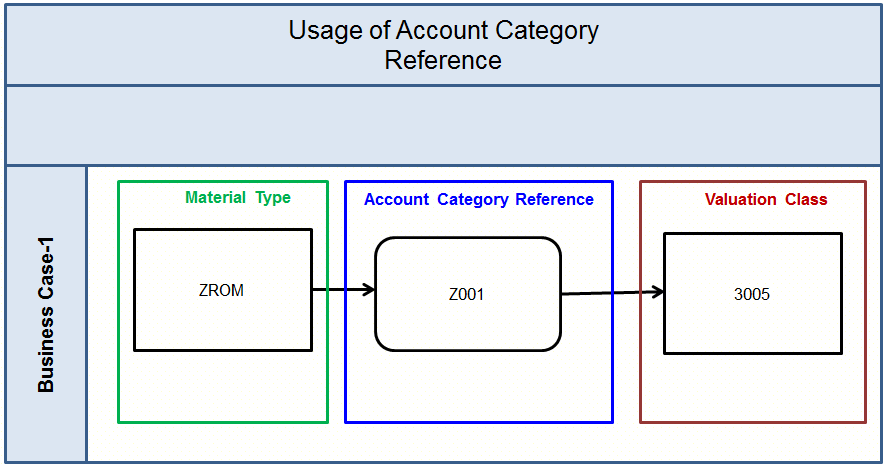
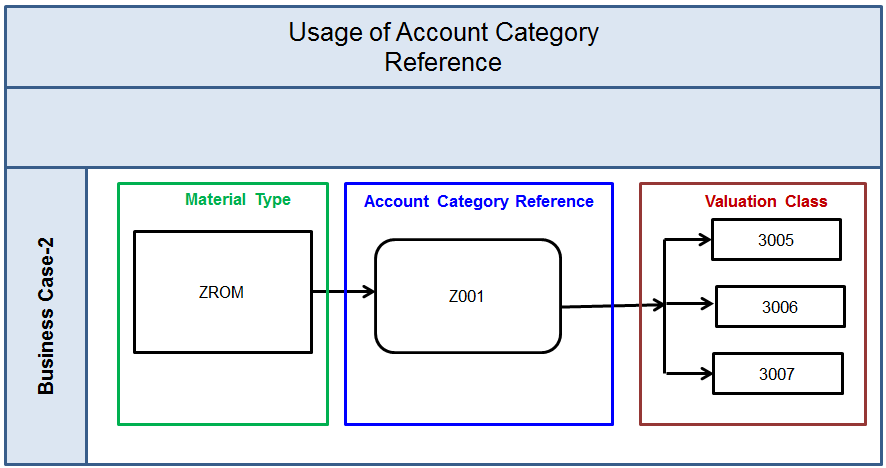
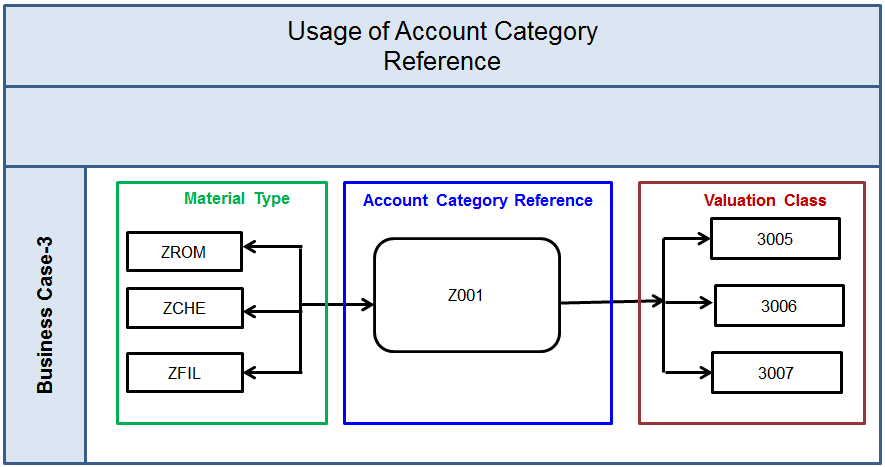
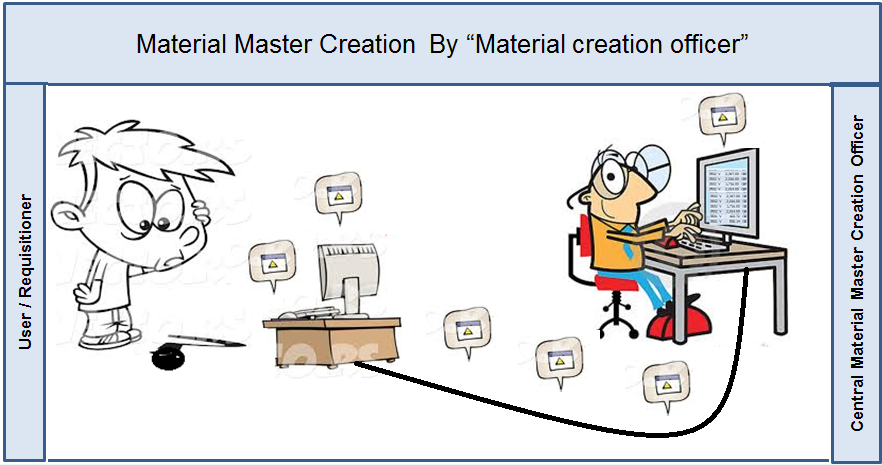
Leave A Comment?
You must be logged in to post a comment.