Assign Item Category
The following tutorial guides how to Assign Item Category in SAP step by step.
Step 1: – Access the transaction by using following navigation option
SAP IMG Path: – SPRO > SAP Reference IMG (F5)> Sales and Distribution > Sales > Sales Documents > sales document item category > Assign Item Category
Step 2: – On the change view “item category assignment” overview screen, click on new entries
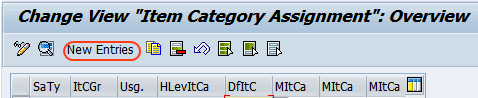
Step 3: – Enter the mandatory fields such as sales document type, item category, item category group, Manual item category.. etc.
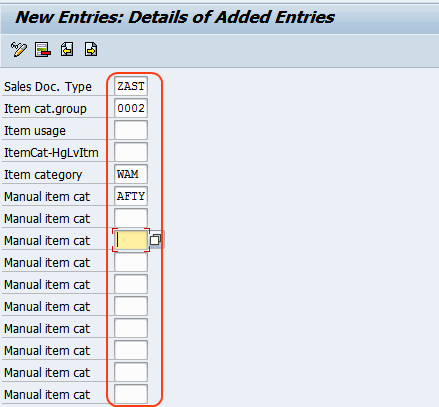
Click on save icon to save the configured data

Leave A Comment?
You must be logged in to post a comment.