Assign Plant to Company Code configuration steps :
Transaction code Assign Plant to Company Code :- OX18
IMG Menu Path :- SPRO > SAP Customizing Implementation Guide (IMG) > Enterprise Structure > Assignment > Logistics – General >Assign Plant to Company Code
Step 1 :– Enter Transaction Code SPRO in the command field and press enter 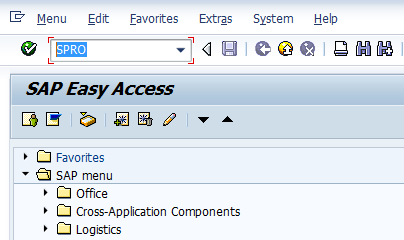
Step 2 :- Click on SAP Reference IMG
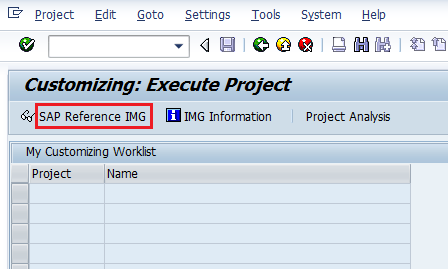
Step 3 :- Follow the Menu Path as per below screen shot
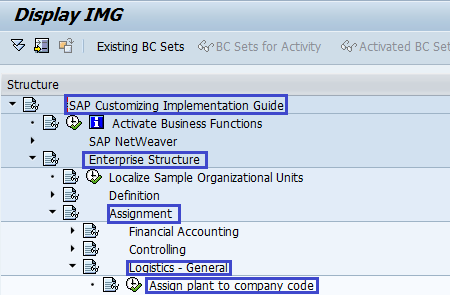
Step 4 :- Click on New entries
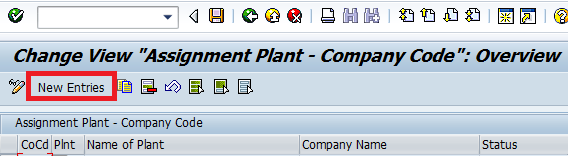
Step 5 :- Update Company code in cocd field,and update plant code in plnt field and press enter
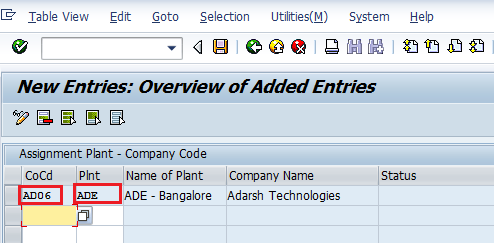
Step 6 :- Click on save icon
![]()
Thus Plant is successfully assigned to Company code.

Leave A Comment?
You must be logged in to post a comment.