The following tutorial guides you how to Assign sales office to sales area in SAP step by step with screen shots
IMG menu Path :- SPRO > SAP Implementation guide > Enterprise structure > Assignment > Sales and Distribution > Assign sales office tosales area
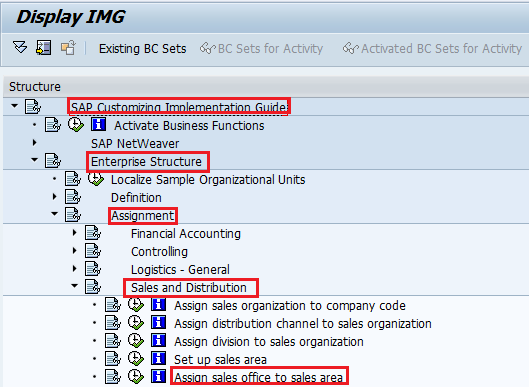
Click on “New entries” to assign all sales offices to sales area.
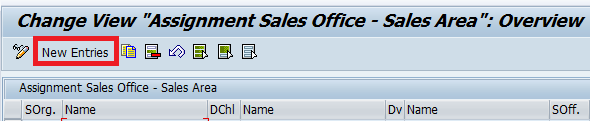
In next new entries screen, update the following data.
SOrg :- Update the Sales Organization code
Dchl :- Update the distribution channel code
DV :- Update the division code
SOff :- Update the sales office code
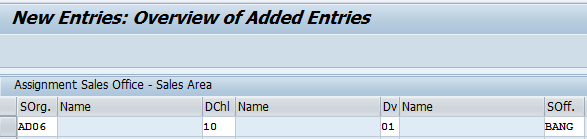
After updating all the information click on save icon to save the configured data.
Thus Sales office is successfully assign to sales area.

Leave A Comment?
You must be logged in to post a comment.