Recently I have configured how the default G/L is fetching on PO, when we are not using any material master for PO line item.
As we know when we use material master, It brings the G/Ls from valuation class (in material master) from OBYC (from table T030).
As per accounting entry for standard PO, we need to maintain G/Ls for two transaction keys against valuation class, these are BSX and WRX.
But If we use account assignment category K – Cost center(or even any), then we need to maintain G/L account for transaction key WRX and maintain manualy a G/L account to the PO line item.
Here I am introducing, G/L can be fetched from material group, so that we don’t have to maintain G/L account in PO line item.
Configurations
Step 1: Create Material Group
Create the material group from OMSF (If material group is not maintained in system). Else continue with existing.
I have created a material group as TEST, which will be used in PO. Save your entry.
Step 2: Create Valuation Class
Go to t-code OMSK, and click on Valuation Class. Else continue with existing.
Click on “New Entries”, fill the value of valuation class and description. No need to maintain Account Category Reference. Save your entry.
I have maintain valuation class 8004 and description Testing Purpose.
Step 3: Assign valuation Class to Material Group
Please go through the path SPRO-IMG-Materials Management-Purchasing-Material Master-Entry Aids for Items Without a Material Master.
Here, maintain the new valuation class against the material group.
As I’ve maintained 8004 for material group TEST.
Step 4:Assign General Modification to Account Assignment
You have to maintain the general modification (account modification) to account assignment category, which you will use at the time of PO creation.
Go to SPRO-IMG-Materials Management-Purchasing-Account Assignment-Maintain Account Assignment Categories/OME9
Here, maintain the general modification for account assignment K (const center)
Step 5: Maintain G/L against Valuation Class
Now we have to maintain G/L account for this valuation class on transaction key GBB along with General Modification VBR
And maintain WRX for GR/IR clearing account. For WRX we don’t have to use Valuation Class, Just assign the G/L for blank valuation class.
Use T-code OBYC
Here maintain the G/L which will be expenses account for PO (as instead of Inventory Stock Account)
Maintain As per screen shot above.
I have maintain G/L account 270001 against valuation class 8004.
Maintain the G/L like above figure. As I maintain 150050.
Result:
Now Lets Create PO without material master.
T-code ME21N,
Give the all details on Header level.
In item level give the account assignment key “K” Short text (as per your requirement), Just give the Material group.
Whenever you put the material group and press enter you can see the G/L account which you have maintained in OBYC for this.
Save your PO.
Then do Goods Receive.
The accounting entry will be as below figure.
You can see the account 270001 has been debited and account 150050 has been credited.
270001 = Expenses Account ( As Stock Inventory Account)
150050 = GR/IR Clearing Account.
Here, system will bring that G/L account for transaction event key WRX, which has maintained with blank valuation class. It will take the only one G/L account with irrespectively valuation classes. You can only change the Expenses (270001) account with regards to the valuation class. There are no standard option to bring the G/L account for WRX transaction key from T030 table with regards to the valuation class. If you want to do that, then you can do that with the help of some enhancement. You can have a look into the blog post Determination of different GR/IR accounts for non-inventory procurement.
Its a supply chain as automatic account determination, whenever we create PO without material master
Material Group assign with valuation class. Valuation class assign with G/L account.

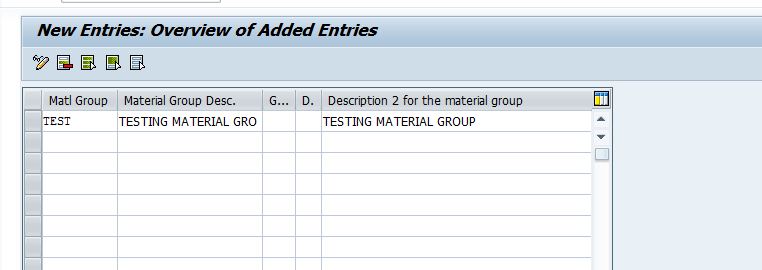
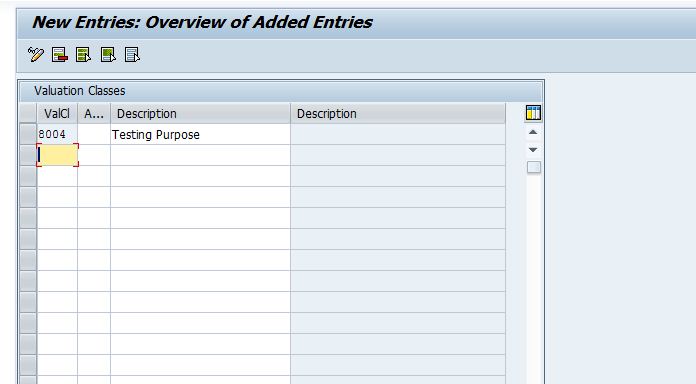

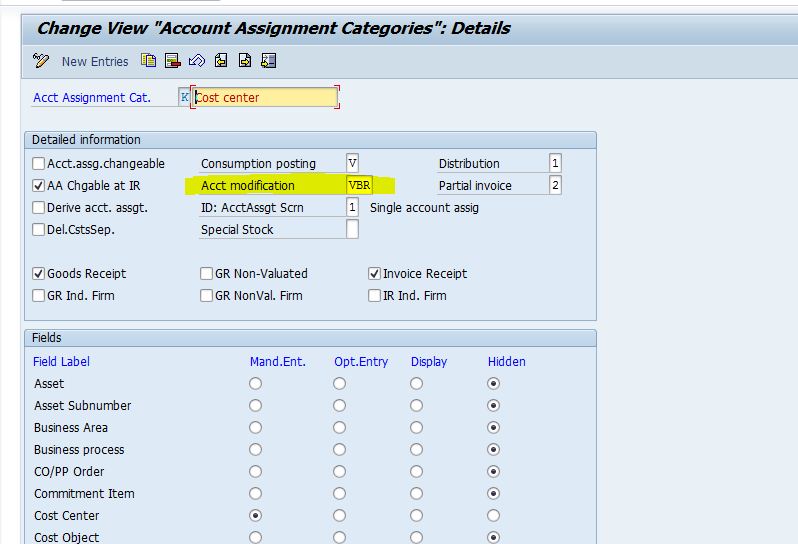
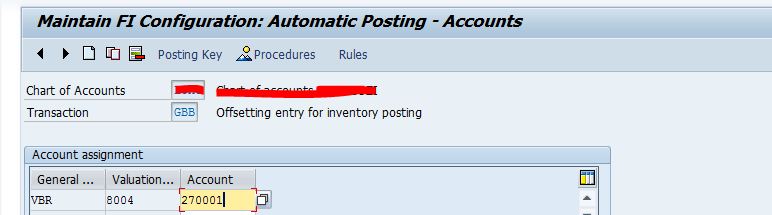


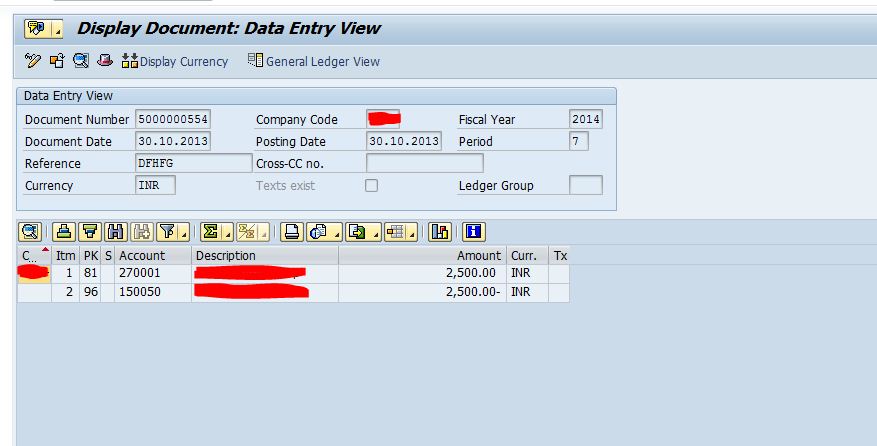
Leave A Comment?
You must be logged in to post a comment.