Overview
The purpose of this topic is to explain the two main structures in SAP Personnel Administration – the Enterprise Structure and the Personnel Structure. The need to prudently design these structures cannot be overstated. Although these structures are configured in Personnel Administration, they directly control features across the gamut of Human Capital Management in areas like Payroll, Time Management, and Appraisals.
Once the structures have been designed, their configuration is relatively straightforward and will be covered below.
I have chosen this topic because it’s very important for every SAP consultant. When we talk about the Company, Payroll, Employee group, and Time module without knowing these factors we cannot understand anything. Here I have defined simple steps to configure Company Code, Enterprise structure, and Personnel structure.
Structures in HR
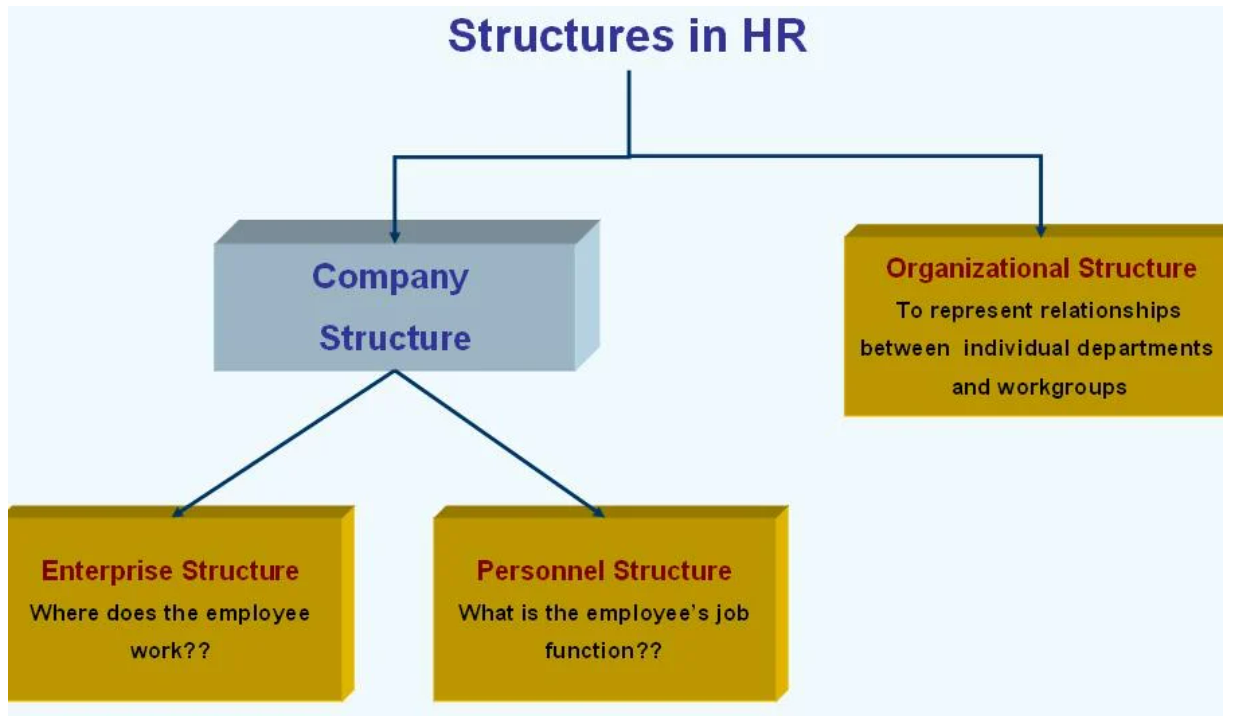
There are 3 fundamental structures in SAP HCM
- Enterprise structure
- Personnel structure
- Organizational structure
- Enterprise structure design is a fundamental process in a SAP implementation project. The design is mainly determined by the business scenarios performed in an enterprise.
- SAP Personnel Structure is very significant especially when Time module and Payroll is implemented becauseit usually is the basis for the employee groupings and processing.
Structure in SAP HR: Enterprise Structure
The design of the SAP HCM enterprise structure is perhaps one of the most crucial steps in any HCM implementation. It is a hierarchical structure as shown below.
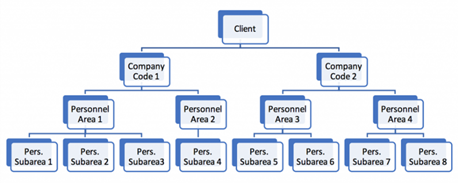
Client
This is a technical feature of an SAP system. It is represented by a three-character alpha-numeric code. We won’t get into a detailed explanation of this element since it has more technical rather than functional relevance.
Company Code
Company Code is the highest level of the SAP HCM enterprise structure within a client. This element represents the smallest unit for which a complete accounting can be mapped. Although defined in Financial Accounting, the company code is a prerequisite for the implementation of Personnel Administration. It is created as a four-character alphanumeric code. Its functions are as follows:
- Used as a selection criterion for reports
- Used as a field for authorization checks
Serves as a basis for the generation of default values for infotype fieldsStructures in SAP HR: Personnel Structure
SAP HCM Personnel structure categorizes the employees in a company. It consists of the following elements:
Employee Group
Employee groups represent a primary classification of employees. They are created using one-character alphanumeric codes. Like the Personnel area, the Employee group also has the below functions:
- Used as a selection criterion for reports
- Used as a field for authorization checks
- Serves as a basis for the generation of default values for infotype fields
Employee Subgroup
This is a subdivision of an Employee Group. It is created as a two-character alphanumeric code. Just as all control features for the Enterprise structure are defined at the Personnel Subarea level, the control features for the Personnel structure are defined at the Employee Subgroup level. The main functions of an Employee Subgroup are:
- Controls how an employee is handled in Payroll
- Determines the grouping for Collective Agreement
- Determines groupings for Time Management (e.g., Work Schedules, Absence Quotas)
- Determines the permissibility of wage types
- Serves as a basis for the generation of default values for infotype fields
An Example
Assume that Company 1 has the following categories of employees – Top management, Management, Executives and Trainees. Each of these categories can be subdivided as shown below:
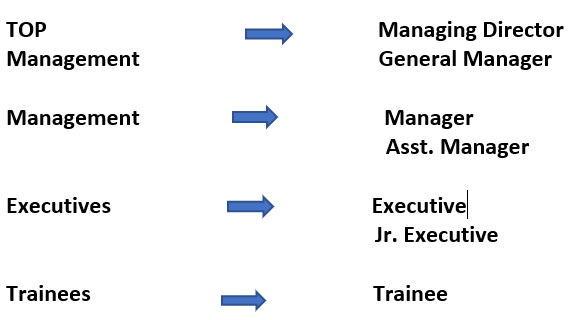 Configuration Steps of Company Code, Enterprise and Personnel Structure
Configuration Steps of Company Code, Enterprise and Personnel Structure
Configuration Steps
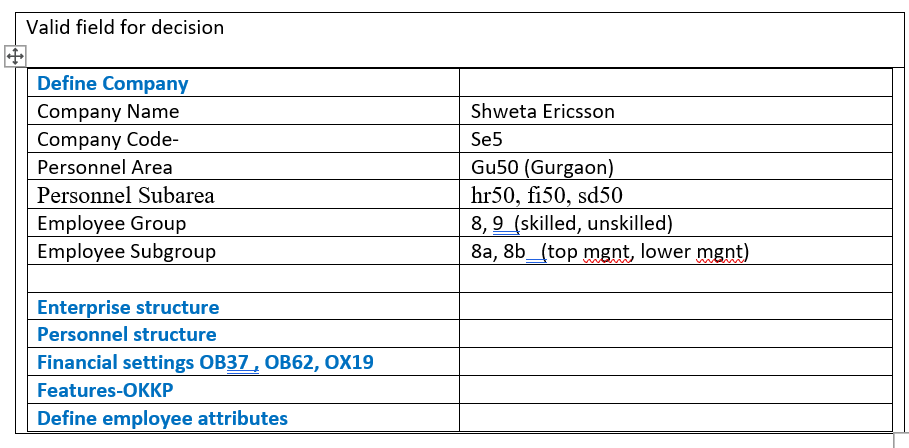 IMG Path– SPRO => Enterprise structure => Definition => Financial Accounting => Define company
IMG Path– SPRO => Enterprise structure => Definition => Financial Accounting => Define company
A company is a group of companies, which can have one or more company codes whereas a company code is a legal entity within a group where we prepare self-contained financial statements like balance sheets and profit and loss accounts.
STEP-1 Create Company & Company Code
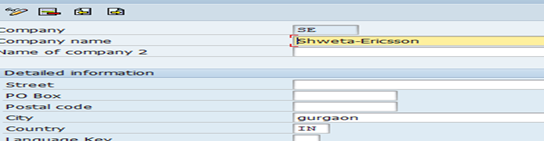
STEP-2 Human Resource Management.
IMG Path-SPRO=>Enterprise Structure=>Definition-=>Human resource management
- Personnel Area- The Personnel Area could represent different physical locations or reporting areas where it can not be a department.
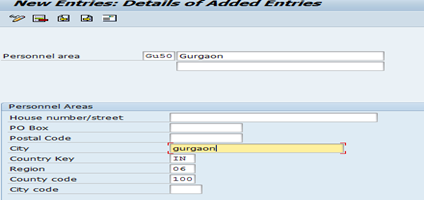
- Personnel Subarea- SAP HR Personnel Administration specific unit and is a subdivision the of the personnel area. At this level, the organizational control of pay scale, wage type structures, work schedule, and planning take place.
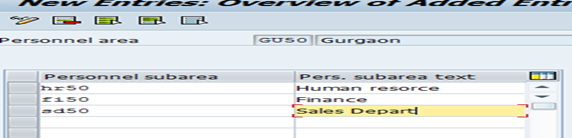
- Employee Group- An Employee group in SAP specifies a category of employment, for e.g. permanent employees, contract employees, trainees, etc.
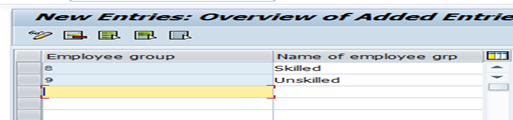
- Employee Subgroup– is an organizational entity within an employee group that is governed by specific personnel regulations. Like Salaried, Exempt, non-exempt, Full-time Salaried, Part-time, hourly, piece worker, etc.
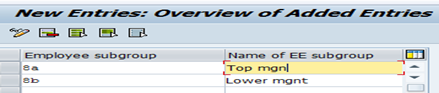
Click Assignment and Financial Accounting
- Select company code
- Assign Company code with Personnel Area
- Assign Personnel Area to company code
- Assign employee subgroup to employee group
STEP-4 Financial settings OB37
(C FI Maintain Table T001 (PERIV)) is a standard SAP parameter transaction code that is used to maintain the contents of V_001_U database table. It does this by executing the table maintenance t-code SM30 in edit mode, assuming you have the appropriate authorizations.
Fiscal year variant contains the number of posting periods in a fiscal year and the number of special periods
Search ob37 then put your company code and put Fiscal year variant-K4
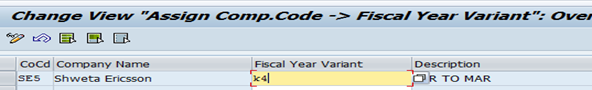
Financial setting-OB62
In SAP, the Chart of Accounts (COA) is defined at the client level and assigned to each company code. It is a list of General Ledger account’s master data that fall under different account groups of a company code.
Financial setting OX19
OX19 is a transaction code in SAP CO application with the description — Controlling Area: Assgn. to CCode. On this page, you will find similar/related TCodes to OX19,
Assign your Company code with the Basic and Controlling area.
Select your company name, Assignment control and currency type
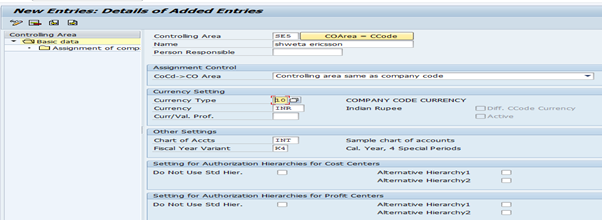
Step-5 Feature OKKP
The SAP TCode OKKP is used for the task : Maintain Controlling Area. The TCode belongs to the KBAS package.
- Transaction code: OKKP
- IMG Path: SPRO => IMG => Controlling => General controlling => Organization => Maintain controlling area.
- Run T-code: OKKP;
- Double click on “Maintain controlling area”;
- In the basic data overview screen, select “New entries” to create new controlling area.
- On the new entries controlling area screen, update the following fields.
Select company code and click Activate component
Enter Fiscal year and save
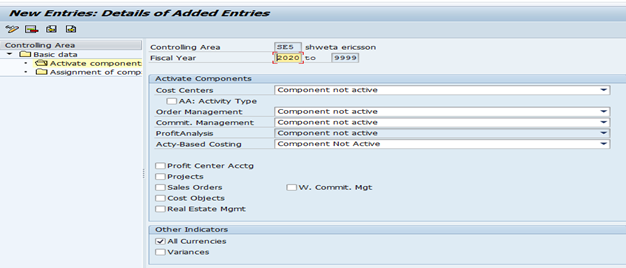
Step-6 Define employee attributes
SAP IMG Path: – SPRO >> SAP Reference IMG (F5) >> Personnel Management > Personnel Administration >> Organisation Data >> Organisation Assignment >> Define Employee Attributes
“Define employee attributes” in next screen relevant country grouping code and press enter
In next screen maintain the entries under Activity status, Employment status, Training status
Possible entries under “activity status” field are
- 1= Active Employees
- 2= Retiree
- 3= Early retiree
- 4= Part time work for retirees
Possible entries for “employment status” are
- 1= Industrial worker/hourly paid worker
- 2= Salaried employee
- 3= Civil servant
- 9= Other
Possible entries under “training status” are
- 1= Trainee/apprentice
- 2= Trained
- 9= Other
Step-7 Default feature IGMOD
IGMOD is the feature used to default Infogroup modifier and in turn, control the info type flow.
Feature IGMOD provides the flexibility to run different sequences of info types for different groups employees based on company code , personnel area, personnel subarea, employee group, employee subgroups, info groups etc. This modifier is one of the key parameters which determines Infogroup definitions (V_T588D).
Conclusion
With the help of the Configuration step, we can understand the company hierarchy, reporting structure, Payroll, Attendance, and Time evaluation
The structure serves various purposes including reporting between positions. On the other hand, the Enterprise Structure is defined for Accounting and HR Administration Purposes.
Do give it a read and share your thoughts in the comment section whether you liked the content or not and follow my profile for more content related to SAP HCM and Payroll.

Leave A Comment?
You must be logged in to post a comment.