One of the things that fascinated me when I started working in time management was Date Dependent PCR Processing in Time Evaluation.
Over a period of time, I realized that there are two possible ways (there may be more ways also) to achieve date dependent PCR processing in time evaluation. In this knowledge artifact, I will explain both the methods and the scenarios in which these methods can be used.
Method 1: Based on Payroll Parameter Constant
Let us refer to the PCR ZAR1 shown in the below screenshot. When this PCR gets processed in time evaluation, it sets a value of 0.5 hours using operation HRS=0.5 and then adds 0.5 hours to daily time type ZAR1 using operation ADDDBZAR1.
Let us assume that this PCR has been getting processed in time evaluation ever since time evaluation go live (let’s say year 2012). Now, your client comes up with a requirement that effective 01-Jan-14, the no. of hours to be added to time type ZAR1 should be increased from 0.5 to 1.
We can’t change HRS=0.5 to HRS=1.0 directly because if there is a retro time evaluation before 01-Jan-14, the time type value will get changed from 0.5 to 1.0 for dates prior to 01-Jan-14. This will be incorrect.
To bring in the date dependent functionality, we will create a custom constant in Table V_T511K. Let us create a custom constant ZCONS in Table V_T511K as shown below.
We will keep the value of the constant as 0.00 from 01.01.1900 till 31.12.2013 and 1.00 from 01.01.2014 till 31.12.9999.
Let us now modify our PCR ZAR1 as shown below.
When this PCR gets processed now, it sets the value of the constant ZCONS from Table V_T511K in operation HRS based on the date for which time evaluation is happening.
Let us say that the time evaluation run is happening for 31-Dec-13. The value of constant ZCONS is 0.0 on 31-Dec-13. The hours in operation HRS (0.0) is compared with 0 using HRS?0. Since the comparison value is equal to 0, the PCR gets processed under = and the no. of hours are again set to 0.5 using HRS=0.5. Then these hours (0.5) are added to time type ZAR1.
When the time evaluation run is happening for 01-Jan-14, the value of constant is 1.0 on 31-Dec-13. The hours in operation HRS (1.0) is compared with 0 using HRS?0. Since the comparison value is not equal to 0, the PCR gets processed under * and the no. of hours are set to 1.0 using HRS=1.0. Then these hours (1.0) are added to time type ZAR1.
Let us assume that the client comes back saying that from 01-Feb-2014, they would like to add 1.5 hours to time type ZAR1. We can again modify the constant and PCR as shown below to achieve this requirement.
This method of date dependent PCR processing is recommended in the below scenarios:
- The changes impact a group of employees and not just one employee.
- Using one constant, you can build a no. of validations for time dependent processing.
Let us move now to the second method of date dependent PCR processing.
Method 2: Based on Date Specification
Let us refer to the PCR ZAR2 shown in the below screenshot. When this PCR gets processed in time evaluation, it sets a value of 0.5 hours using operation HRS=0.5 and then adds 0.5 hours to daily time type ZAR2 using operation ADDDBZAR2.
Let us assume that this PCR has been getting processed in time evaluation ever since time evaluation go live (let’s say year 2012). Now, your client comes up with a requirement that effective 01-Jan-14, the no. of hours to be added to time type ZAR1 should be increased from 0.5 to 1 because the employee is completing his TE anniversary.
To bring in the date dependent functionality, we will use a date type in date specification infotype as shown below:
The PCR ZAR2 will be modified as shown below:
The operation HRS=YDAAD5 refers to date specification and finds the difference between date of time evaluation and date mentioned in date type D5. On 31-Dec-13, the difference will be less than 0 and hence, the PCR will get processed under <. The no. of hours are set to 0.5 using HRS=0.5. Then these hours (0.5) are added to time type ZAR2.
On 01-Jan-14, the difference will be equal to 0 and hence, the PCR will get processed under *. The no. of hours are set to 1.0 using HRS=1.0. Then these hours (1.0) are added to time type ZAR2.
By now, you would have guessed that this method of date dependent PCR processing in time evaluation is employee specific. Also, you can build only one check using one date type. If you want a different processing from 01-Feb-2014 in the same PCR ZAR2, you will require another date type in this method.
Below is a comparison of the two methods of date dependent PCR processing in time evaluation:
|
Comparison: Date Dependent PCR Processing in Time Evaluation |
|
|
Constant Method |
Date Type Method |
| Recommended for a group of employees. | Recommended for employee specific processing. |
| One constant can be used for multiple date checks in PCR processing. | One date type can be used for only one date check in PCR processing. |
Here, I come to the end of this knowledge artifact.
Thank you for your patience to go through this document. I hope this has been beneficial for you.

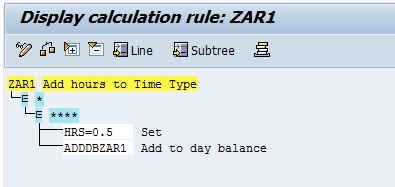
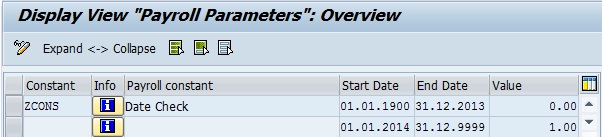
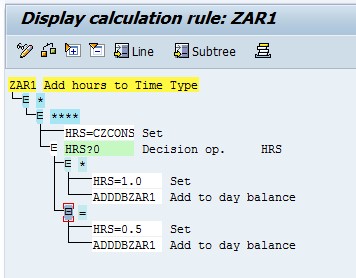
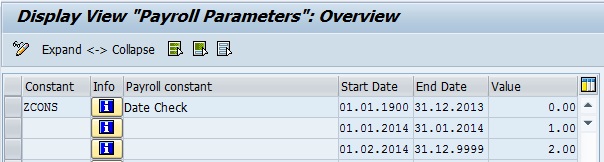
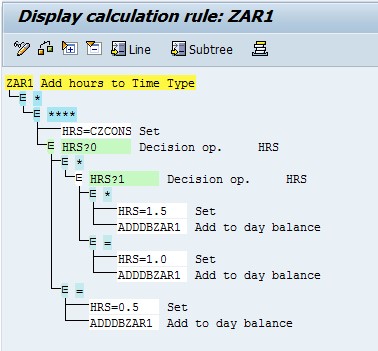
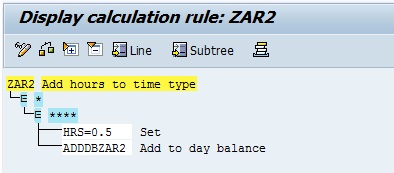
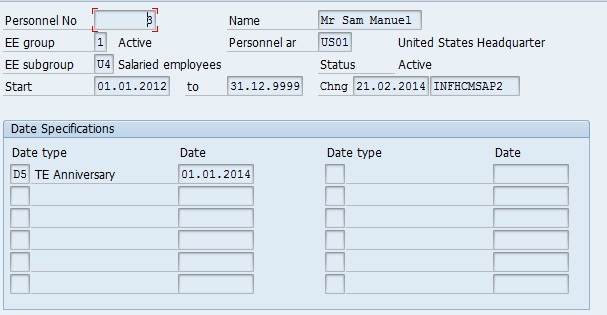
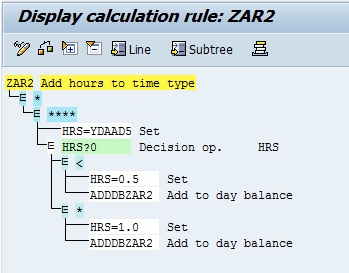
Leave A Comment?
You must be logged in to post a comment.