Budget Tolerance Limits
The following SAP training tutorials guides you how to define budget tolerance limits in SAP step by step. In our previous training tutorials we have learnt how to maintain budget profile and maintain number ranges for budgeting.
You can maintain tolerance limits in SAP by using the following SAP menu path navigation method.
SPRO >> IMG (F5) >> Project system >> Structures >> Cost >> Budget >> Define tolerance limits
Step 1: – Enter transaction code “SPRO” in command field and press enter, In next screen click on “SAP Reference IMG” and follow the path and click define tolerance limits.
Step 2: – On project availability control tolerance limits overview screen, click on “new entries” to maintain tolerance limits as per business requirements.
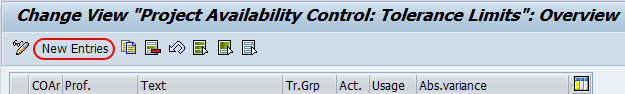 Step 3: – On new entries screen, update the following fields.
Step 3: – On new entries screen, update the following fields.
- COAr: – Update the controlling area that you want to specify the tolerance limits
- Prof: – Update the budget profile ID
- Text: – It displays the budget profile description
- Tr.Grp: – Tolerance group specifies the type of tolerance that applies for budgeting.Update the tolerance group from the drop down list.
- Act: – Update the activation key from the drop down list, it determines to action when tolerance limit is exceeded.
- Usage: – Update the percentage of budget that you want to activate the key when amount is exceeded.
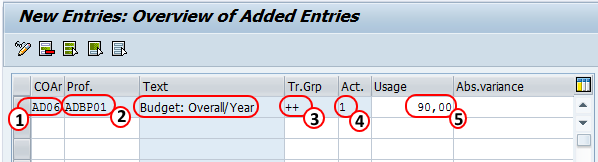 After updating all the required details, click on save button and save the configured budget tolerance limits.
After updating all the required details, click on save button and save the configured budget tolerance limits.

Leave A Comment?
You must be logged in to post a comment.