This SAP Fico tutorials guides you how to define financial management area in SAP.
Financial Management Area in SAP
Financial Management Area in SAP {FM Area} is an important organizational unit used in funds management and budget management in SAP.
Menu Path:
Implementation Guide for R/3 Customizing (IMG) -> Enterprise Structure -> Definition -> Financial Accounting -> Define FM Area.
Steps to create financial management area in SAP
Step 1: Enter SPRO tcode in the SAP command field and press enter
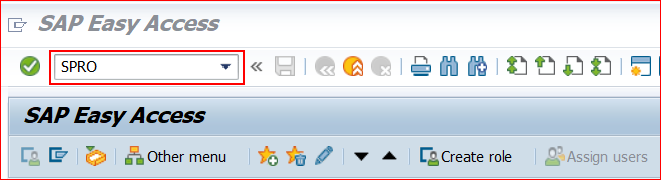
Step 2: Click SAP Reference IMG.
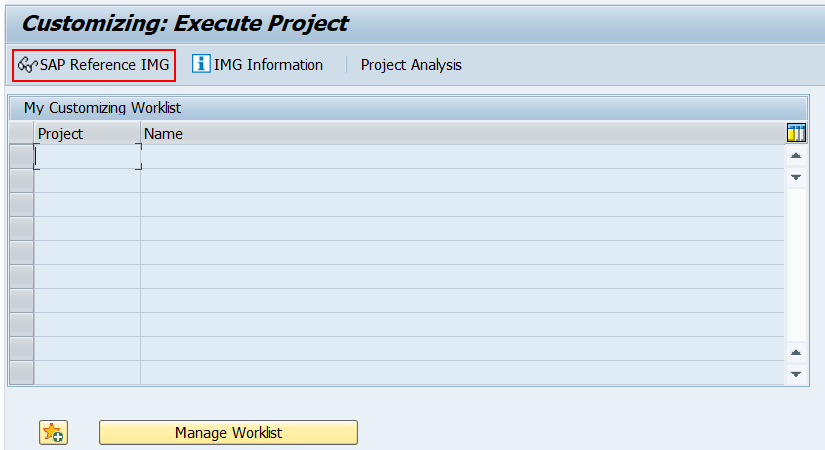
Step 3: In next screen, follow the menu path and click on define financial management area.
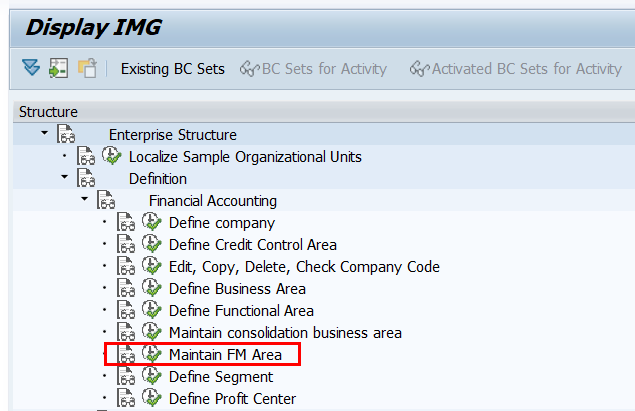
Step 4: Click on new entries to maintain financial management area in SAP.
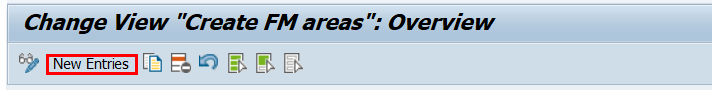
Step 5: Now enter the following details.
- FM Area – Enter 4 digits alpha numerical key for Financial Management Area in SAP
- FM Area Text – Enter description of FM area
- FM Area Currency – Enter FM area currency
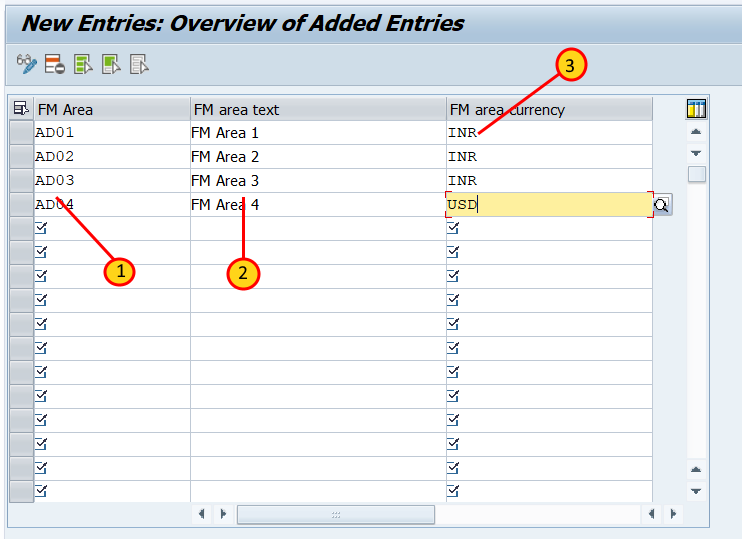
Click on save icon and save the maintained FM area in SAP.
Thus we have created new financial management areas {FM Areas} AD01, AD02, AD03 and AD04 in SAP.

Leave A Comment?
You must be logged in to post a comment.