Define segments in SAP
Segment is an account assignment used to define the financial status and performance of an organization as per business lines and geographical areas.
Segments in SAP – Important Points
- You can generate balance sheets statements as per segment lines
We are going to create following segments in SAP Systems
| ADAI | Industrial |
| ADAM | Manufacturing |
| ADAO | Operations |
| ADAP | Pharma |
| ADAR | Retail |
Steps to define segments in SAP
IMG Path:
SAP Customizing Implementation Guide -> Enterprise Structure -> Definition -> Financial Accounting -> Define Segment
Step 1: Enter T-code SPRO in the SAP command field and press enter.
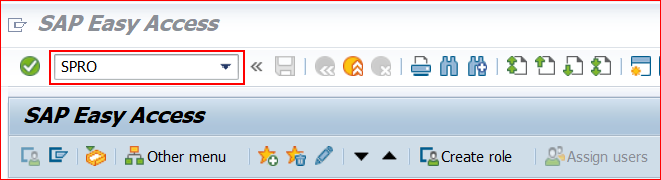
Step 2: Click SAP Reference IMG.
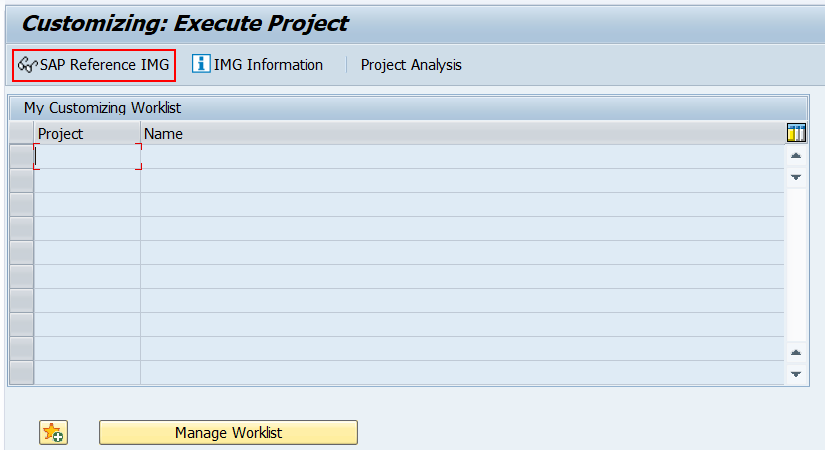
Step 3: Follow the IMG menu path and click on define segments.
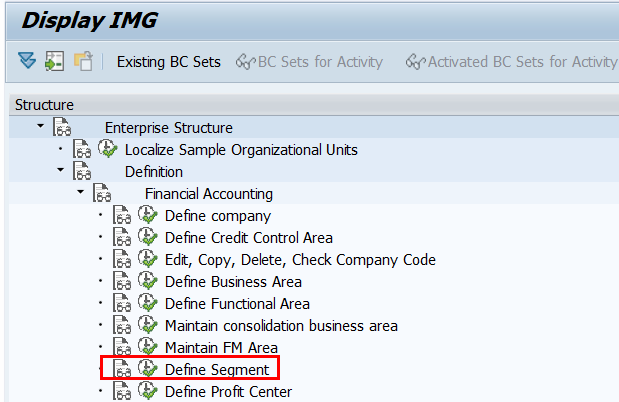
Step 4: In next screen, click on new entries to define segment in SAP systems.
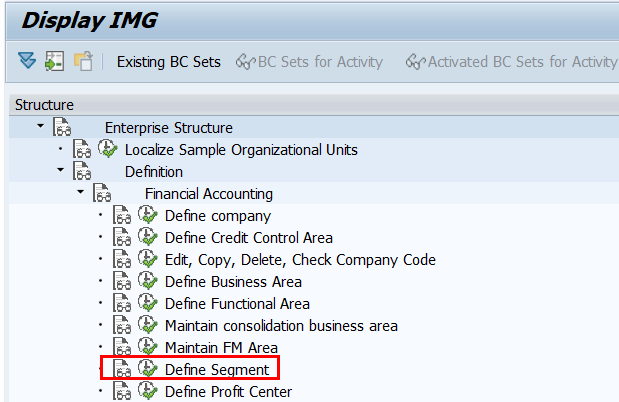
Step 5: Update the following required details to define segments in SAP.
- Segment – Enter the key of segment in SAP. You can update upto 10 alpha numerical characterstics.
- Description: Enter a name or explanation of segment
- Save: Click on save button and save the segments in SAP
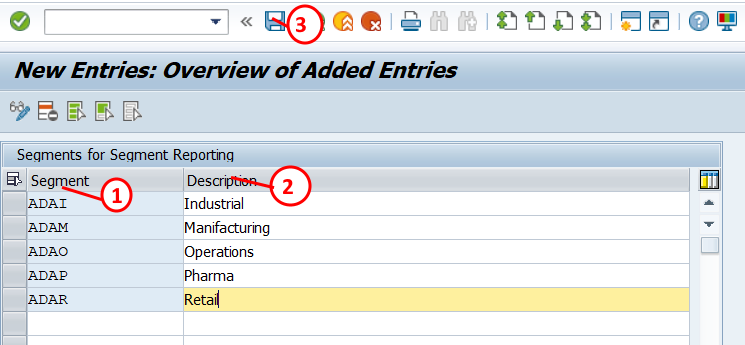
Successfully we have defined new segments in SAP.

Leave A Comment?
You must be logged in to post a comment.