Special characters for Project
The following training tutorials guides you how to define special characters for project in SAP step by step. You can define special characters by using one of the following navigation method.
- Transaction code: – OPSK
- SAP IMG path: – SPRO -> IMG -> Project system ->Structure -> Operative structure -> Work breakdown structure -> Project coding mask -> Define special characters for project.
Step 1: – Enter transaction code “OPSK” in the SAP command field and enter.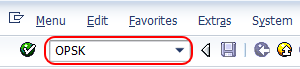
Step 2: – On the special characters for project overview screen, update the following fields.
- PL (project length): – Update the length of the project, it determines the length of the project for both WBS elements and project definition. You can update maximum 5.
- SL (Structure Length): – If you select this field, the project structure length must be equal to no of characters specified in PL.
- Entry tool: – Enter tool field is used for fast entry of WBS elements. For example previous wbs is WBS-12345-02, if you enter =3, then you get next wbs is WBS-12345-03.
- SP (Special Character): – Update the special characters in the SP fields, it helps WBS number to be separated with Special characters.
- EDIT: – If you select this fields, you are able to create projects that are coding rules, if you are not select this field you are able to create project that are associated to coding rules.
- Ano Automatic Number assignment: – Update the symbol that you want to assign automatically to project object and wbs elements.
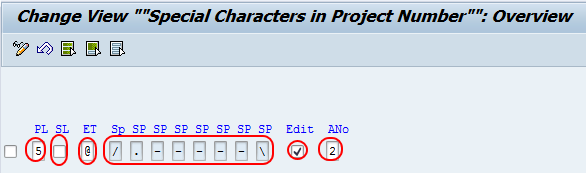
Click on save button to save the configured data.

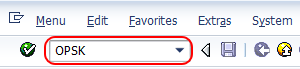
Leave A Comment?
You must be logged in to post a comment.