Open Tx- SE20 and provide the enhancement spot name and select display button.
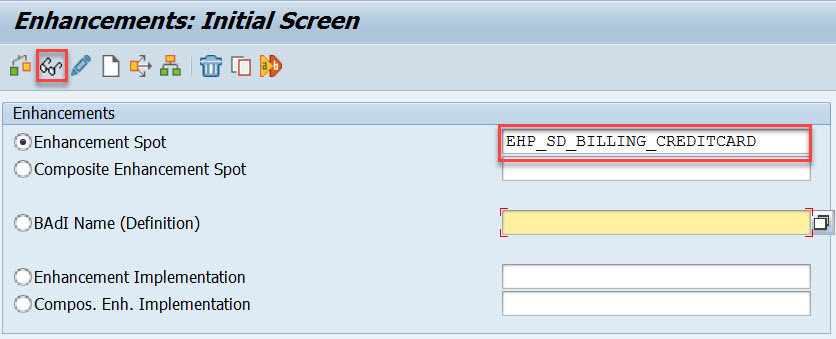
The defined BAdI : EHP_BADI_BIL_CCARD. Select implementations.
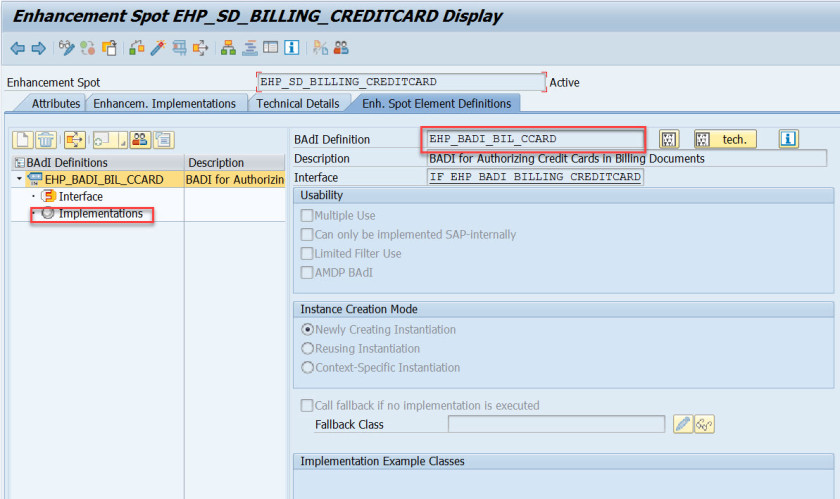
So there is no BAdI implementation.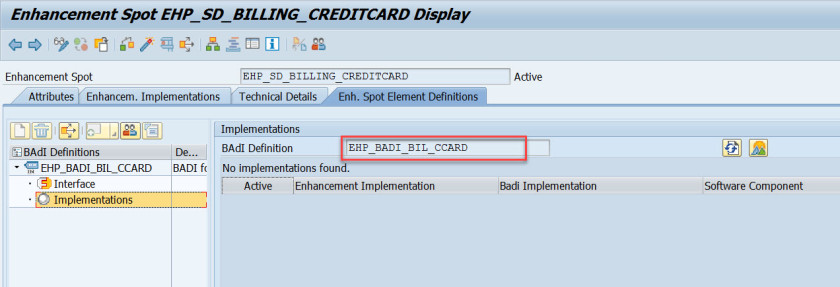
Execute Tx- SPRO and under sales and distribution->Billing-> we have business add ins.
Execute: Authorization of credit cards in Billing Documents
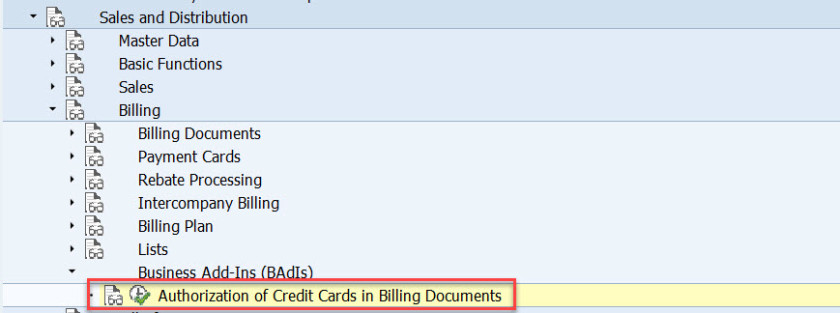
The pop up appears and click continue.
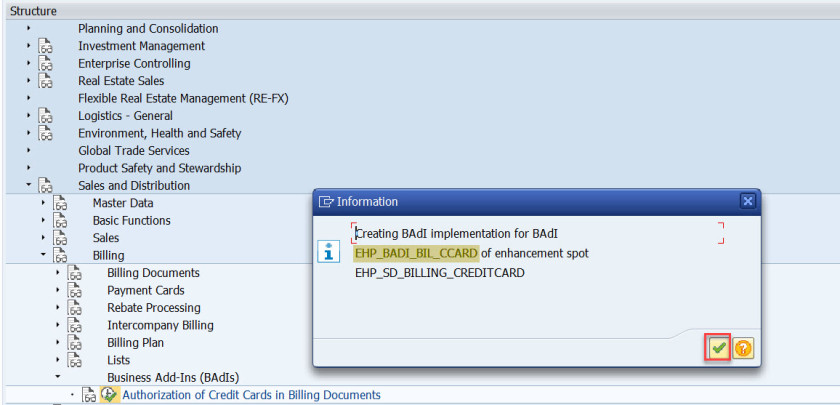
Here it opens the screen to create enhancement implementation and then to create badi implementation.
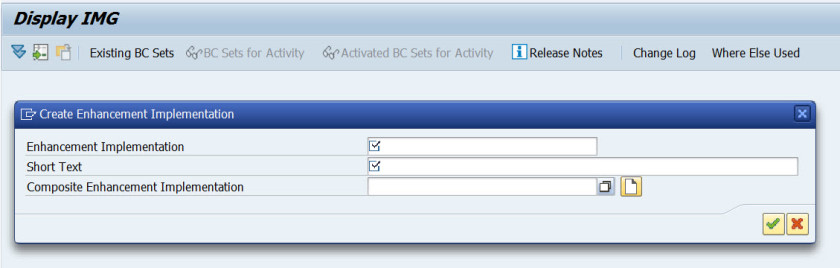
To know how the BADI option is added to the IMG and it allows to create BADI implementation, then select edit and choose Display IMG Activity.
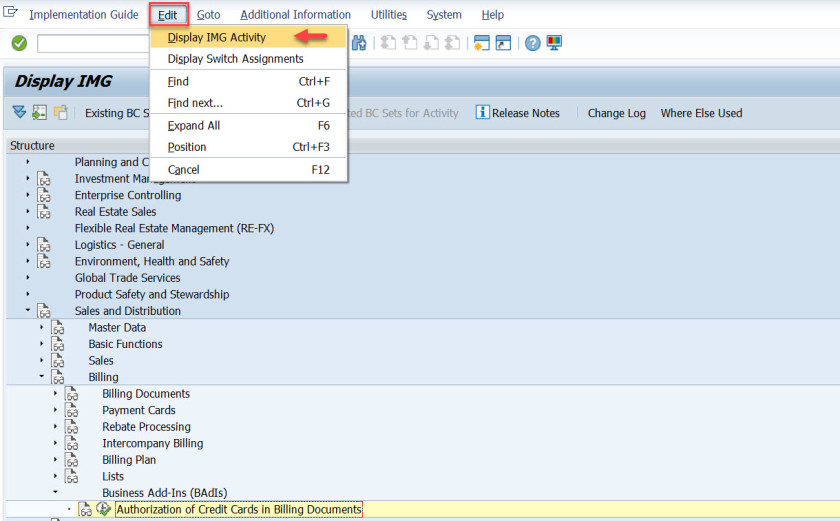
Normally IMG activity can be crated using Tx- SIMGH and choosing needed spro tree section.
Under Documentation, the BAdI document object is created. Choose Attribute tab.
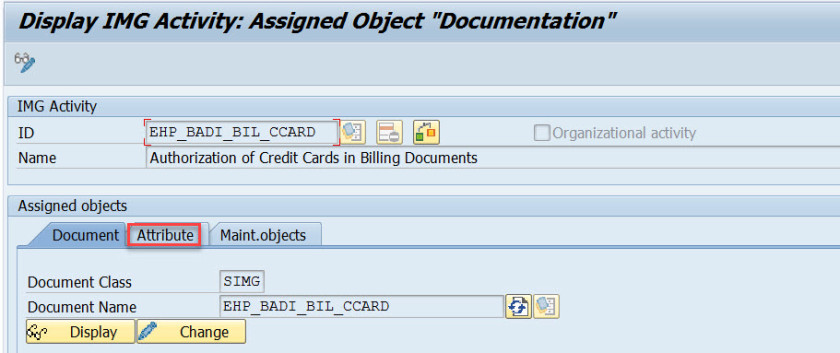
Here added some technical stuff. Choose Maint.objects Tab.
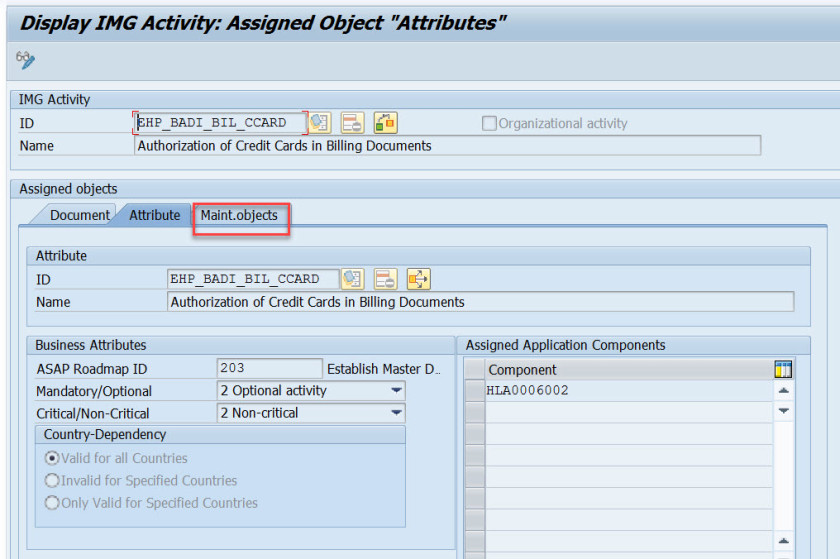
For BAdI: choose Second option under Maintenance Object Type and under Assigned Objects section provide the BAdI definition name.
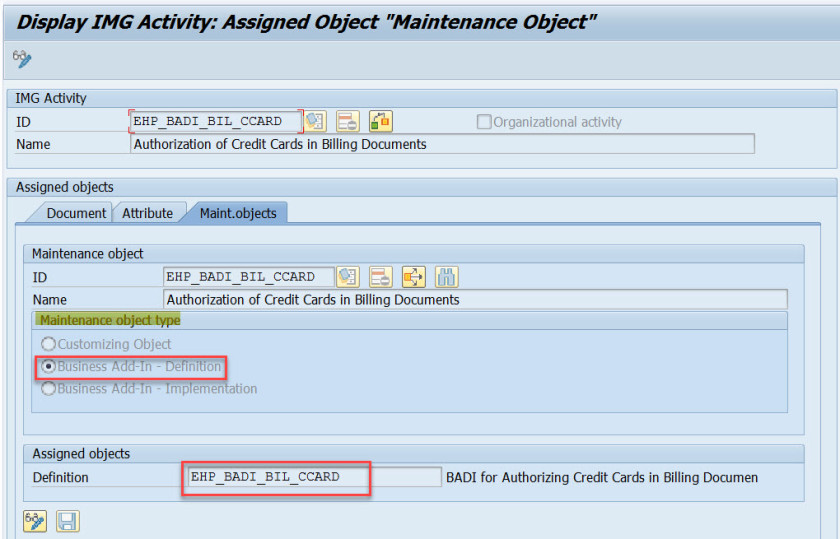

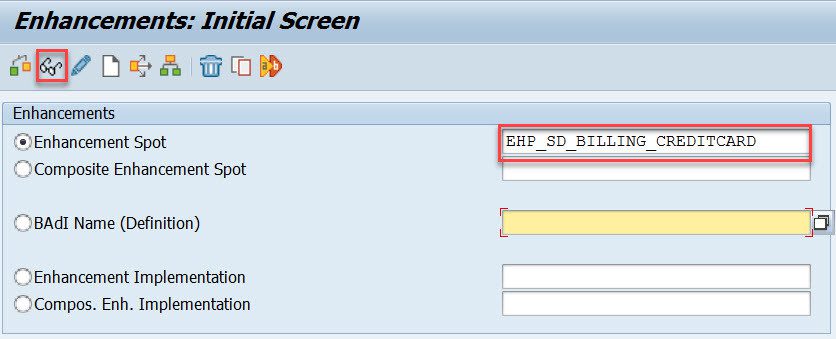
Leave A Comment?
You must be logged in to post a comment.