Assign Company Code to Company
The following tutorials guides you how to assign company code to company in SAP step by step with screen shots. Before assignment of company code to a company, you need to configure
- Company
- Company code
Menu Path :-
SPRO –> IMG Reference –> Enterprise Structure –> Assignment –> Financial Accounting –> Assign Company Code To Company
Transaction Code :- OX16
The following are the steps to Assign the Company Code to Company in SAP FICO
Step 1 :- Enter the T-Code SPRO in the commend field

Step 2 :- Click SAP Reference IMG
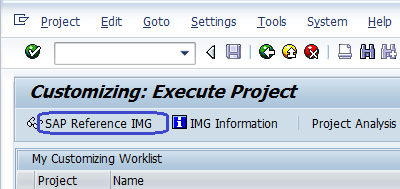
Step 3 :- Follow the Path as per below screen shot
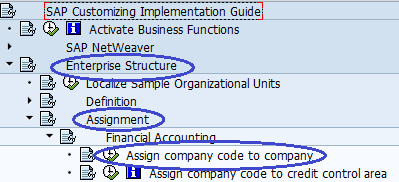
Step 4 :- Click Position
![]() Update company code for which you wants to assign and Enter
Update company code for which you wants to assign and Enter
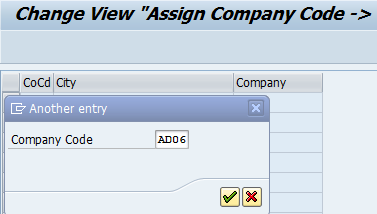
Step 5 :- Update Company ID in Company field and click on save icon
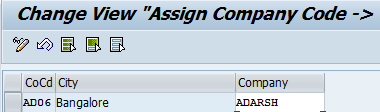
Thus company code AD06 was assigned to Company ADARSH.

Leave A Comment?
You must be logged in to post a comment.