We said that the transaction used to create info record is code ME11. When we need to change the info record we can use code ME12 t-code, and for display only we should use code ME13, just as SAP standards are.
Step 1)
- Transaction code to change the info record.
- Vendor, material, purchase organization, plant, info record number data: we use it to identify what exactly we need to change in our session. If we fill in all the fields, we will be able to change all the existing views and data in those views. For example, if we don’t specify Purchase Organization we will not be able to edit the Purchase organization Data 1 View.
- Info category (purchasing type). We are changing the data for this info category (only for views that are info category dependent).
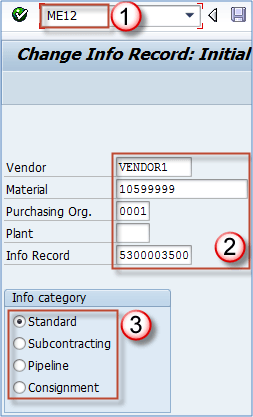
Step 2) Hit ENTER button. You will be presented the following screen.
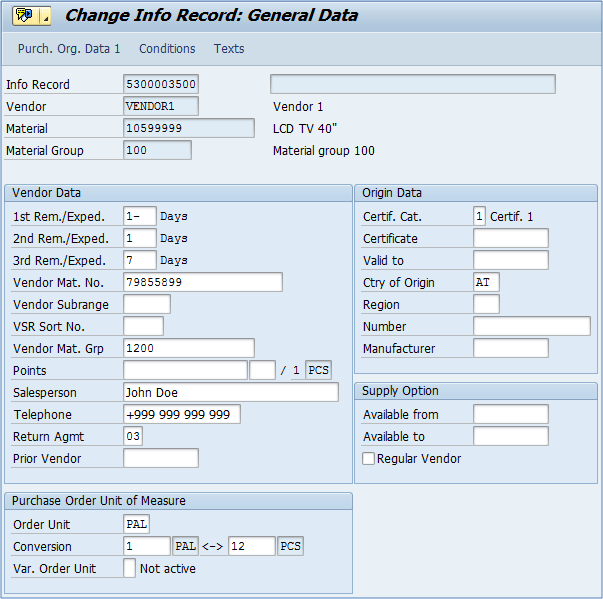
Make the required changes and click the ![]() save button .
save button .
NOTE: In codeME13, can be used to view a record. There is no possibility to edit or save a record.
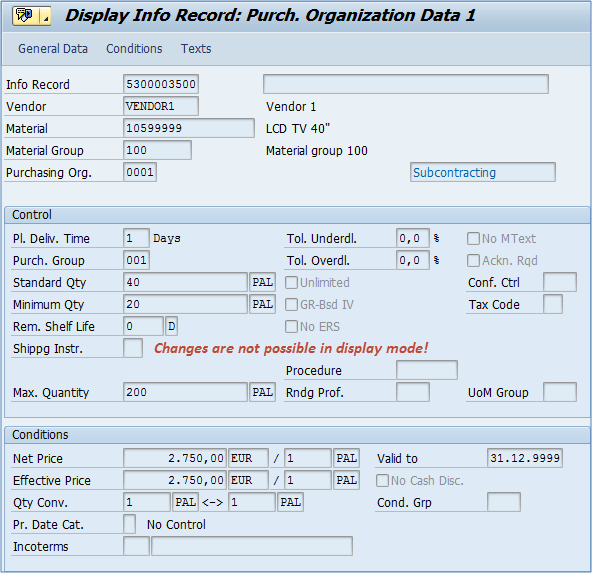

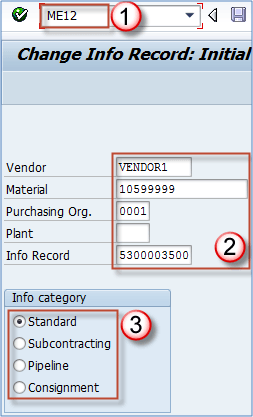
Leave A Comment?
You must be logged in to post a comment.