You can configure the inspection lot will be created after goods movement is created. However in some case the inspection lot may not be required at the time of the goods movement is performed. If your company decide that you should allowed to create the inspection lot manually for certain movement types you can go to SPRO Menu path.
IMG->Quality Management->Quality Inspection->Inspection Lot Creation->Inspection For Goods Movements
The initial will show, you just double click on the second item menu DEACTIVATE QUALITY INSPECTION FOR MOVEMENT TYPE.
After you select that item menu the new screen will appear, on this screen you can configure each movement type and special stock indicator and quality inspection lot required or not. To configure certain movement type to not create inspection lot add checkmark to the QM not Active field.

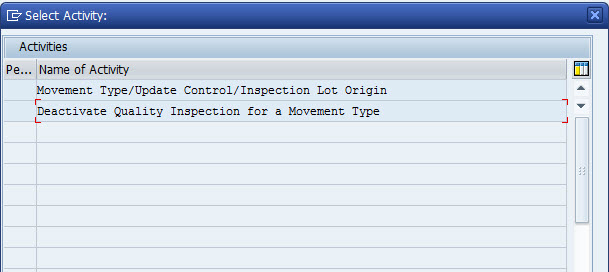
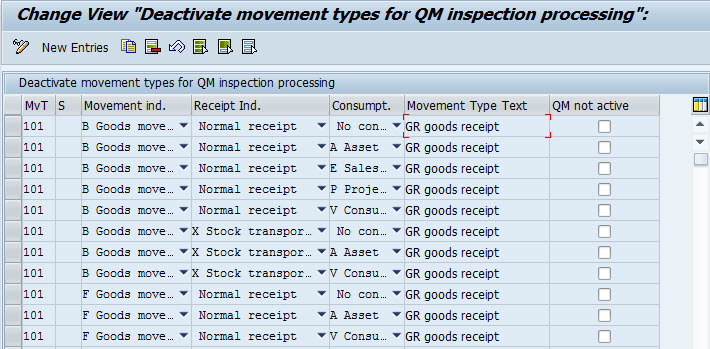
Leave A Comment?
You must be logged in to post a comment.