Tutorial guides you ” how to Create Material Group in SAP MM ” step by step with screen shots.
IMG Menu Path :- SPRO > Logistic general > Material Master > Settings for Key Fields > Define Material Group
Transaction Code :- OMSF
Enter T Code OMSF in the SAP command filed and press enter
Select “New Entries” to create new material group.
Update the following fields
Matl Group :- Enter the new material group key
Material Group Desc. :- Update the description of material group key.
Description 2 for the material group :- Update description second for the material group if needed.
After updating all the mandatory fields select save icon to save the configured data.


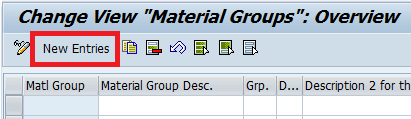
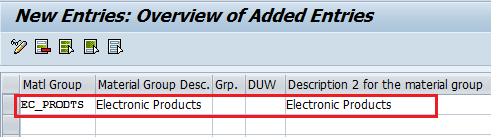
Leave A Comment?
You must be logged in to post a comment.