Pricing Procedure in SAP CRM
Pricing procedure varies in every country, so SAP designed the systems that can be integrated with third party tools as per their business requirements. Basic pricing, tax calculation and product cost calculation can be done by IPC engines.
Pricing procedure is a calculation rule like what type of calculation to be done in pricing depending on calculation sequence. Pricing procedure define which sub totals are to be displayed and created on pricing screens, condition types.
The IPC (Internet pricing and Configurator) is responsible for pricing throughout the entire SAP CRM application.
IPC is used for pricing all SAP CRM web channel, SAP Internet Sales in ERP SAP CRM mobiles sales and services, SRM sourcing, CRM interaction centre, etc.
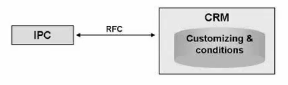
How to Create Pricing Procedure in SAP CRM
. Access the transaction by using the following IMG path.
SPRO >> IMG>> Basic Functions >> Pricing >> Define Settings for Pricing >> Create Pricing Procedure
On change view procedure overview screen, you can view two of procedures which are defined in SAP ECC systems and SAP CRM UI. You can modify procedure which was defined from CRM.
You can define new price procedure either by updating new entries or copying all the entries from existing procedure and modifying as per your business requirements. Select standard procedure and click on “copy as” button.
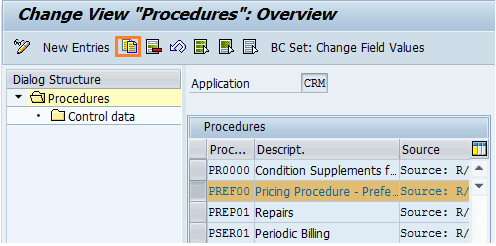
In next screen, update new six digits alphanumeric key that identifies the pricing procedure in SAP CRM Systems.
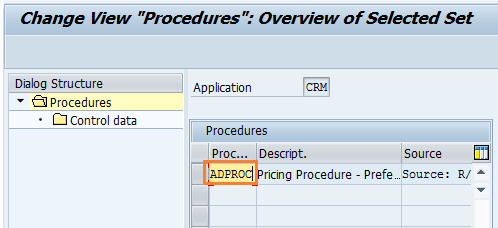
Press enter and then click on “copy all” to copy all the entries from the existing procedure.
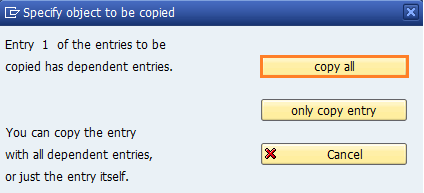
Now select pricing procedure and click on control data
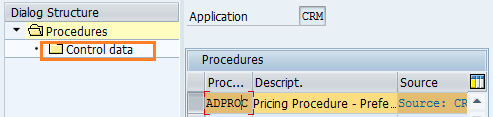
Now you can modify and update usages, condition types, calculation formula, pricing procedure line, etc.
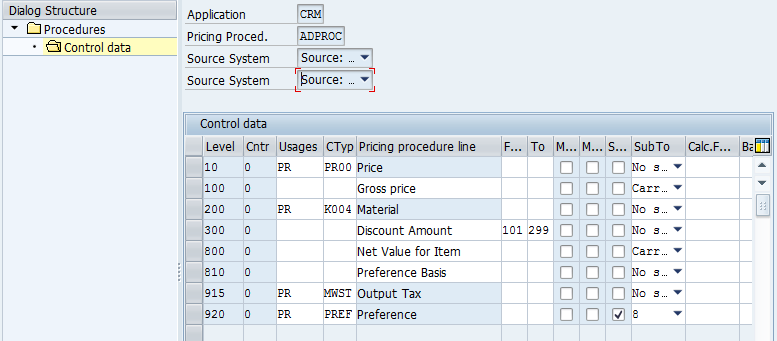
After updating all the details, click on save button and save the configured pricing procedure in SAP CRM.

Leave A Comment?
You must be logged in to post a comment.