This training tutorials guide you how to create sales group in SAP Sales and Distribution (SD)
IMG Menu Path :-
SPRO > SAP Implementation Guide (IMG) > Enterprise Structure > Definition > Sales and Distribution > Maintain Sales Group
Step 1 :- Enter T Code SPRO in SAP Command Field and press enter from Key board

Step 2 :- In next screen Click on SAP Reference IMG
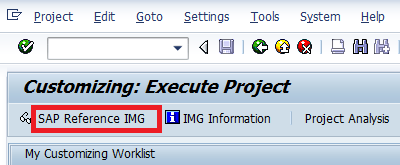
Step 3 :- Follow the IMG Menu Path
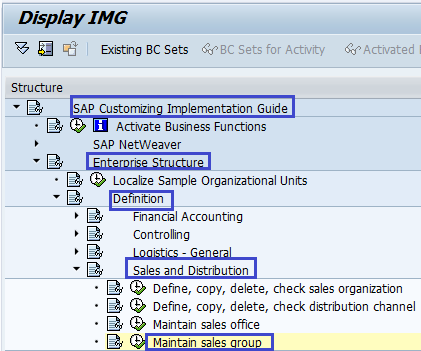
Step 4 :- Next click on New entries to maintain new sales group
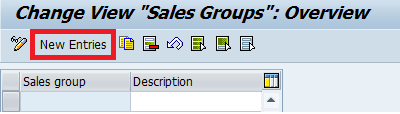
Step 5 :- In Next screen update the required data
- Sales Group :- Enter 3 digits key of Sales Group
- Description :- Update the description of the sales group
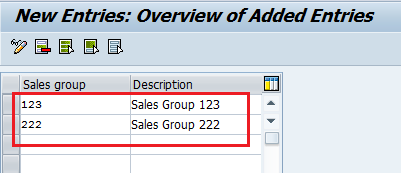
Step 6 :- After maintaining Sales group and description click on save Icon
![]()
Thus sales groups are successfully configured in SAP SD

Leave A Comment?
You must be logged in to post a comment.