Define Document pricing procedure
The following SAP CRM (Customer Relationship Management) training tutorials guides how to define document pricing procedure in SAP step by step. In our previous SAP CRM training, we have discussed about an overview of CRM Pricing in SAP Customer Relationship Management.
Lets Learn how to create document pricing procedure in SAP
Access the transaction by using the following navigation method.
SAP Customizing Implementation Guide >> Customer Relationship Management >> Basic Functions >> Pricing >> Pricing in the Business Transactions >> Define Document pricing procedures.
Step 1: – Enter transaction code “SPRO” in the SAP command field and enter.
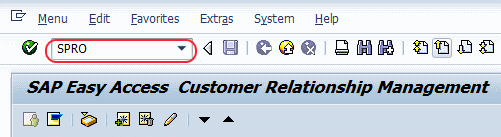
Step 2: – On customizing execute screen, select “SAP Reference IMG”
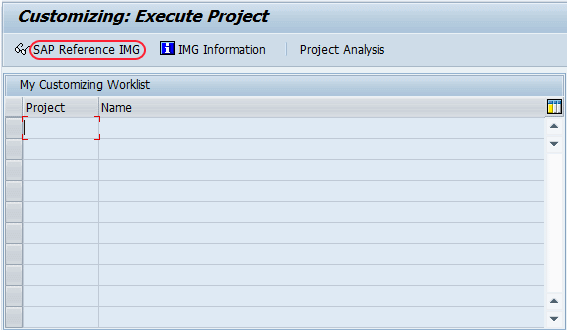
Step 3: – On display IMG Screen, Follow the IMG path and click on “define document pricing procedure”.
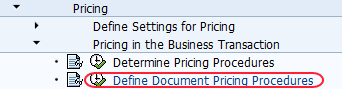
Step 4: – On change view “pricing procedures: Document” overview screen, click on new entries to maintain new document pricing method as per your business requirement.
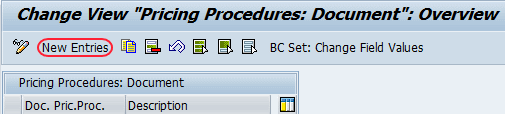
Step 5: – On new entries screen maintain the new document pricing procedure if necessary. Update the following details.
- Doc.Pric.Proc: – Update the new key that identifies the document pricing procedure in SAP.
- Description: – Update the descriptive text of document pricing.
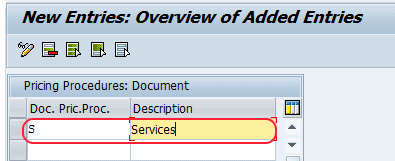
After maintaining document pricing procedures, click on save button and save the configured details.
Successfully we have defined new document pricing procedures in SAP CRM.

Leave A Comment?
You must be logged in to post a comment.