I.Relationship
Normally any employee’s time data (esp Absence or Attendance) is processed in Time Evaluation. After accomplishing, Time Evaluation will automatically send these results into Payroll. Payroll driver will use these time information to compute employee’s salary. It’s standard SAP process. However, if using Negative Time Management and don’t have Time Evaluation (Time Schema), how can system calculate employee’s salary whenever employee raised leave request ( the absence can be Paid or Unpaid)? In Payroll schema, SAP support this case and it’s also standard SAP process
It’s be done by configuration. In SAP system, all absent list are stored and carefully specify which kind of absence is Paid or which one is Unpaid. Whenever employee raise a absence request, it’ll automatically impact information in Payroll schema.
II.Configuration
As I am using standard Payroll Schema (X000 – International Personnel Calc. Schema for RPCALCX0 (International)), so I go directly configuration and will explain how is run. I don’t create new requirement by myself as usual. If you are clear these configuration, you can build a new one by yourself and fit your customer’s expectation. Now let’s start with steps below:
1. I have some Absence Types and configure Payment Data as below:
Using T-code SM30 / SM31 with Table View V_554S_G ( actually the table view is all contained in T554S, but I would like to specific one, so I just input *554S* and find many views, after that choosing Absence: Payment Data).
2. What’s the meaning of 01, 02 assigned to my Absence Types? ( only 2 Absence Type 1000 – Paid Leave & 1040 Leave Without pay will be used in the document).
Go to view V_T554C and input corresponding country grouping:
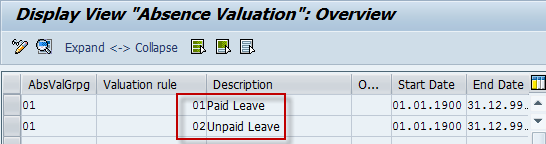
01 means Paid Leave, 02 otherwise is Unpaid Leave. So when employee raises Absence Type 1000, he has full salary, but Leave Without pay his salary will be deducted.
Now double click for every line, you can see the core configuration here:
with 01 – Paid Leave
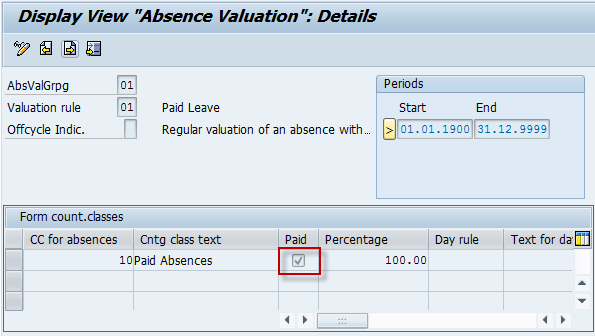
with 02 – Unpaid Leave
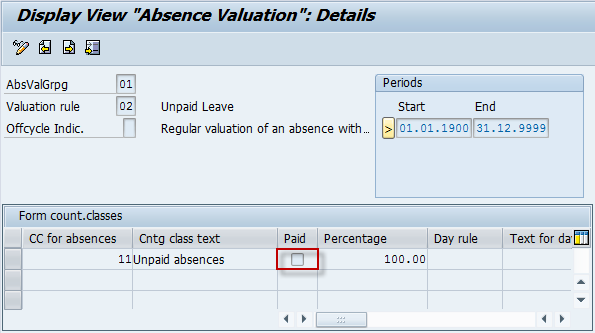
Before going to testing, I will explain to you how SAP process it in Payroll Schema. If you have look at Relationship Time Evaluation and Payroll and understand, so don’t need to re-read this part again In Payroll Schema X000, sub-schema XAL9 will processing /801 in PCR XPPF, more detail it’s PCR
XPP1. Please look at picture below, I copied when running payroll with display log mode:
Their meaning are: (it’s SAP standard, you can find them by pressing F1 key or T-Code PDSY).
TSSOLL: Planned working time measured in working hours
TSAUxx : Unpaid absence measured in working hours => TSAU** (all kind of Unpaid absences, In my case I can change TSAU11, it’s still correct , because Counting class for absences with 02 – Unpaid Leave above it 11 )
TSDIVI : Total working time measured in working hours.
That’s all steps we need to configure
III.Test
I have 1 employee with working time in Aug-2012 as below: 31 calendar days but only 22 working days (Thu & Fri are day off). So 31 – 9 = 22 working days.
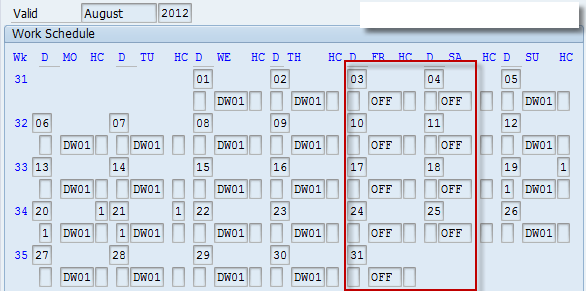
1. Raise 1 Paid Leave in Aug-2012
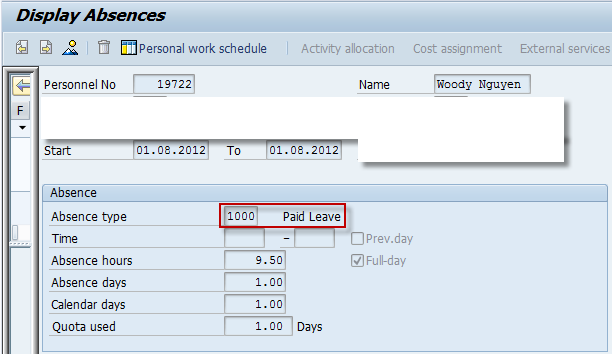
Running Payroll in Aug-2012 and his basic salary in IT8 is 1000. And in this period he still gets full salary 1000 displayed in payslip
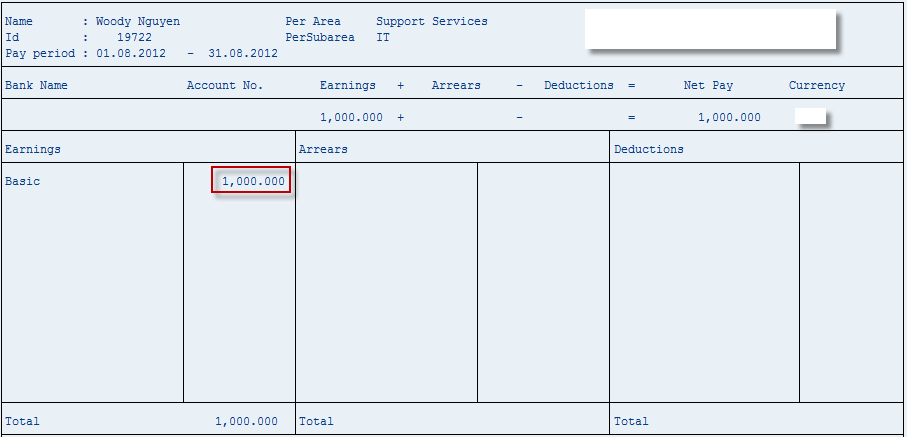
2. Raise 1 Leave Without pay in Aug-2012
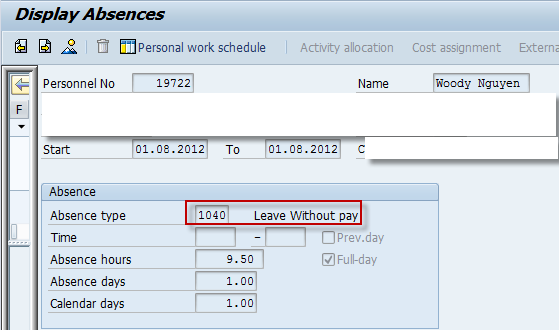
Running Payroll and his employee is deducted:
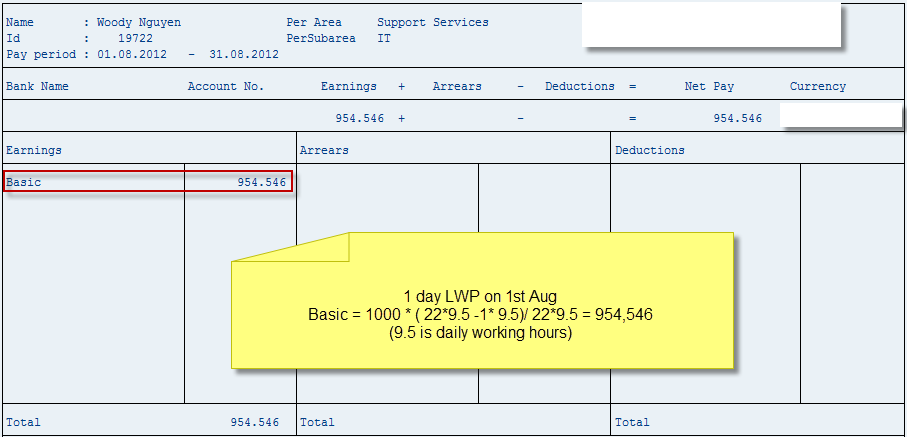
It’s simple standard solution to link directly time data into Payroll schema. With easy or not complicated requirements, step by step configuration above will support you to implement customer’s expectations in SAP system.

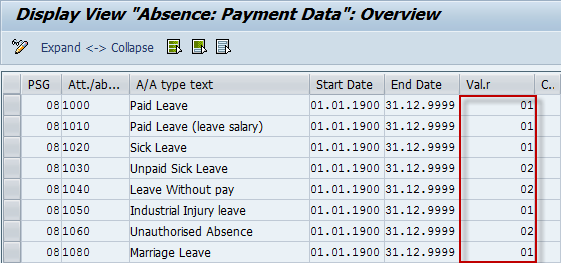
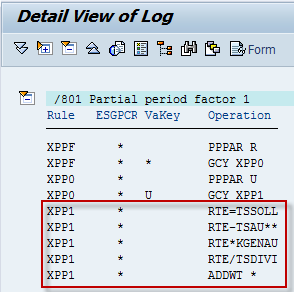
Leave A Comment?
You must be logged in to post a comment.