The following tutorial guides you how to maintain company codes for material management in sap step by step with screen shots
Follow the menu path
IMG Menu Path :- SPRO > Logistics > General > Material Master > Basic settings > Maintain company codes for material managemen
Click on position icon and update Company code and press enter
Next screen update the mandatory fields – Year and period
After updating the fields, click on save icon to save the configured data.

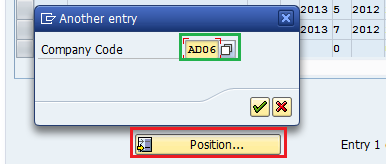
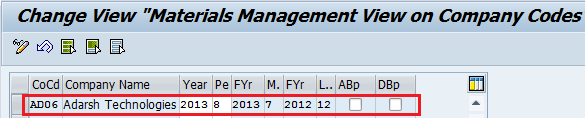
Leave A Comment?
You must be logged in to post a comment.