Milestone Usage
The following training tutorials guides you how to maintain milestone usage in SAP step by step. In our previous SAP training tutorials we have learnt how to maintain project profile, network type and its parameters. After you you maintain milestone usage, you can assign usage to project definition, WBS and network.
You can define milestone usage by using one of the following navigation method in SAP.
- SAP IMG Path: – SPRO >> IMG >> Project system >> Structure >> Operative structure >> Milestone project system >> structures >> Templates >> Standard milestone usage >> Define milestone usage
- Transaction code: – OPSR
Step 1: – Enter transaction code “OPSR” in the SAP command field and press enter.
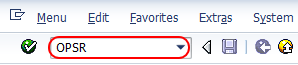
Step 2: – On milestone usage overview screen, click on new entries to create new milestone usage as per business requirements.
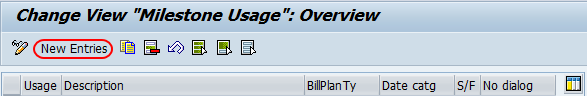
Step 3: -On “new entries” screen, update the following fields.
- Usage: – Update the four digits unique alpha numeric ID that identifies the mile stone usage in SAP
- Description: – Enter the descriptive text of the milestone usage, you can update up to 40 characters.
- Bill Plan type: – Update the bill plan type for usage from the drop down list, (e.g. 01- milestone billing. 10- PS- milestone billing).
- Date Category: – update the date category key from the drop down list, it controls billing rules, types and so on. e.g. (1- milestone billing, 2- closing invoice)
- S/F: – Update the start or finish activity of milestone.
- No dialog: – If you select this option you are not intimated about the mile stone execution.
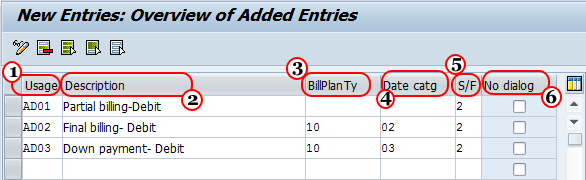
After maintaining milestone usage details as per you organization requirements, click on save button to save the configured details.

Leave A Comment?
You must be logged in to post a comment.