Maintain Personnel Actions
The following training tutorials guides you how to maintain personnel actions in SAP step by step.
SAP IMG Path: SPRO > IMG > Personnel Management > Organizational Management > Basic settings > Maintain Personnel Actions
On the screen change view “Actions (overview)”: Overview, select action line and click on copy as icon
Change action key and update the name of your action. Press enter to continue
A pop-up-window displaying to choose the specify objects to be copied. Select “Copy all” to copy all entries.
A message will be displayed as “Number of dependent entries copied” and press enter to continue.
You are back to initial screen, name of the action shows blank. Update the action text again
Select Action and double click on “Actions (individual maintenance)
You can see all the copied infotypes and subtypes and you can modify (delete or add new entries) as per your business needs.
Now you have to link the action with a transaction. Select action and double click on transaction for actions
Successfully personal actions are maintained in SAP.

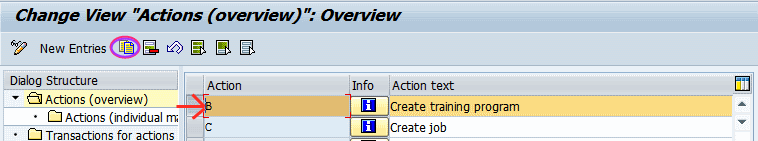
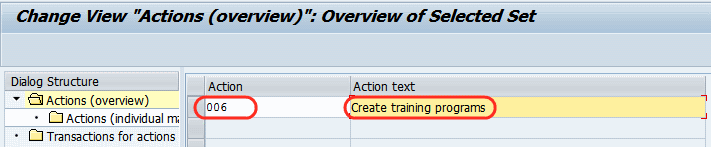
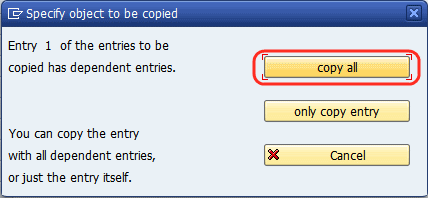
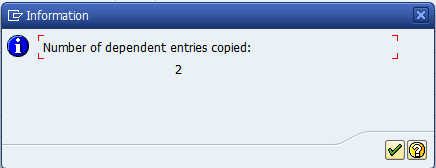
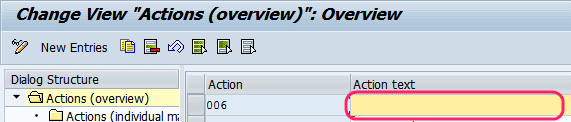
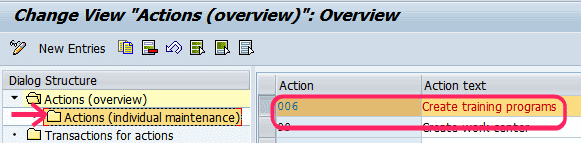
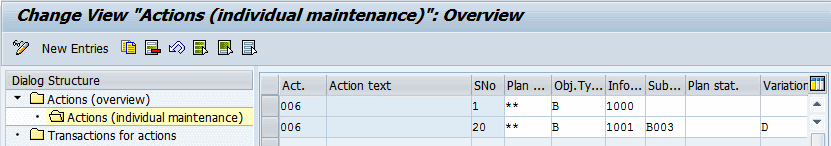
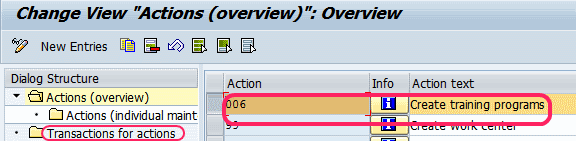
Leave A Comment?
You must be logged in to post a comment.