Ah this one is for those of us who deals with user’s on endless coffee breaks while updating employee info in the database (actually locking one or more employees).
Were you ever confronted with users locking employees data for just too long that it felt no one is actually modifing entries but rather at something else?
Yes, there is a new functionality that will automatically toggle to view mode if the session idle time is too long. It is classified under “Idee 6378“
SAP released this new functionality under note 2110196 – PA30; PA40; PA61: Automatic toggle to display mode after specified time period late April that came with SP 87 for EHP 4-7 and 15 for EHP 8.
Very little customizing is involved to activate this functionality;
– “The time period in minutes after which the system warns the user about the pending toggle from change mode to display mode.–
– The time period in minutes after which the system toggles from change mode to display mode in transactions PA30, PA40, and PA61. The time period begins with the time at which the user receives the warning about the pending toggle from change mode to display mode. The time period is displayed within that warning message.“
Actually it can all be configured with view T77PAD_TIMER on two level: per country (MOLGA) and per company (BUKRS).
So this enables this toggle view mode to deal with cultural differences 
So after the first 4 minutes of idle time, system will automatic display the following warning message:
If the user take no action to prevent toggling to view mode, after one more minute system will toggle to view mode and display the following error message:
Ah! there is a BADi if somehow you think this idea is cool but you would like to deactivate it under specifics circumstances… HRPAD_GET_TIMER
Cool toy anywayz
Antoine
***** EDIT ****
New sap note 2214203 – PA30: Automatic toggle to display mode correcting timer issue released.

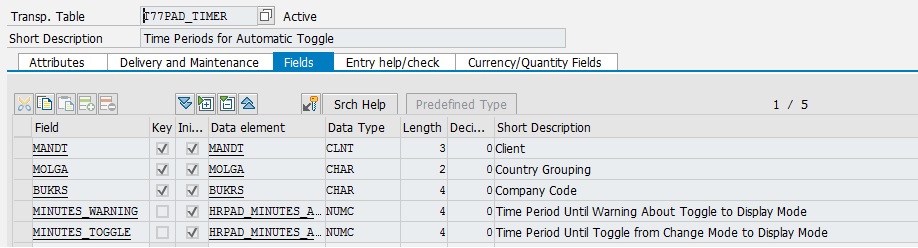
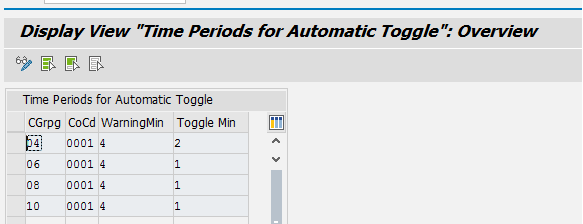
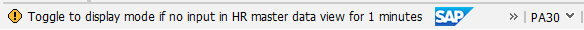
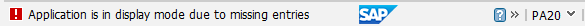

Leave A Comment?
You must be logged in to post a comment.