Introduction
Advanced production integration allows you to integrate the supply of products to production and the receipt of products from production into your warehouse in S/4HANA Embedded Extended Warehouse Management (EWM). It is integrated with the manufacturing order processing in SAP S/4HANA and allows you to stage and consume the materials and receive the semi-finished products or finished products in S/4HANA Embedded EWM.
The warehouse execution for the SAP S/4HANA Production Orders is based on the Production Material Request (PMR) document.
Process Flow
The overall process flow as describes in the below image.
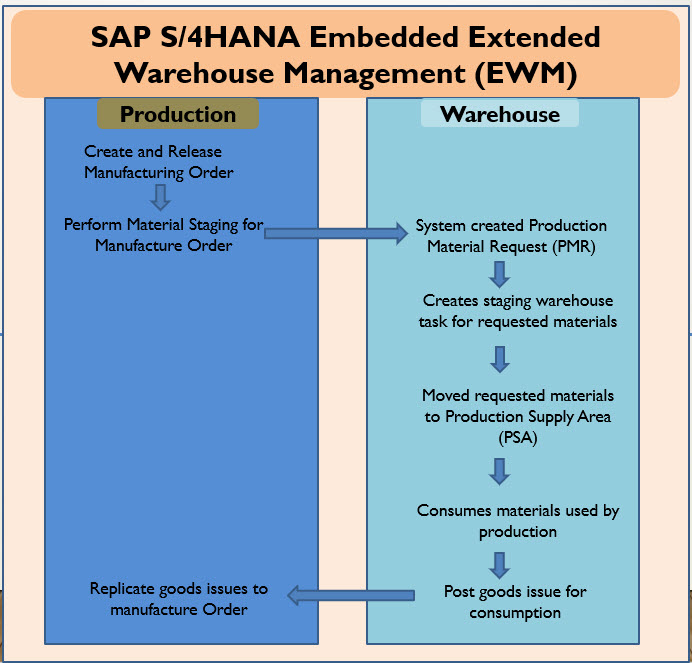
Master Data
The following master data elements to be created.
-
- Business Partner
-
- Production Supply Area
-
- Control Cycle
-
- Replicate Production Supply Area to EWM
-
- Assign Bin to PSA/Product/Entitled in Warehouse Number
-
- Material Master
-
- Bill of Material
-
- Work Center
-
- Routing
-
- Production Version
Maintain Business Partner
Business partners are parties in which your company has a business interest. You can create and manage your business partners centrally for different business transactions and indicate the different roles they play, such as sold-to party and ship-to party.
|
Easy Access Menu (SAP EWM) |
SCM Extended Warehouse Management → Extended Warehouse Management → Master Data → Maintain Business Partner |
| Transaction Code | BP |
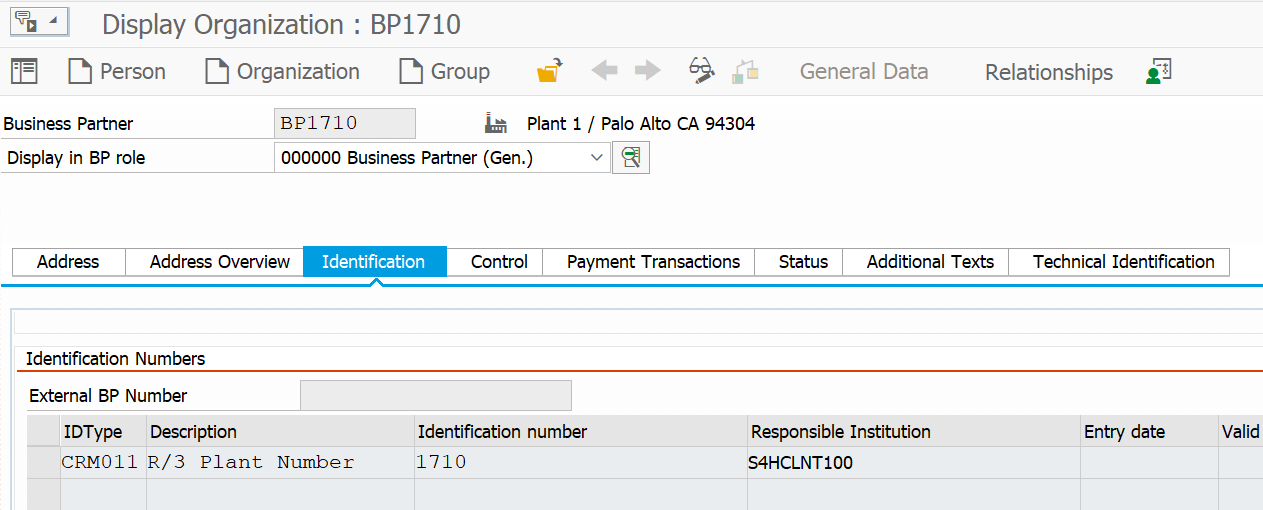
Production Supply Area
An area in production or in the warehouse where products are staged or withdrawn.
To stage products for a manufacturing order, a warehouse must know where it has to take the products. For manufacturing orders in the SAP S/4HANA system, the PSA contains this information.
A PSA usually contains one or more storage bins where you can stage the products of a manufacturing order. For this reason, the EWM system needs information about the PSAs to find out the correct storage bin for staging the products, depending on the following:
-
-
Product number
-
-
-
Party entitled to dispose
-
GUI transaction code – PK05
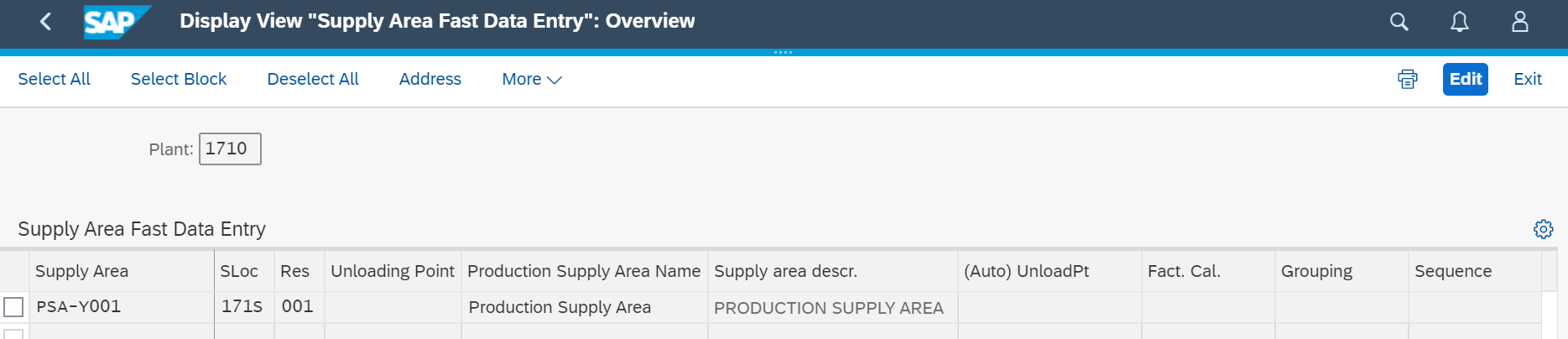
Control Cycle
With the EWM control cycle, you specify the EWM-managed storage location from which the material required for production is to be withdrawn and the production supply area in which this material is to be staged. In addition, you specify the staging type (such as Release Order Part
or Crate Part
).
The following control cycle categories are possible in conjunction with SAP-EWM:
-
-
Control cycle for EWM
This
Control Cycle Category
indicates that the source and destination that you specify in the control cycle are EWM-managed. You can use this control cycle category for production and process orders only.
-
GUI transaction code – LPK3
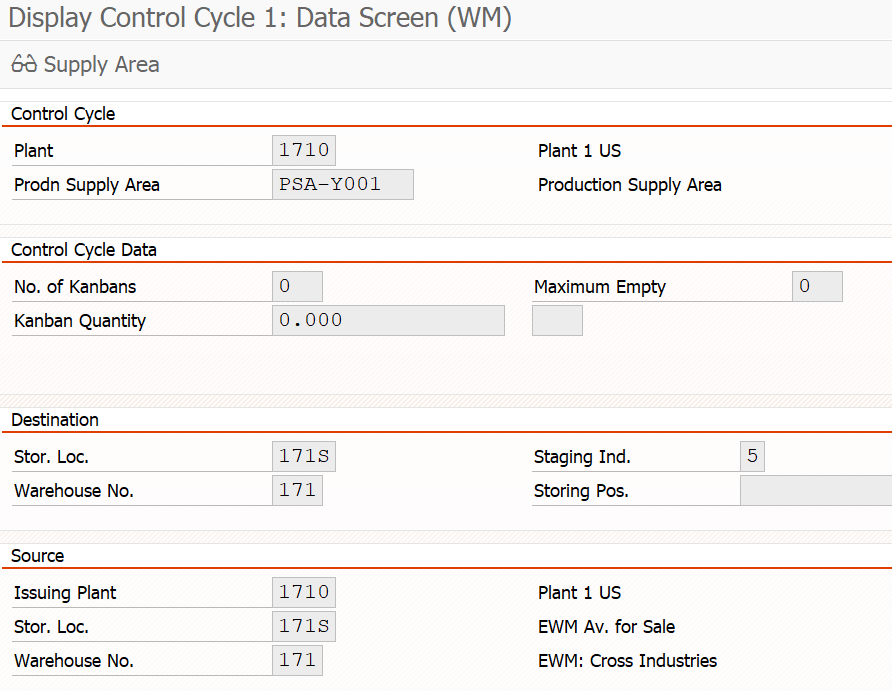
Replicate Production Supply Area to EWM
You can replicate PSAs from the SAP S/4HANA EWM system source and destination in one system.
|
Easy Access Menu (SAP EWM) |
SCM Extended Warehouse Management → Extended Warehouse Management → Interfaces → ERP Integration → Replicate Production Supply Area (PSA) |
| Transaction Code | /SCWM/PSA_REPLICATE |
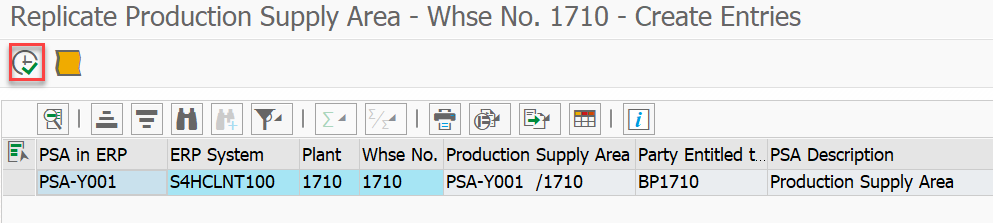
Assign Bin to PSA/Product/Entitled in Warehouse Number
ou do not assign a storage bin to a production supply area (PSA) directly, instead you define the storage bin in which you want to stage a particular product or product group within a PSA. By making this assignment, you define the following:
-
- Determination of the storage bin for staging to the PSA
-
- Determination of the storage bin for the consumption of products from the PSA
-
- Determination of the storage bin for the physical inventory in the PSA
|
Easy Access Menu (SAP EWM) |
SCM Extended Warehouse Management → Extended Warehouse Management → Master Data → Production Supply Area (PSA) → Assign Bin to PSA/Product/Entitled in Warehouse Number |
| Transaction Code | /SCWM/PSASTAGE |
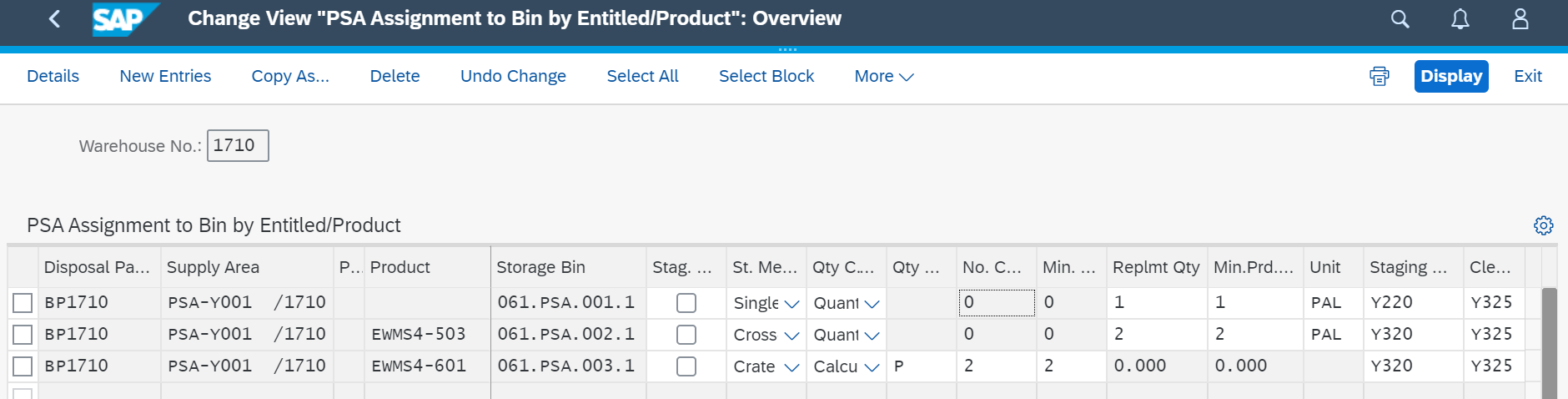
Material Master
The material master contains information on all the materials that a company procures or produces, stores, and sells. It is the company’s central source for retrieving material-specific data. This information is stored in individual material master records.
GUI transaction code – MM03
| Plant | Value | UoM | Description |
| 1710 | EWM-50 | 1 PAL = 6 EA | FIN50,Fast Moving |
| 1710 | EWM-501 | 1 PAL = 6 EA | RAW501,Fast Moving |
| 1710 | EWM-502 | 1 PAL = 8 CAR = 48 EA | RAW502,Fast Moving |
Bill of Material
A formally structured list of the components that make up a product or assembly. The list contains the object number of each component, together with the quantity and unit of measure.
BOMs are used in their different forms in various situations where a finished product is assembled from several component parts or materials. Depending on the industry sector, they can also be called recipes or lists of ingredients and so on.
GUI transaction code – CS03
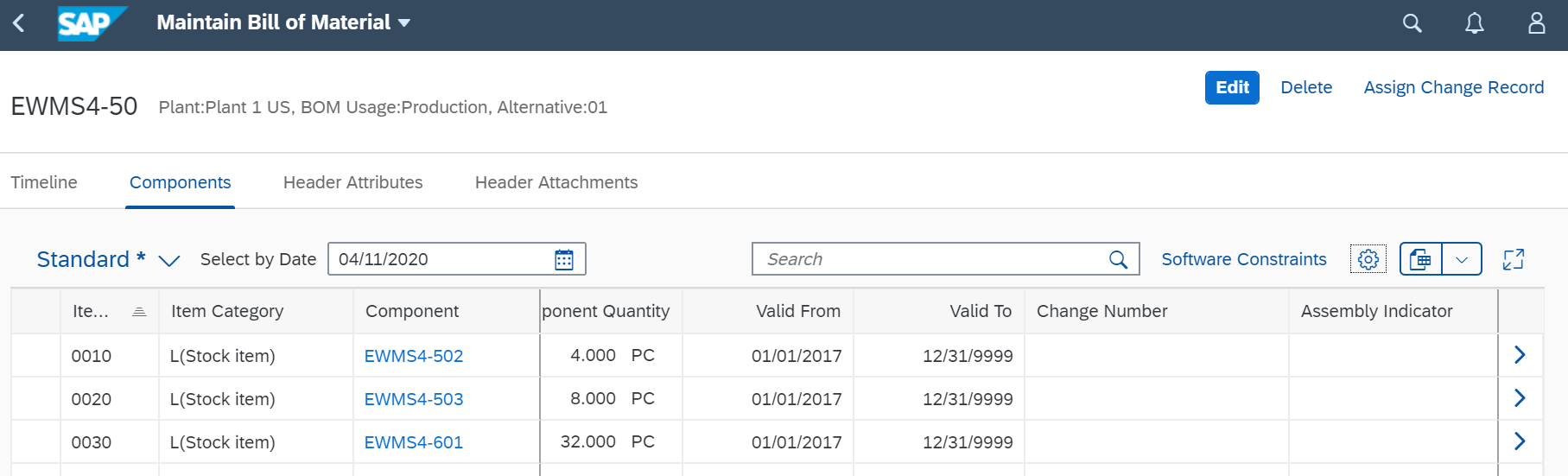
Work Centers
Operations are carried out at a work center. In the SAP system work centers are business objects that can represent the following real work centers, for example:
-
- Machines, machine groups
-
- Production lines
-
- Assembly work centers
GUI transaction code – CR03
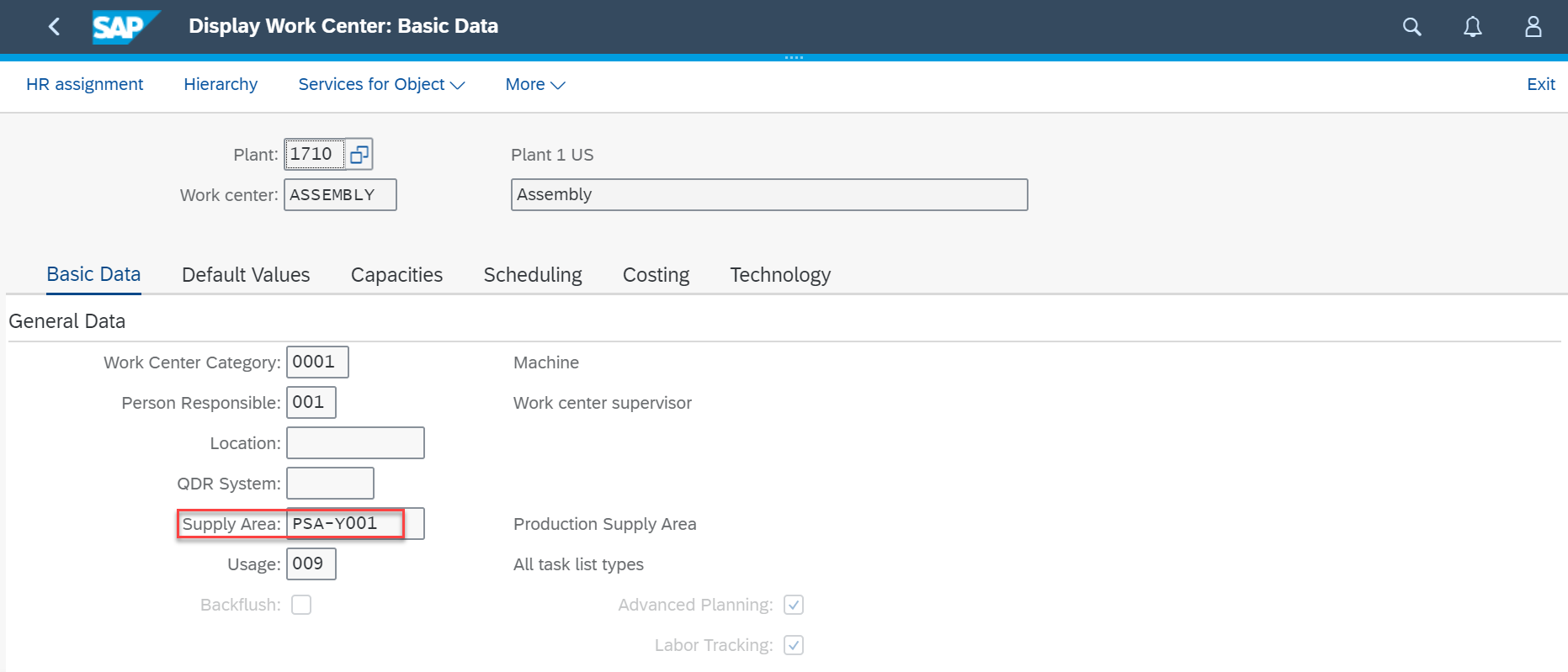
Routing
Routings enable you to plan the production of materials (products). Therefore, routings are used as a template for production orders and run schedules as well as a basis for product costing.

Production Version
The production version defines the various techniques that can be used to produce a material.
A material may have several bills of material (BOMs) that determine the components used in its production. The production process can also be described in various routings. Data on the different methods or techniques used to produce a material is recorded in production versions which are assigned to the material.
A material can have one or more production versions. Data relating to individual production versions is located at plant level. You are free to define production version numbers as you see fit; however, each number must be uniquely identifiable.
GUI transaction code – C223
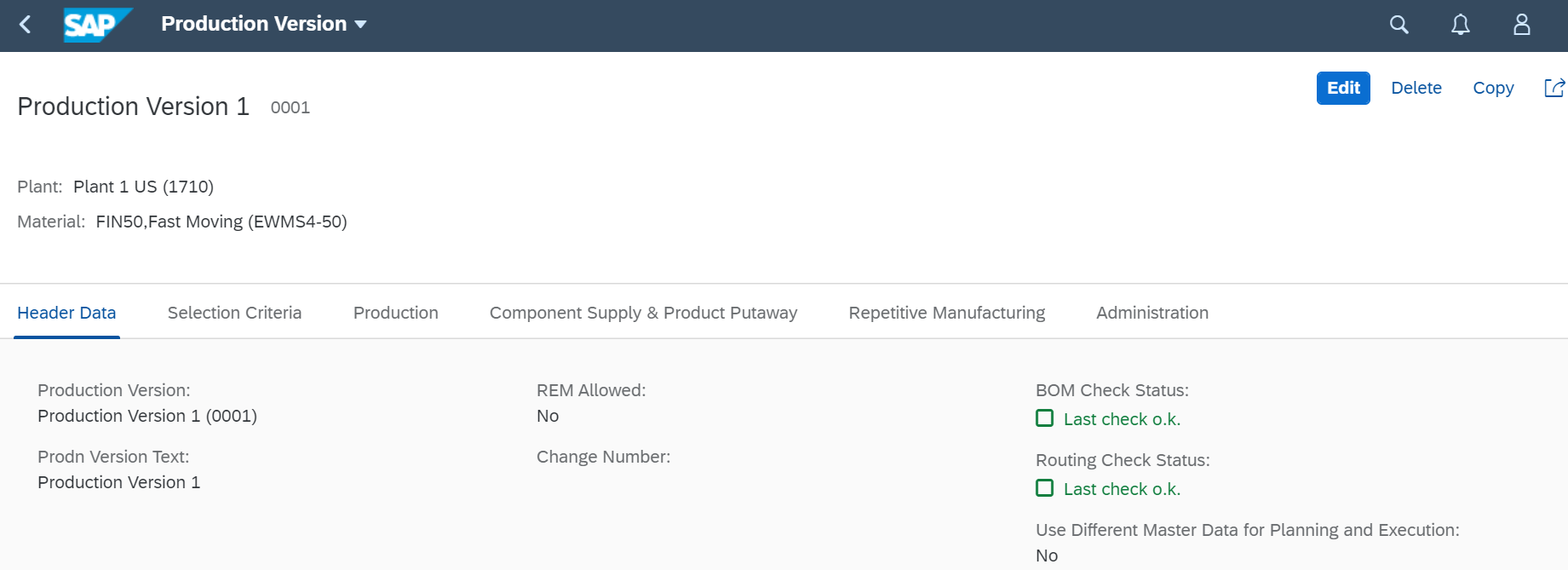
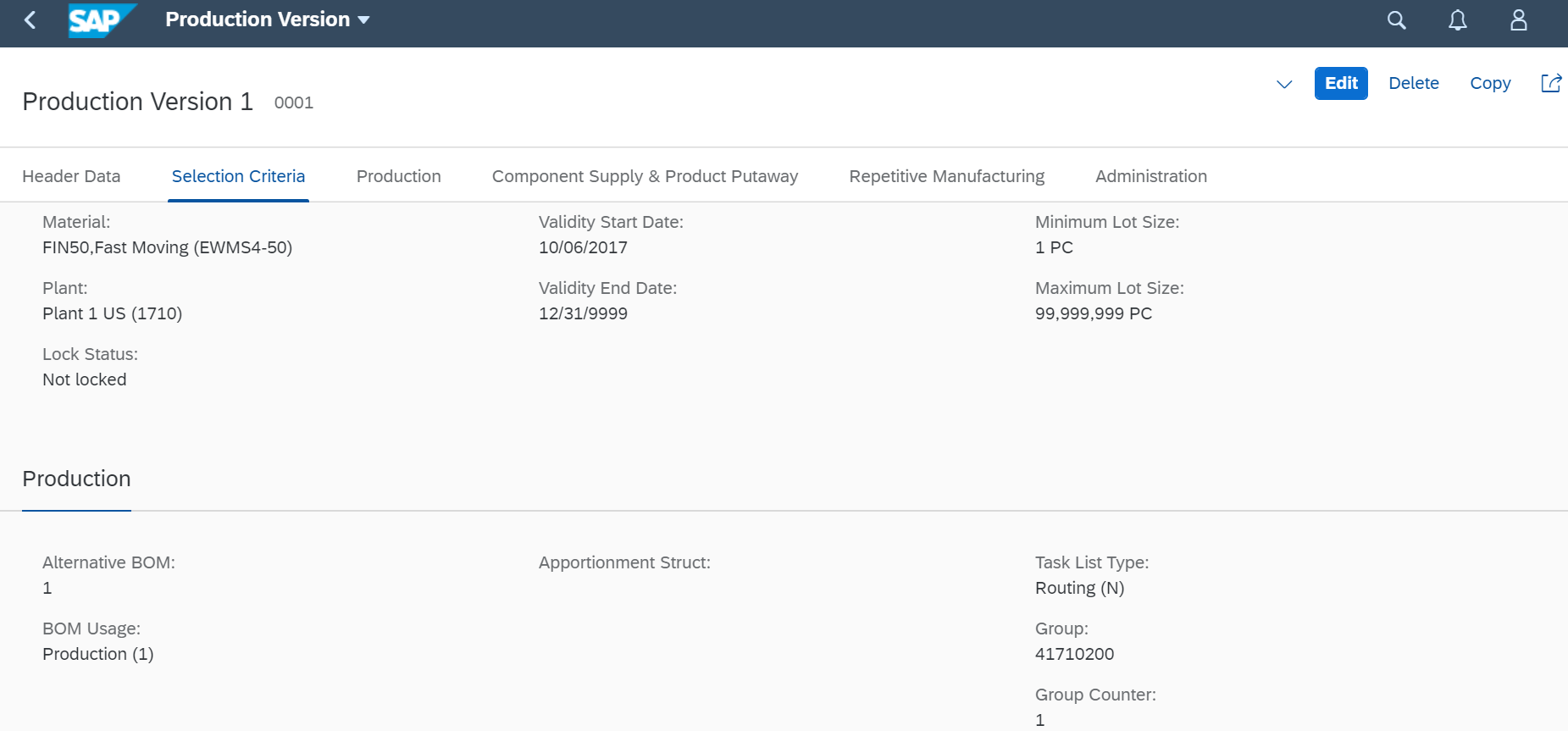
Process Steps
The following are the production execution steps for material staging.
-
- Creation of production order
-
- Release production order
-
- Review production material request (PMR)
-
- Material staging
-
- Process warehouse task and warehouse order
-
- Production consumption
-
- Production order goods movement review
-
- Production confirmation
-
- Production goods receipt
-
- Production order review
Creation of production order
Fiori App – Create Production Order
Production order created for EWMS4-50.
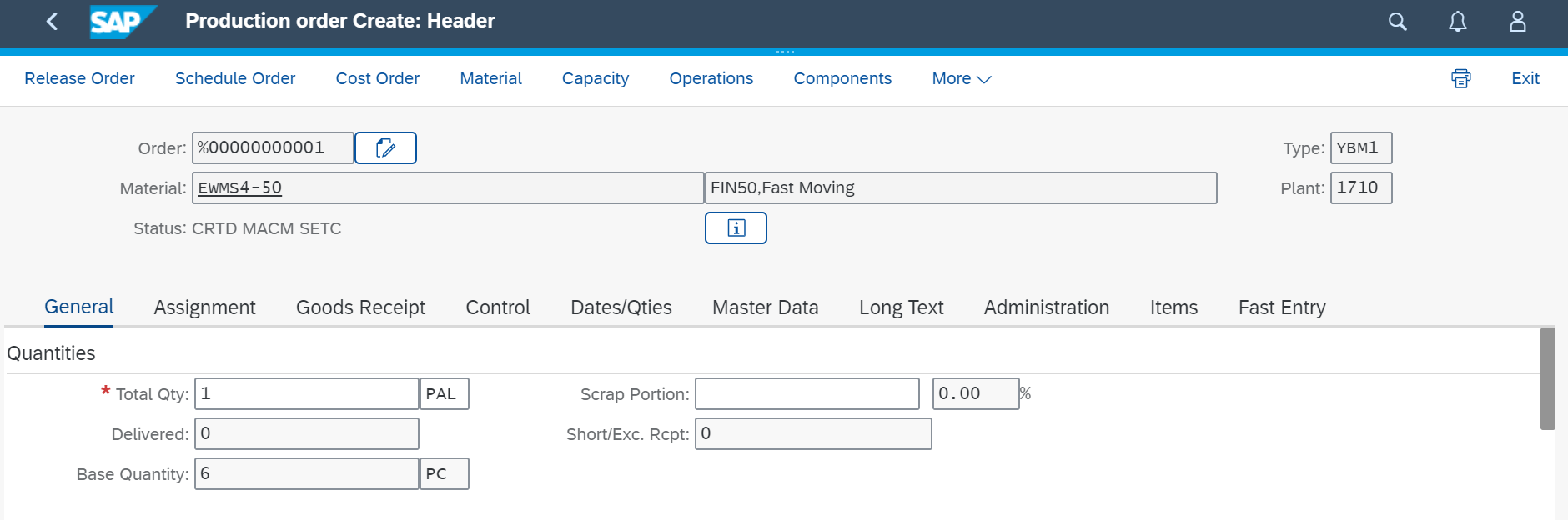
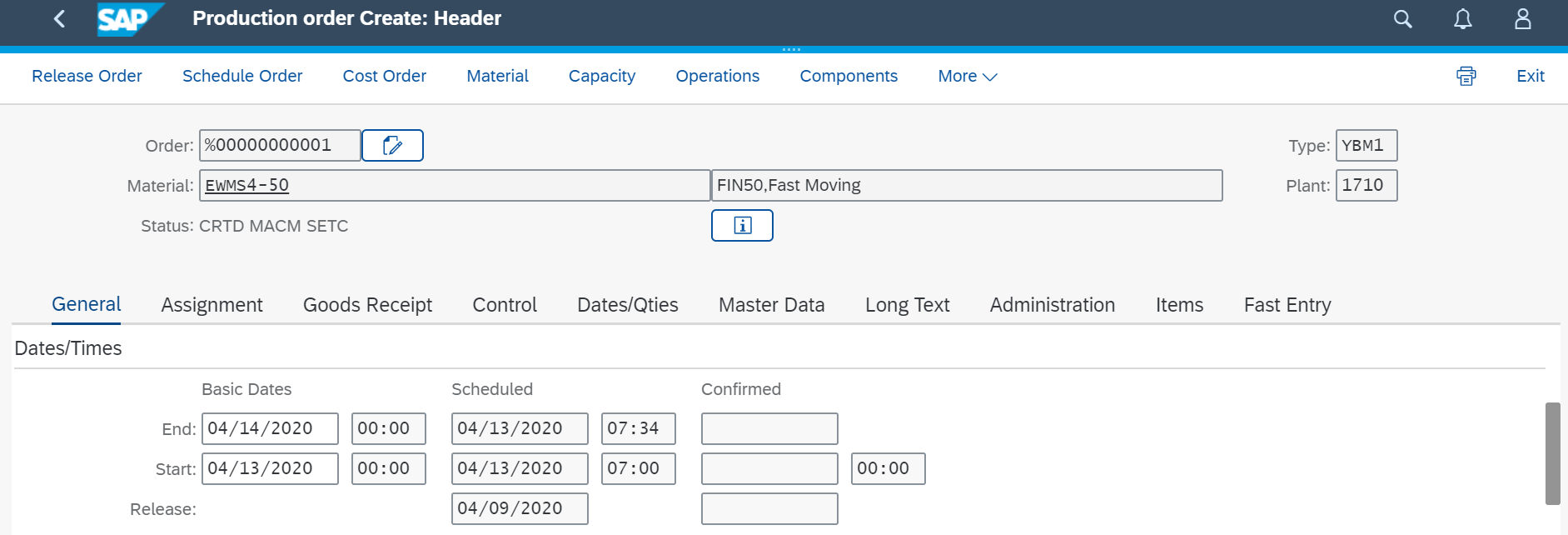
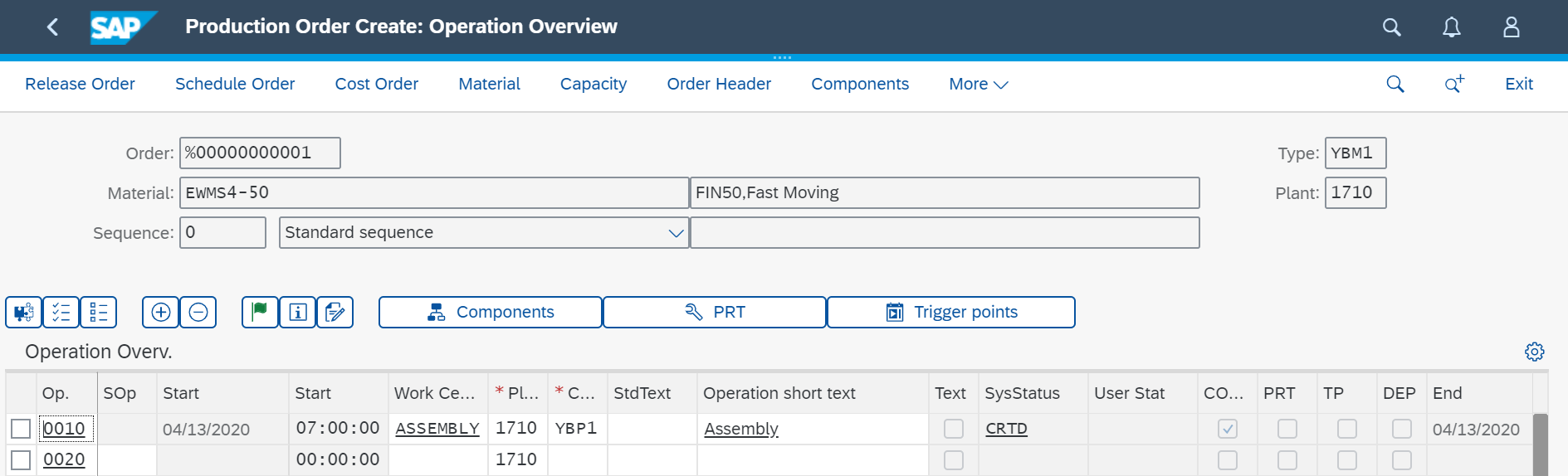
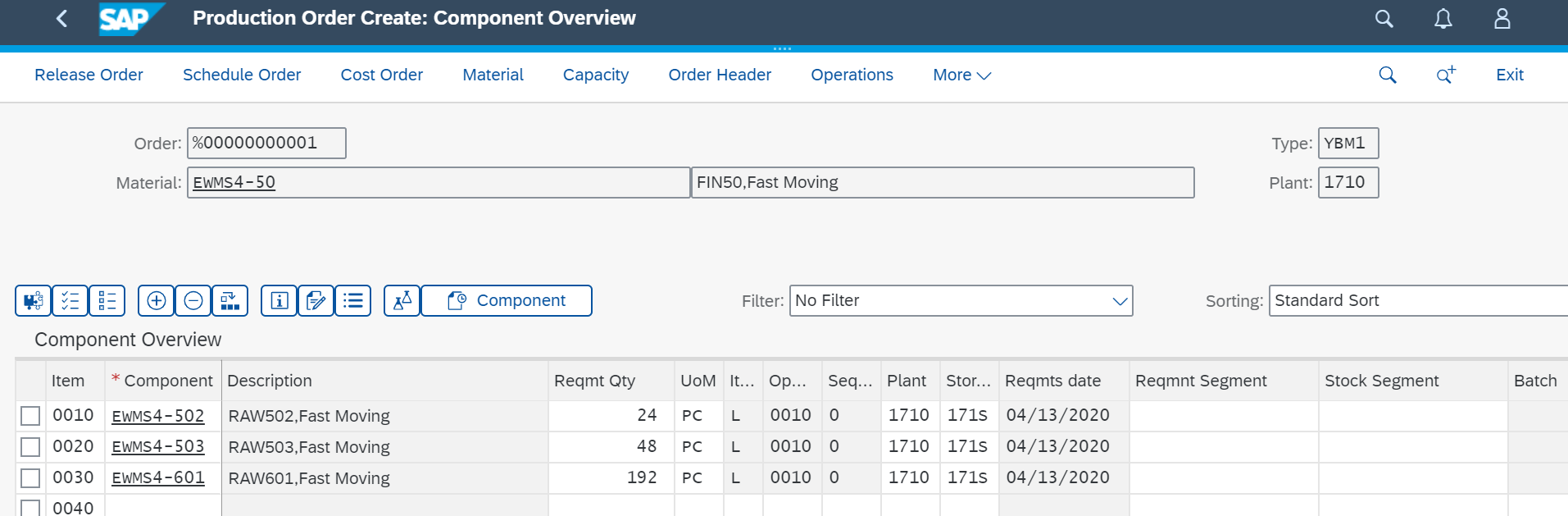
![]()
Release production order
Fiori App – Manage Production Orders
During production order release material staging will be executed and production material request created in S/4HANA and distributed to EWM within S/4HANA core.
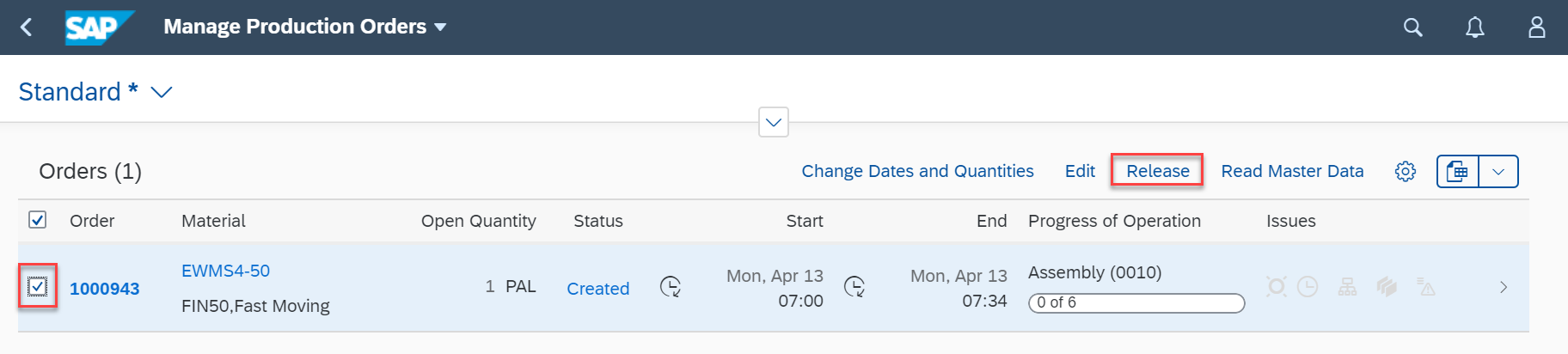
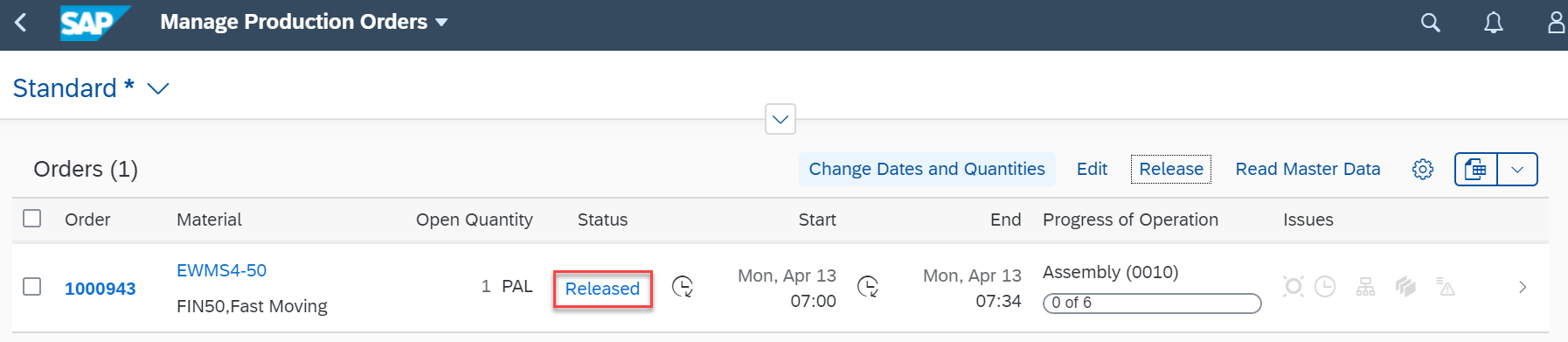
Materials total and open quantity open processing.

Review production material request (PMR)
Fiori App – Production Materials Request
Review the production material request # 1811 displayed with production order materials.
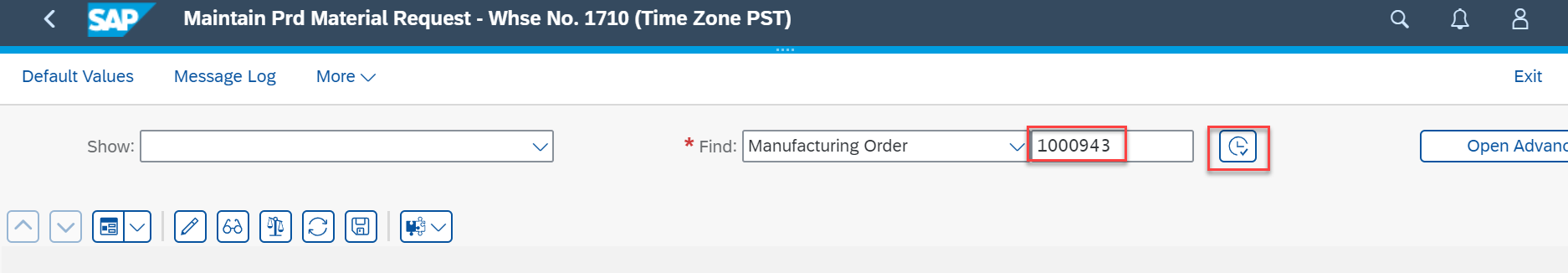
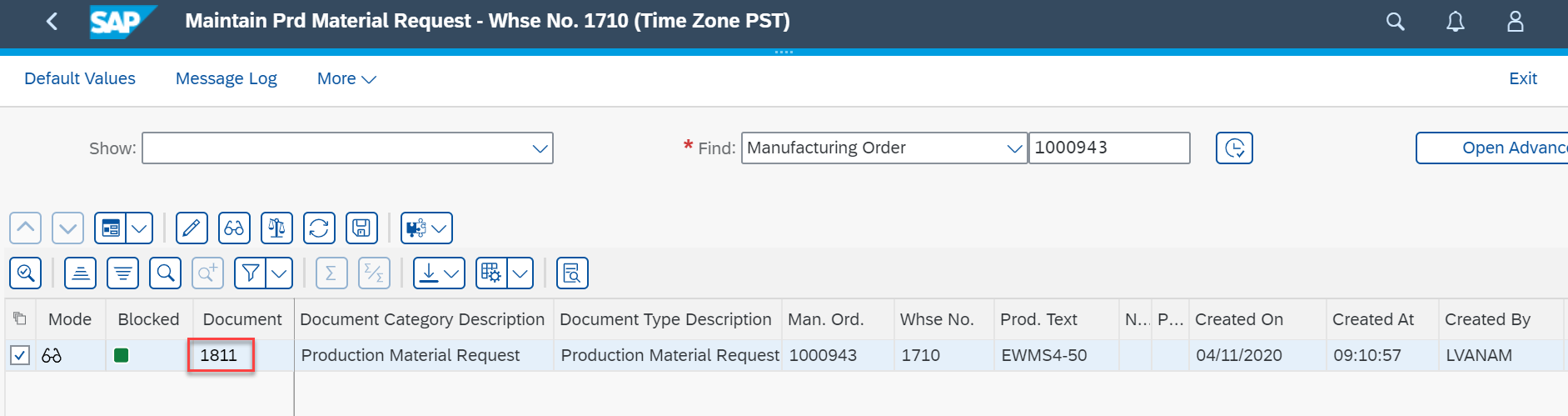
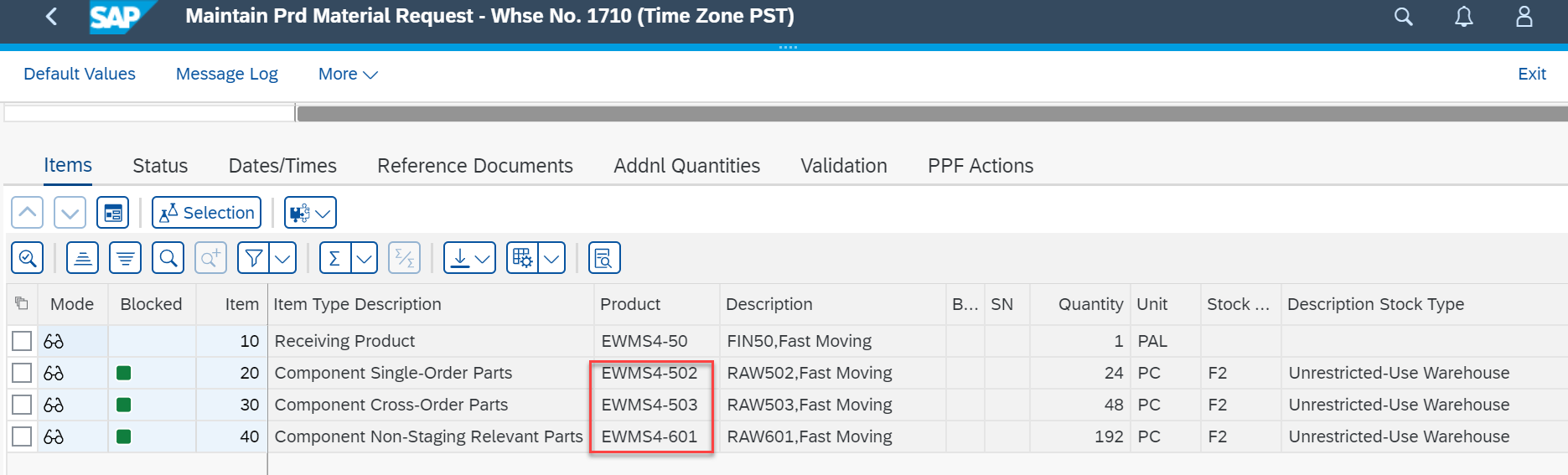
Manufacturing order status update in production material request based on material consumption and changes to production order.
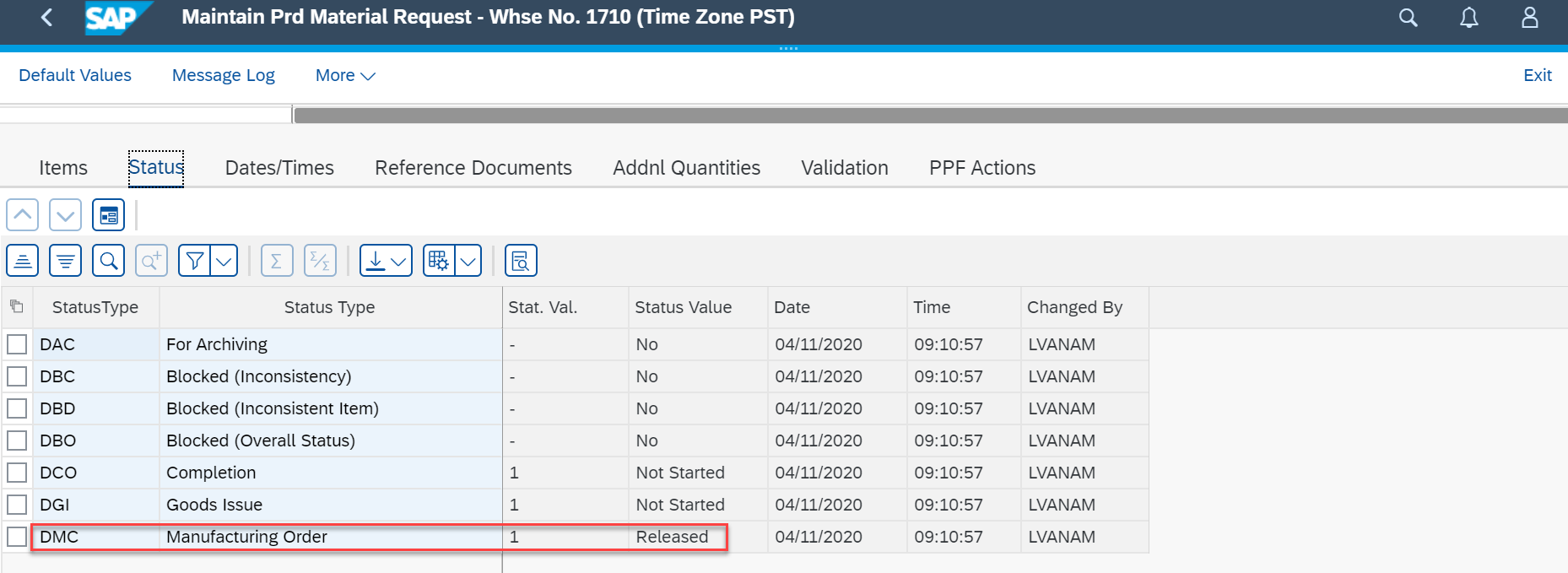
Material staging
SAP Fiori App – Warehouse Monitor
Check physical stock in inventory before executing staging. In this scenario stock available in production supply area for two materials and remaining one material staging to be executed.
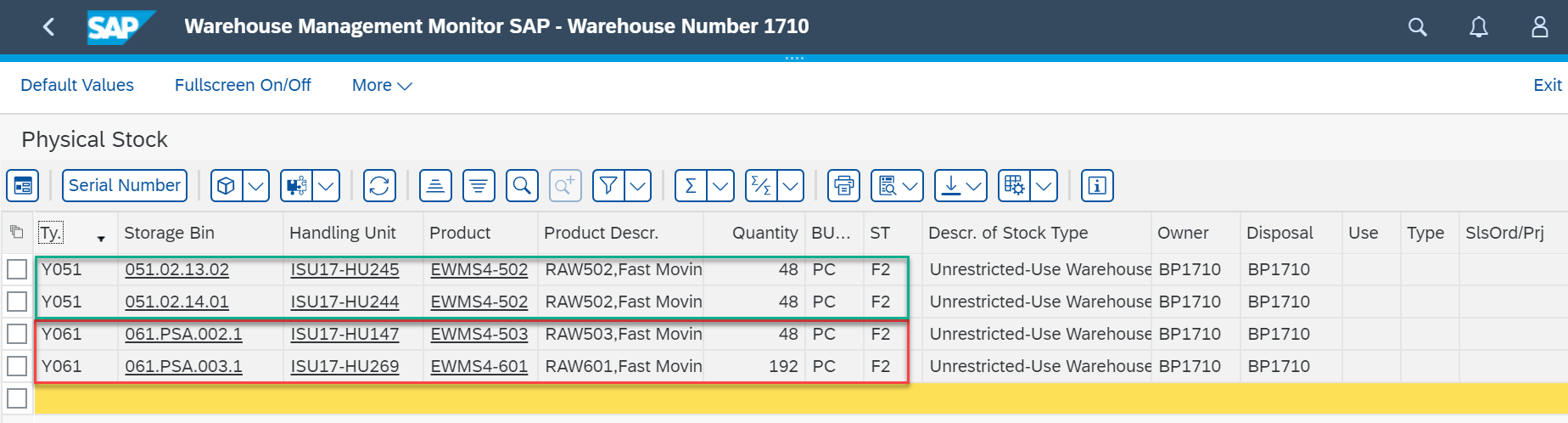
Fiori App – Stage for Production
Perform material staging for manufacturing order # 1000934.

In this scenario the following staging methods covered.
-
- Single order staging – Individual production order material request processed for manufacturing components.
-
- Cross-order staging – Multiple manufacturing orders components requests considered palnned based on required production quantities.
In the below example, material EWMS4-50 required 0.5 PAL – 24 PC, material EWMS4-503 1 PAL – 48 PC available tin production supply area. During staging material EWMS4-503 not planned due to stock availability in the production supply area.
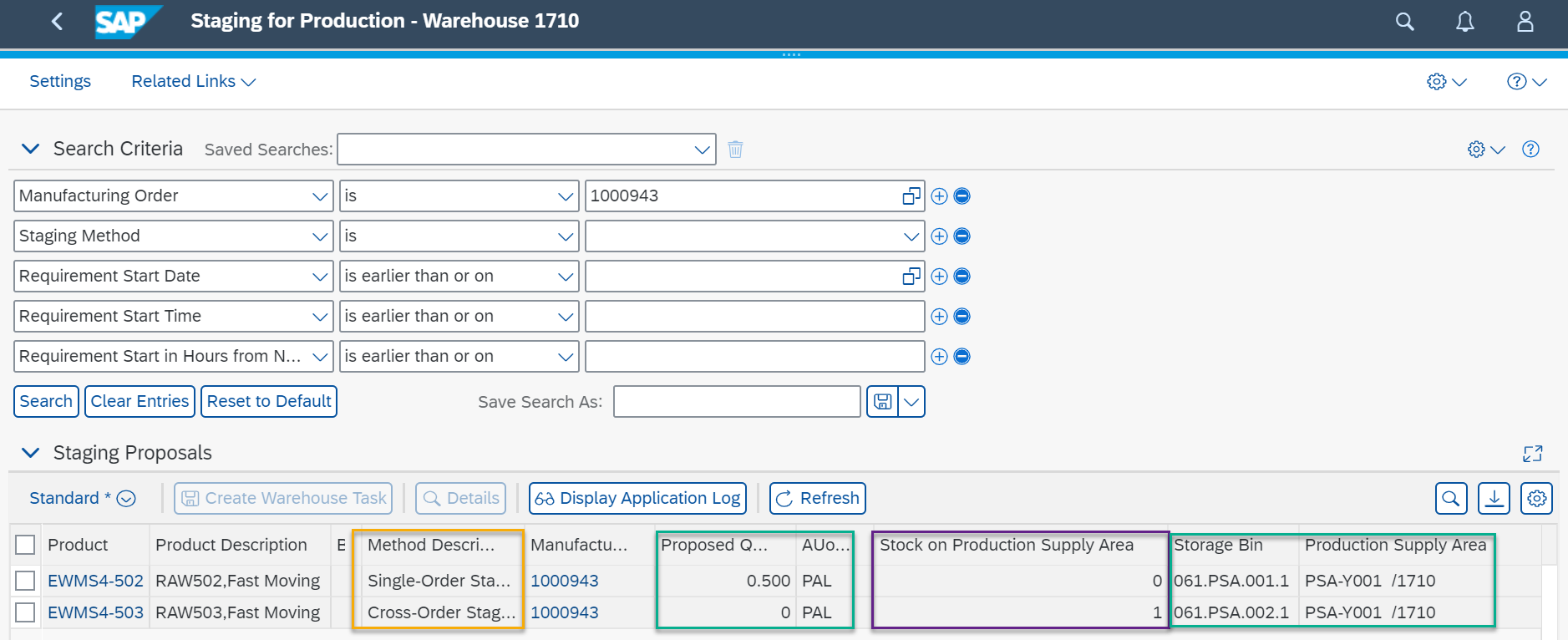
Warehouse task # 100002617 created for EWMS4-502.
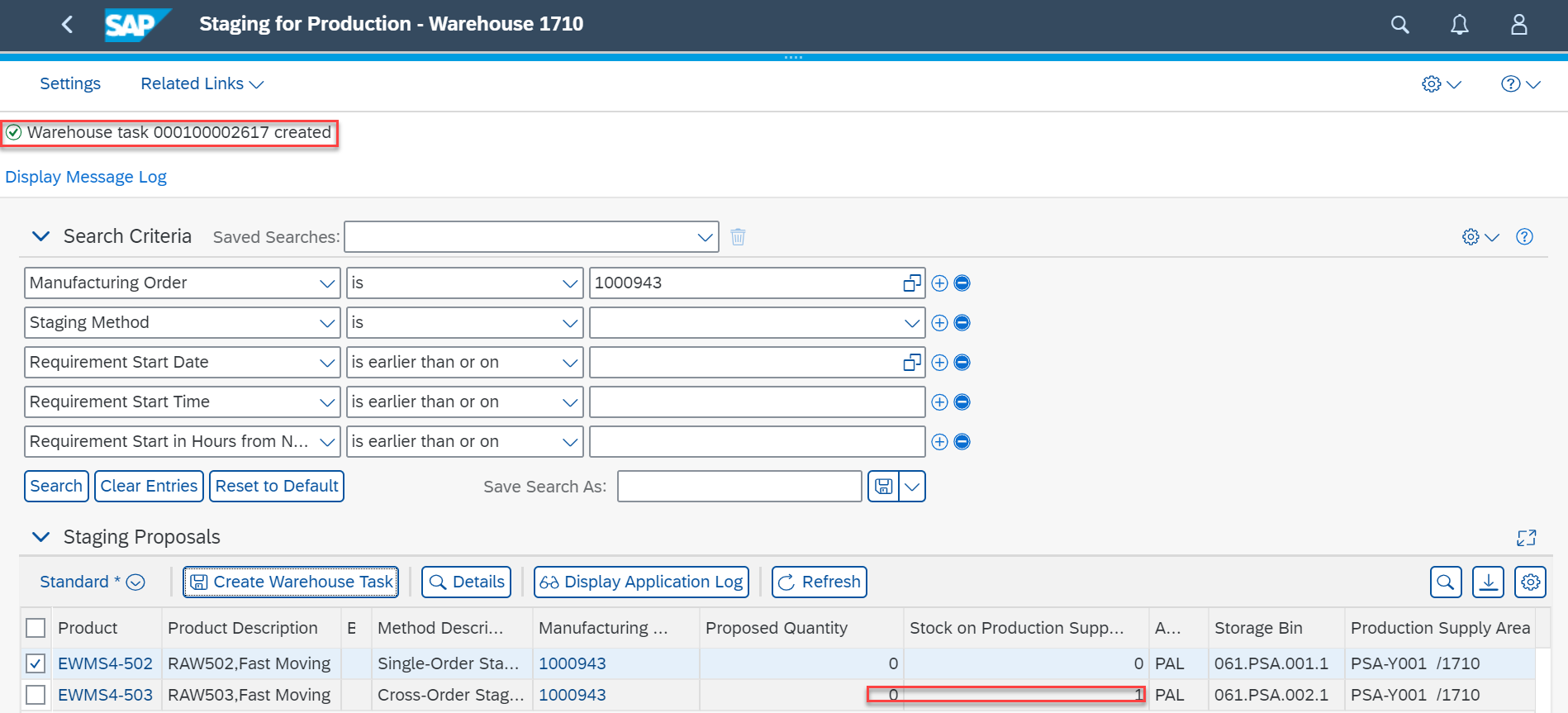
Warehouse task process
Fiori App – Confirm warehouse tasks
Process warehouse task # 100002617.
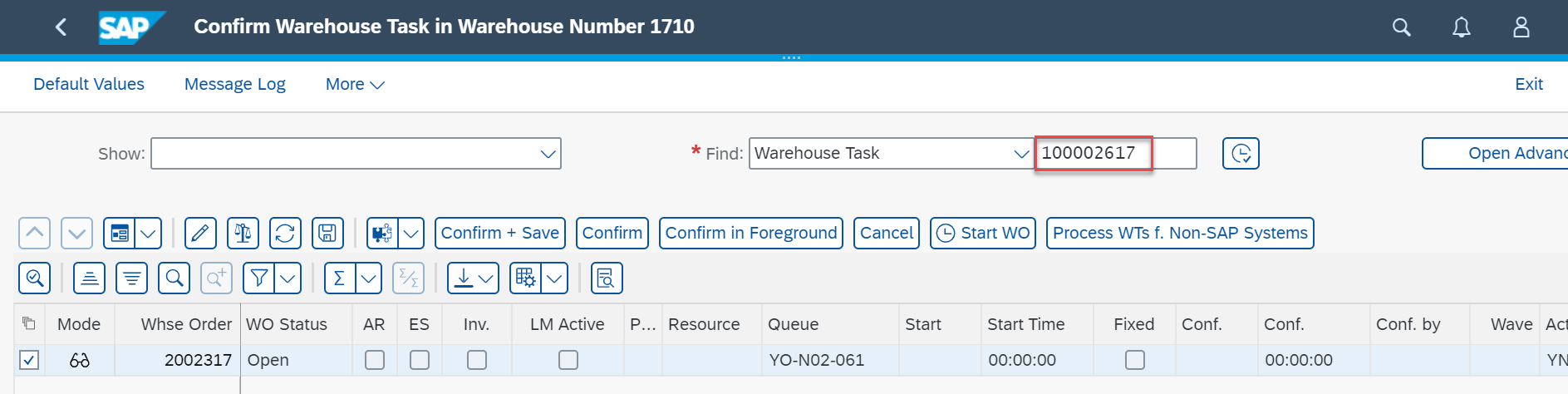

Warehouse order # 2002317 confirmed stock transferred to the warehouse to production supply area (PSA).
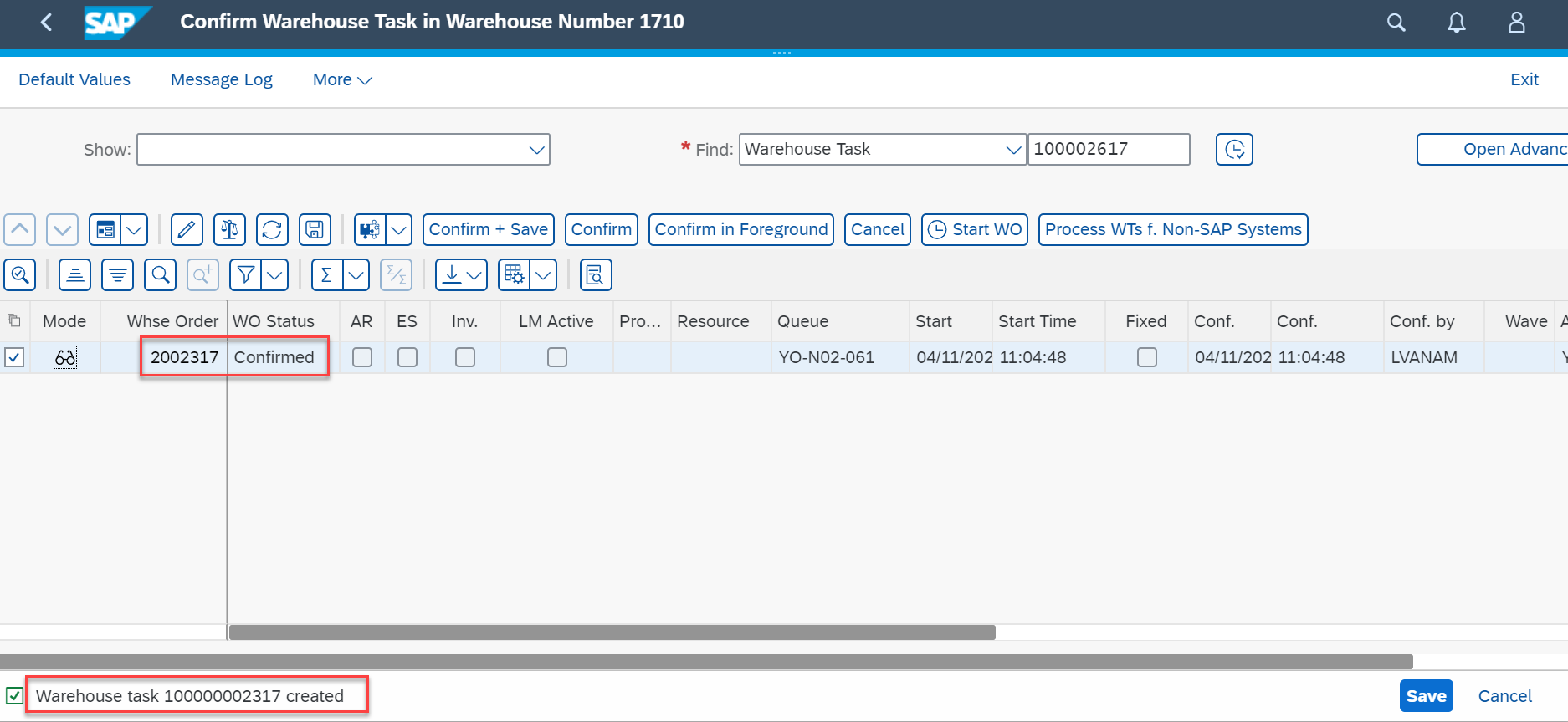
Warehouse task confirmed stock moved from warehouse bin to production supply area.

Production consumption
Fiori App – Post Consumption
Production operator consume materials during the shop floor execution. Material consumption can be process in the follwoing ways.
-
- Manual staging
-
- RF Device
-
- Backflush – S/4HANA Embedded EWM allows to post automatically backflush during warehouse task confirmation.
In this scenario, manual staging process considered.

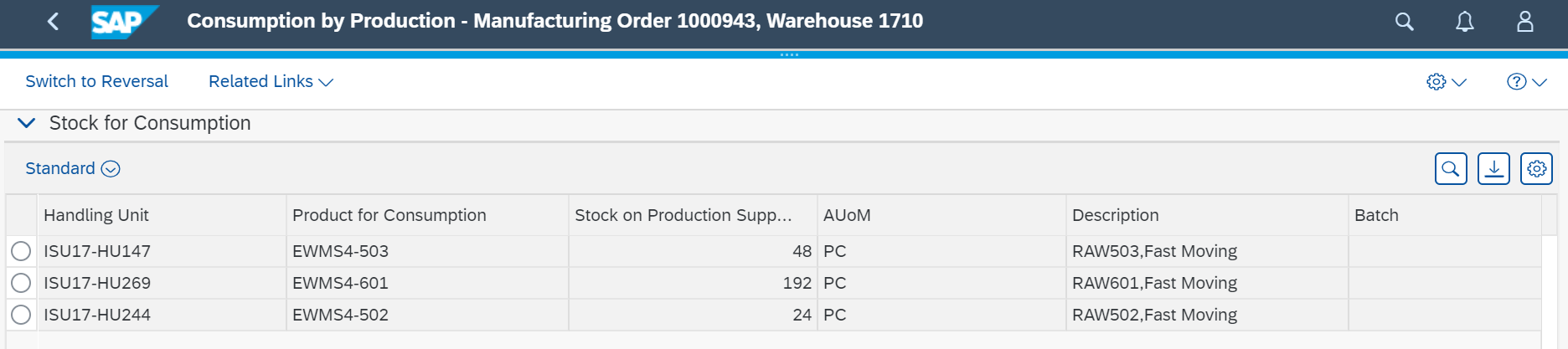
Production operator manually select the required component and consume stocks from production supply area. Serial and batch numbers to be manually selected and post-consumption.
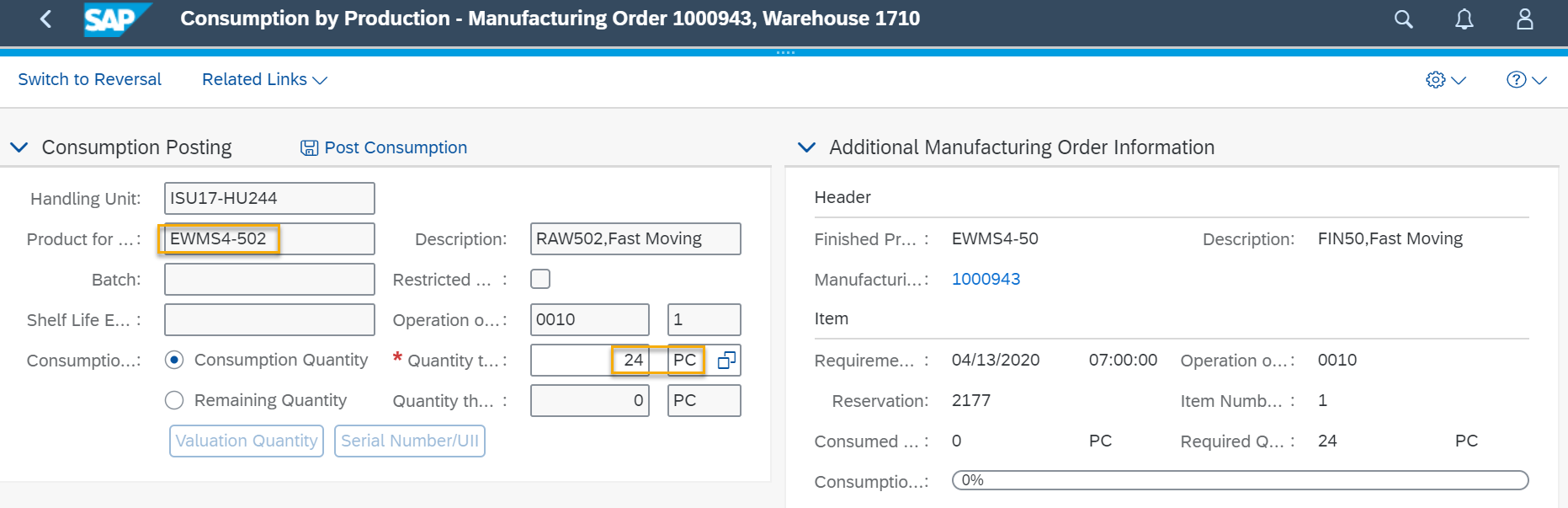
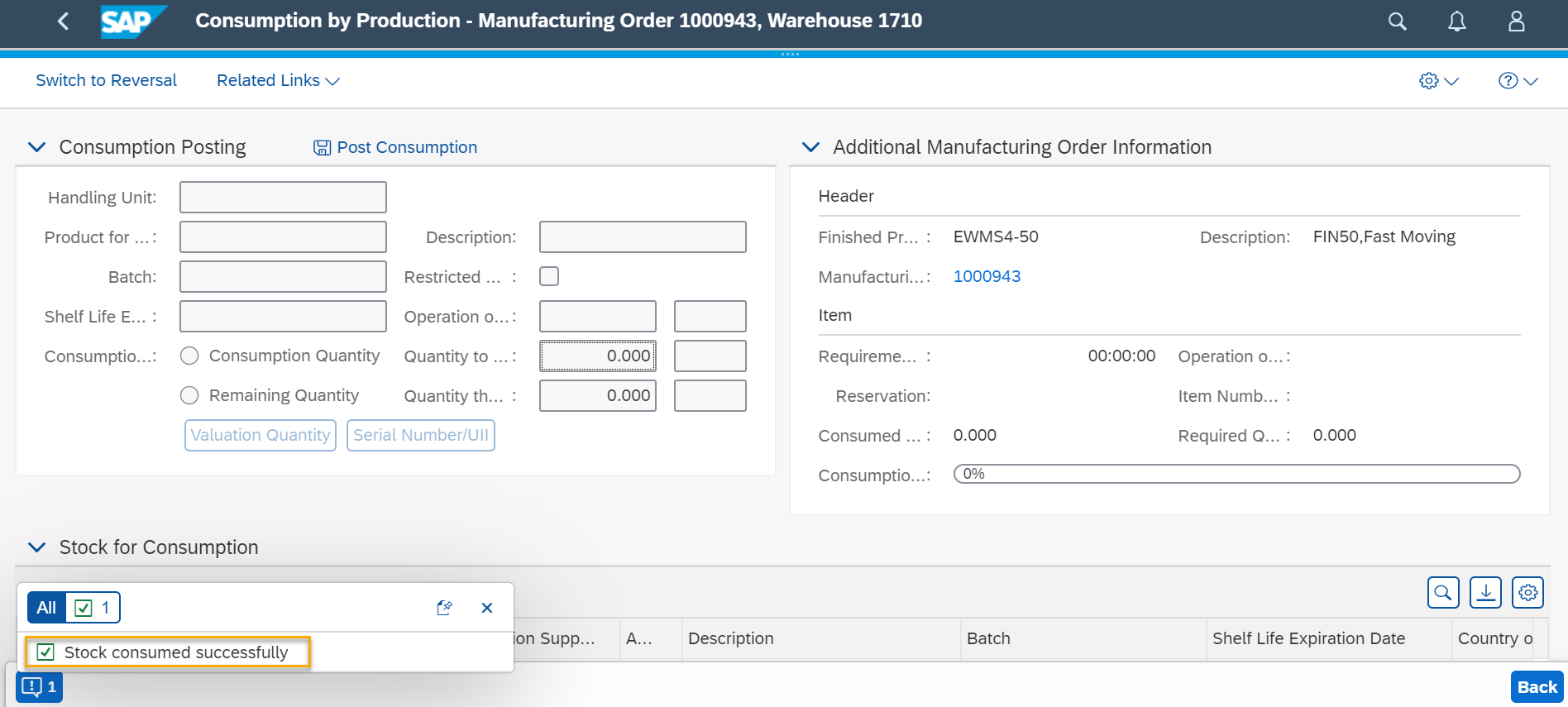
Stock consumed successfully and stock posting updated back to production order goods movements and material documents generated.

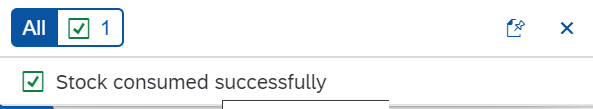
Production order goods movement review
Fiori App – Manage Production Orders
Material movements from warehouse consumption updated in manufacturing order automatically.

Production order confirmation
Fiori App – Confirm production operation
Production order # 1000943 confirmed successfully.

![]()
Production goods receipt
Fiori App – Post Goods Receipt for Production Order
After production order confirmation goods receipt posted. based on material storage location system post stock in to inventory management. If storage location updated in material master relavant to warehouse then system generates inbound delivery automatically.


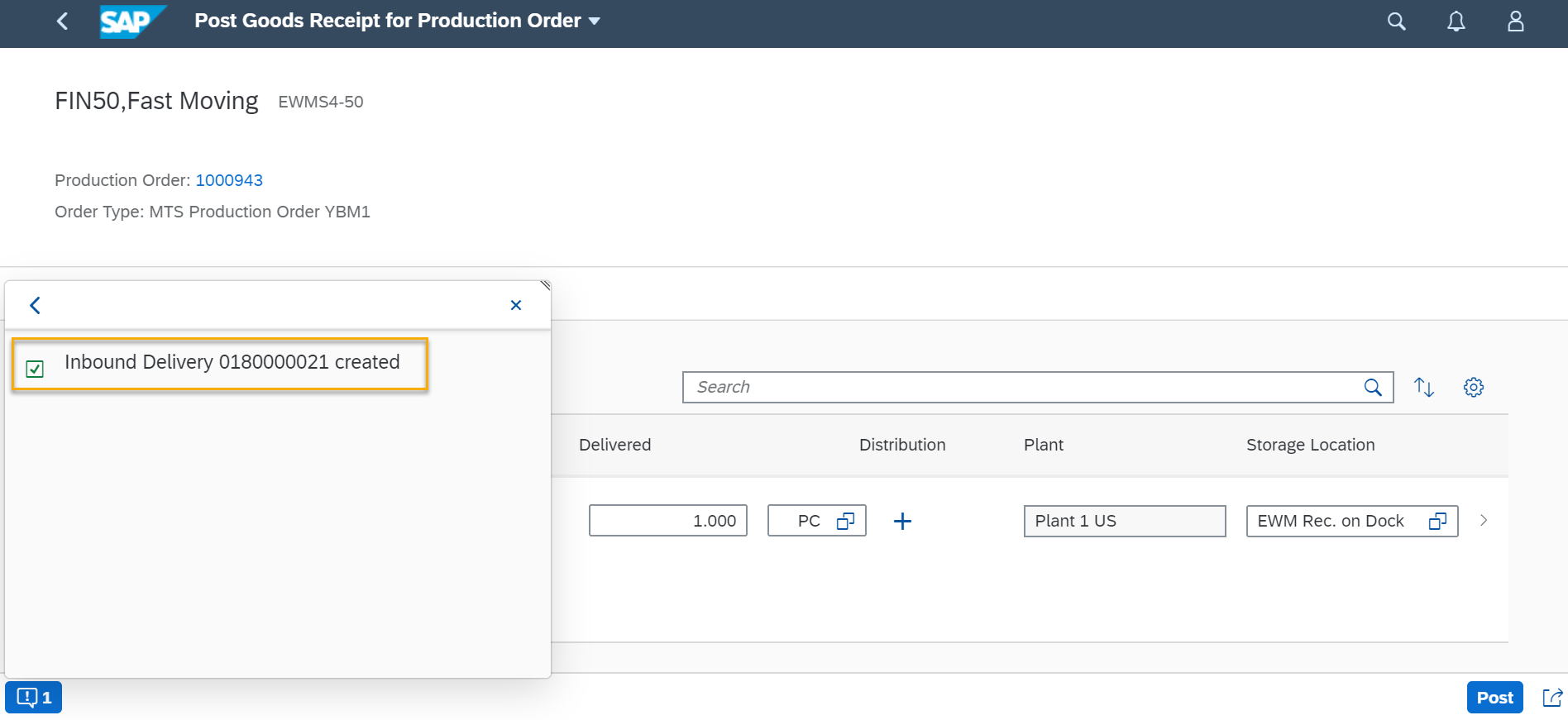
The Inbound Delivery process will be covered in next blog post.
Production order review
Fiori App – Manage Production Orders
Production order operation confirmation updated.
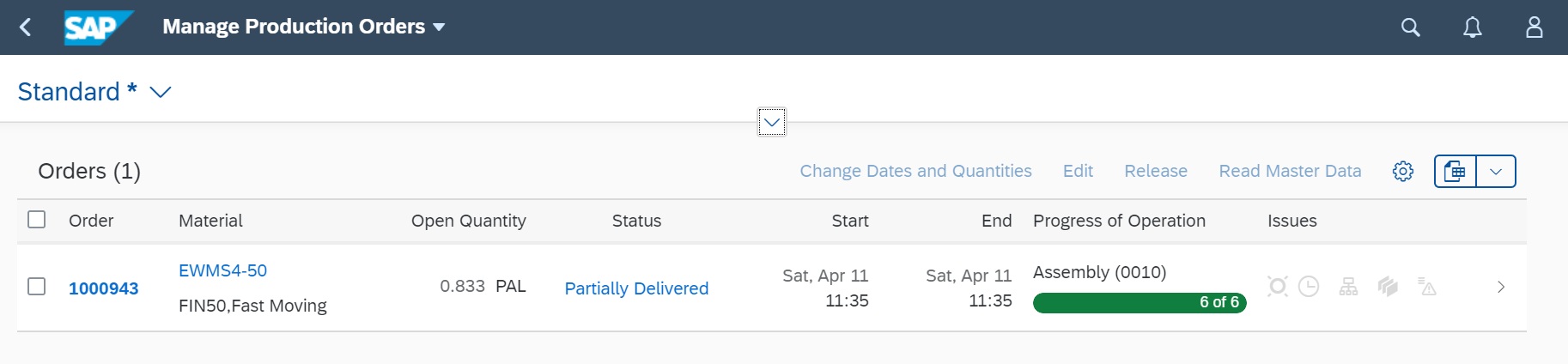
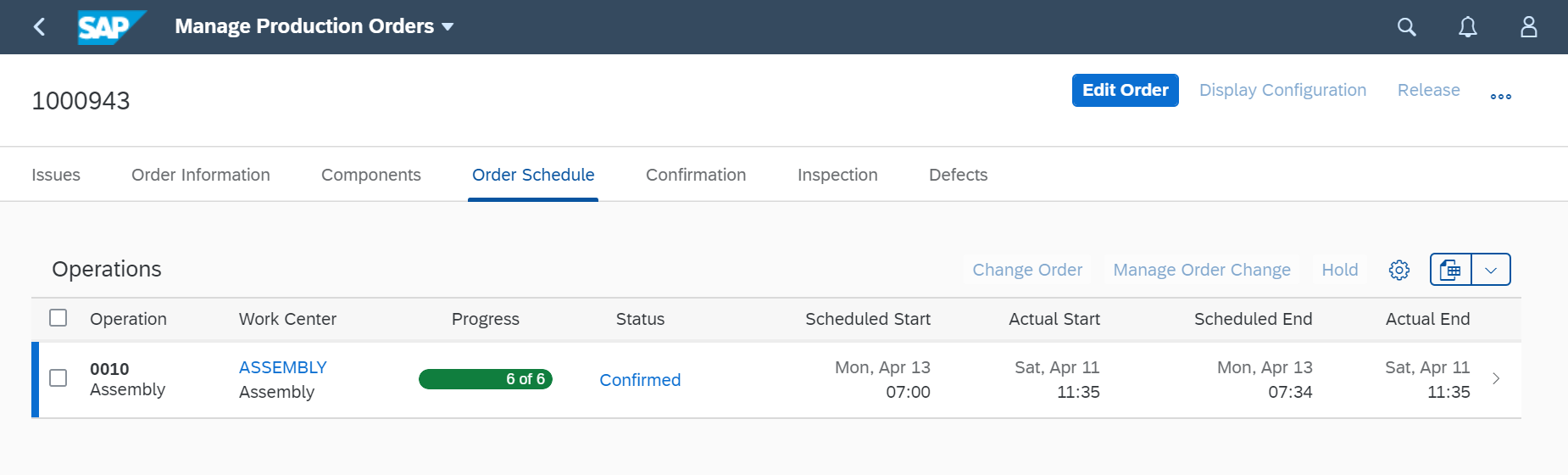
Fiori App- Production Material Request
Production material request (PMR) status updated based on goods issue processing.
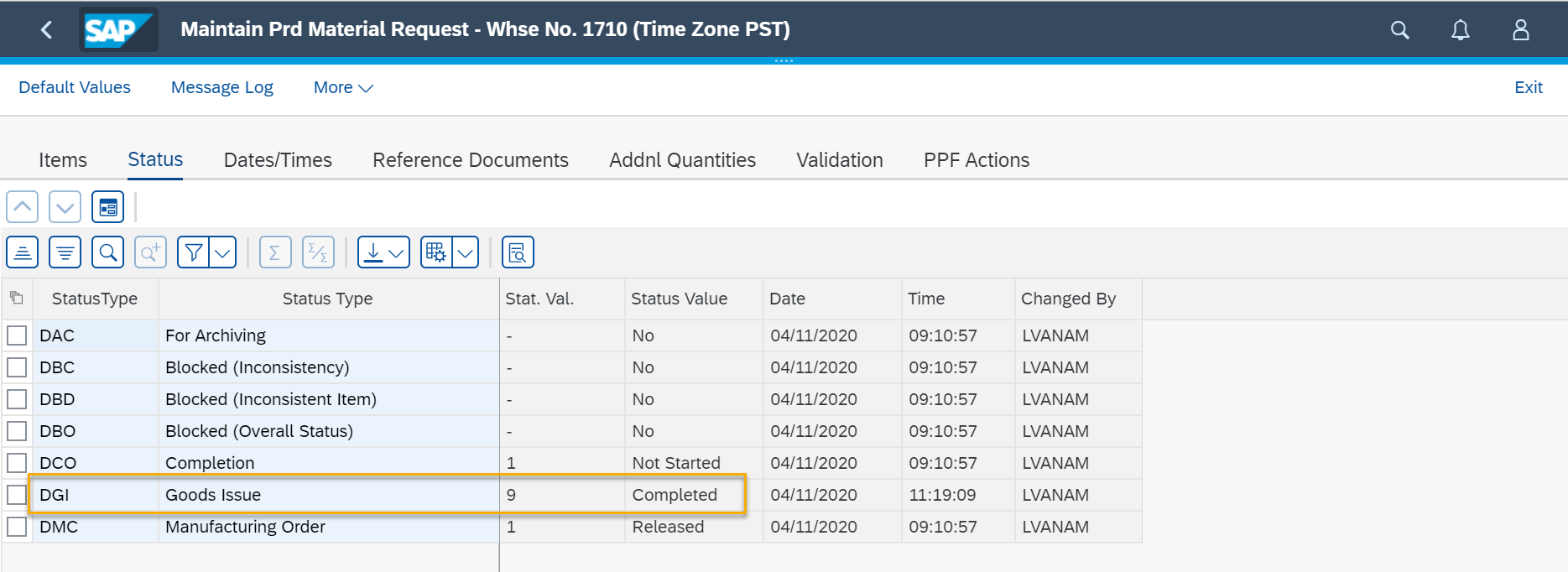
Conclusion
Production and warehouse consultants able to execute manufacturing production order material staging trough production material request (PMR) in S/4HANA Embedded EWM functionality.

Leave A Comment?
You must be logged in to post a comment.