Introduction:
In today’s interconnected business landscape, the integration between different enterprise systems plays a crucial role in ensuring smooth operations and data consistency. One such integration that holds immense significance for many organizations is the connection between SAP SuccessFactors and SAP S/4HANA. To effectively monitor this integration and proactively address any issues, many companies rely on SAP Cloud ALM Integration & Exception Monitoring. In this blog, we will explore how SAP Cloud ALM Integration & Exception Monitoring helps in monitoring the standard SuccessFactors to S/4HANA integration.
Understanding SuccessFactors with S/4HANA Integration:
Before diving into the monitoring aspect, let’s briefly understand the integration between SAP SuccessFactors and SAP S/4HANA. The integration between SuccessFactors and S/4HANA enables organizations to synchronize employee data seamlessly, ensuring consistent and up-to-date information across both systems. This integration ensures that HR data from SuccessFactors, such as employee master data, organizational structure, and employee assignments, is accurately reflected in S/4HANA.
In this blog we will focus on monitoring the following scenarios:
- Replicating Employee Master Data and Organizational Assignments from Employee Central to SAP S/4HANA On Premise
- Replicating Organizational Objects from Employee Central to SAP S/4HANA On Premise
Importance of SAP Cloud ALM Integration & Exception Monitoring as central point for monitoring:
The purpose of Integration & Exception Monitoring is to provide transparency for the data exchange processes. It supports the monitoring for peer-to-peer interfaces as well as interfaces using orchestration platforms and provides a unified user experience for all interface types using a common look-and-feel and handling pattern.
SAP Cloud ALM Integration & Exception Monitoring for SuccessFactors to S/4 Integration:
SAP Cloud ALM Integration & Exception Monitoring is a comprehensive monitoring solution designed to monitor SAP integration such as the integration between SuccessFactors and S/4HANA.
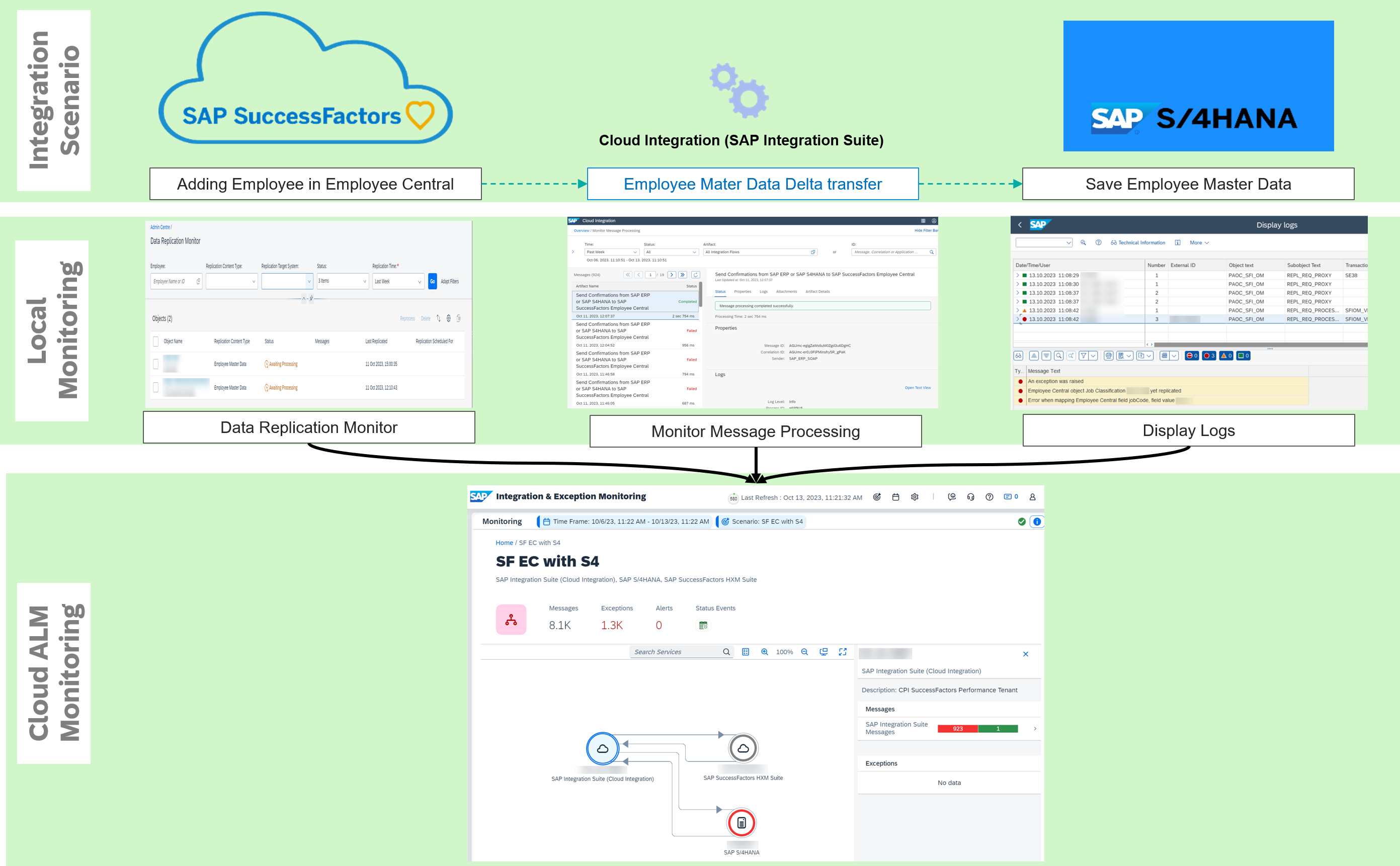
Integration of SAP SuccessFactors Employee Central Cloud to SAP S/4HANA
As central monitoring it organizes all the local monitoring of SAP SucessFactors, Cloud Integration and S/4HANA into one Integration Scenario to describe message flow paths between them. Via drill down to single messages, customers can check individual issues and message details.
Additional to the monitoring, customer an create alerts for certain error situations e.g., messages in status ERROR on a specific component or in a specific scenario. Generated alerts are collected into the Alert Inbox. To analyse the alert, the user can drill down in the alert details to get information on the related message details.
How to set up the scenario in SAP Cloud ALM Integration & Exception Monitoring:
Before you can set up the integration scenario in Integration & Exception Monitoring in SAP Cloud ALM, you have to connect your SAP services to your SAP Cloud ALM instance.
To do so you can check the set-up pages for the services and systems:
- SAP SuccessFactors: https://support.sap.com/en/alm/sap-cloud-alm/operations/expert-portal/integration-monitoring/calm-sf.html
- SAP Integration Suite (Cloud Integration): https://support.sap.com/en/alm/sap-cloud-alm/operations/expert-portal/integration-monitoring/calm-cpi.html
- SAP S/4HANA: https://support.sap.com/en/alm/sap-cloud-alm/operations/expert-portal/integration-monitoring/calm-s4-onprem.html
After connecting the SAP services to your SAP Cloud ALM instance, you can go into Integration & Exception Monitoring and add the connected SAP services to your scope selection.
In the Services/System section you can configure (pen icon) the data collection. Here you need to set following settings:
Your SAP SuccessFactors service:
- Activate Data Replication Monitor
Your SAP Integration Suite (Cloud Integration) service:
- Activate all
Your SAP S/4HANA system:
- Activate ABAP Application log
- Please use as object filter ECPAO_IN and PAOC_SFI_OM
As last step you need to create a new Business Service and include all previous created and activated services.
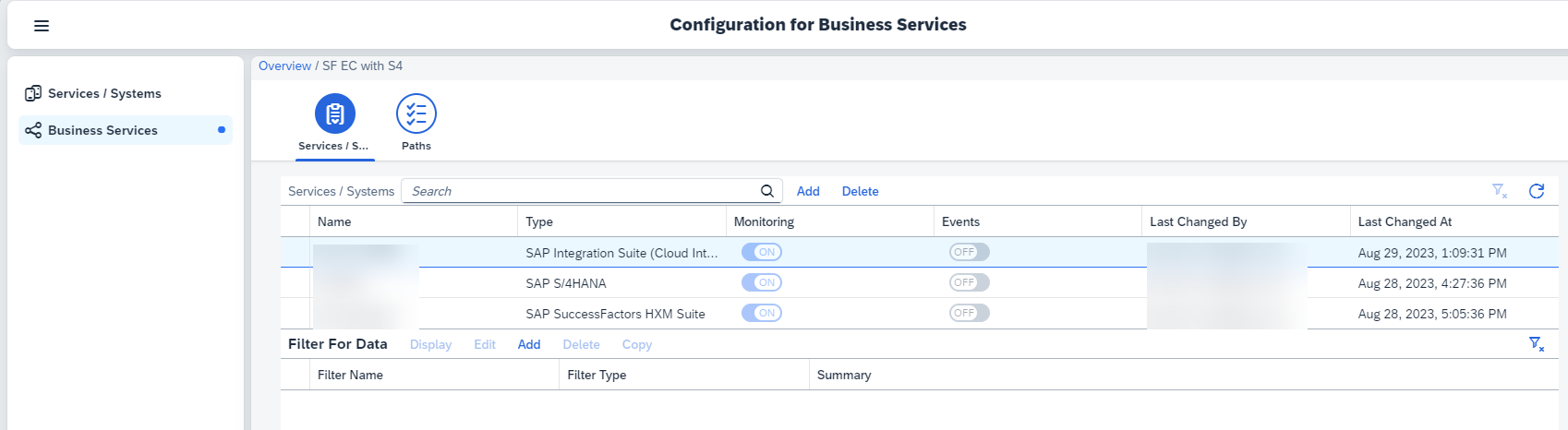
Configuration for Business Service
Once you click on save the data collection is started and you now can monitor the complete integration scenario in SAP Cloud ALM Integration & Exception Monitoring:
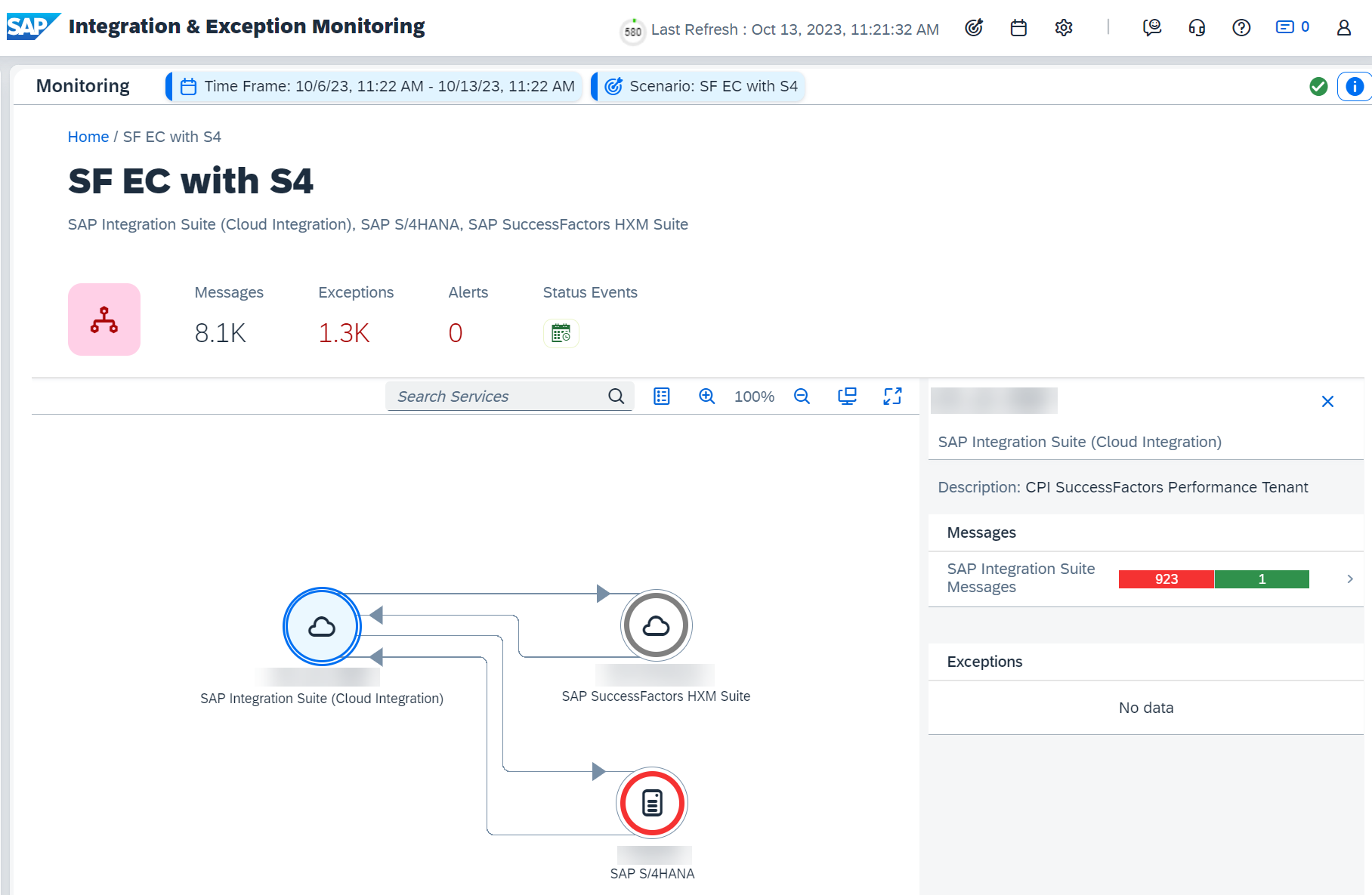
Integration Scenario

Leave A Comment?
You must be logged in to post a comment.