Welcome to our tutorial on SAP internal order master data. In this article we discuss SAP CO organizational structure and master data related to internal orders. First, we provide some background by providing an overview of internal order accounting. Then, we describe the various components of the internal order, like order types, order categories and number range assignment. These components are interrelated and together facilitate different scenarios for order creation. This tutorial does not cover creation of the actual internal order. Learn more by following the links throughout this document and by taking our free online SAP CO training.
Internal Order Accounting Overview
Internal order accounting is normally used to plan, collect and settle the cost of internal jobs and tasks. The concept is designed for detail-oriented analysis. The primary uses for internal order accounting are as follows:
- Internal order accounting is utilized by most companies in the manufacturing industry for overhead management. It is an especially effective tool for make-to-order.
- Internal order accounting is beneficial for short-term projects such as events, product promotions, etc. where costs need to be analyzed at a granular level.
Internal orders capture costs and sometimes revenue for either of the above purposes. Keep these uses in mind as we describe the SAP internal order master data components in the following sections.
As a prerequisite to using internal order accounting in SAP, execute the order management configuration activity. To activate order management, follow the customizing path below in transaction code SPRO:
Controlling – Internal Orders – Activate Order Management in Controlling Area
Select the appropriate controlling area and double-click the Activate components/control indicators folder on the left pane. Toggle the Order Management component to Component active as exemplified below:
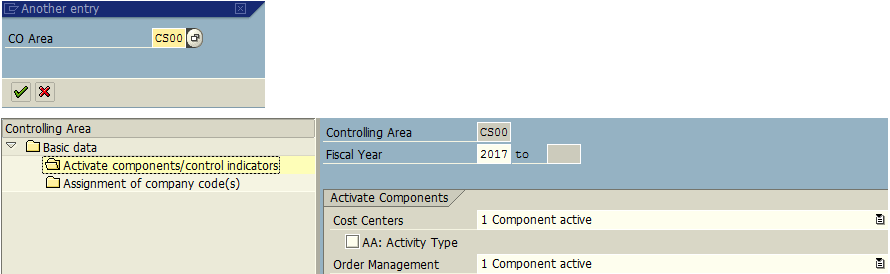
SAP Internal Order Master Data
An internal order must be created as the primary master data element to capture project or overhead management costs through internal order accounting. In the following sections, we walk through the components of SAP internal order master data. They are as follows:
- Order Type
- Order Categories
- Number Range Assignment
Internal Order Type
SAP internal order master data creation begins with the specification of order type. Internal order types are client-dependent attributes which represent various events or activities like product promotion or asset under construction and can be shared amongst controlling areas. Order types store various control parameters and defaults in the internal order master record and classify internal orders by usage which can be either real or statistical.
As an example, let’s assume an organization wants to construct a building over a period of time. Certainly there will be costs involved for the construction of the building. If the company needs to track and report on these costs separately, then an internal order should be set up. Thus, the organization will create an order type called AUC for asset under construction. They will create an internal order with this order type to capture all the cost incurred during the asset build.
To create a new order type, use transaction code KOT2_OPA. Click the New Entries button ![]() . You will see a pop-up prompting you to enter an order category.
. You will see a pop-up prompting you to enter an order category.
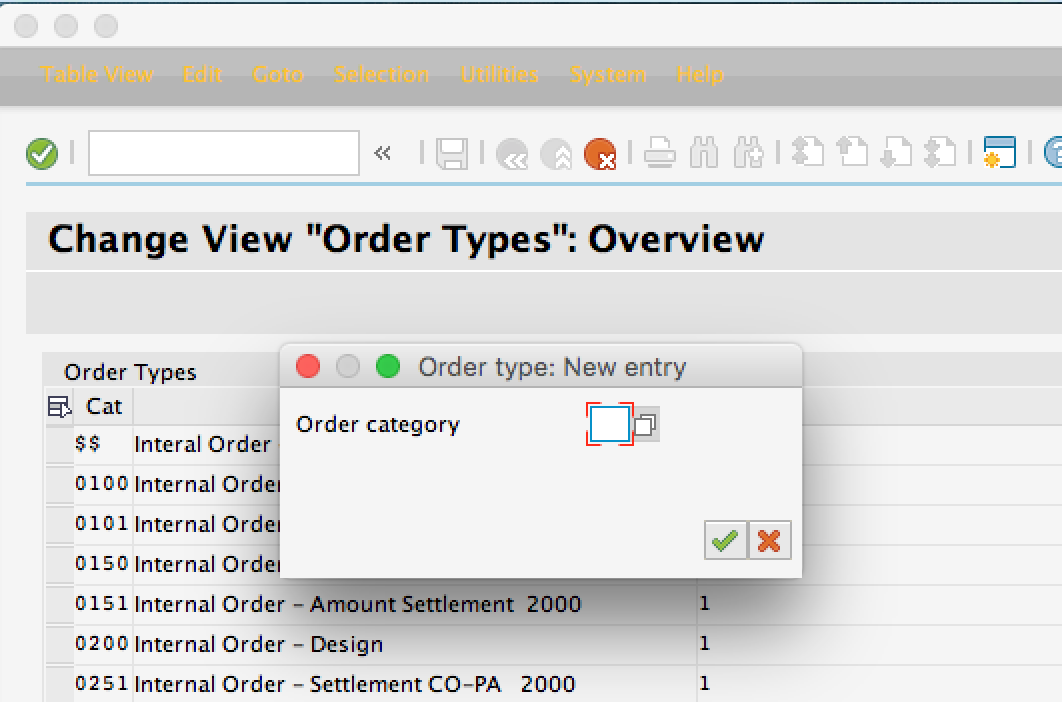
Read on to understand what this is.
Order Category
Each order type is assigned an order category. Order categories determine the technical characteristics of the order. They specify which type of transaction is used to post the order and are used for many different types of postings. SAP has several predefined order categories, including one for internal orders.
In our order type creation example, click the search icon to see a list of all order categories. Select order category 01 for internal orders, as shown below:
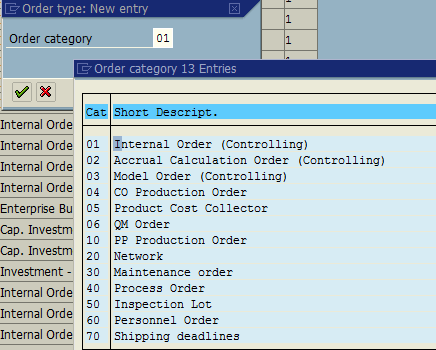
Hit Enter to continue creating the order type. Enter the following information:
- Enter a key and name for the order type
- Specify the appropriate object class
- Enter a budget profile to restrict costs from going beyond a certain limit (optional)
- Click the Field selection button
 at the bottom of the screen and make field selection changes as necessary, depending on real vs. statistical usage of order type
at the bottom of the screen and make field selection changes as necessary, depending on real vs. statistical usage of order type
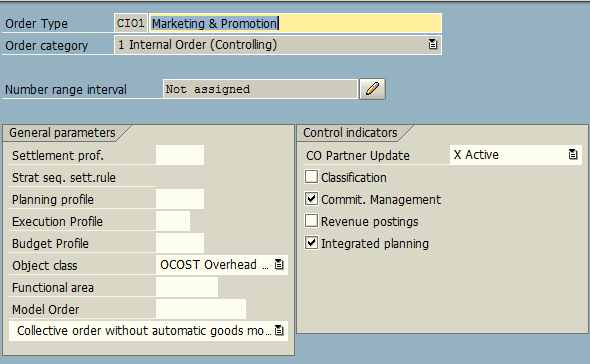
Finally, we need to assign a number range to this order type. Move on to the next section to see how it’s done.
Number Range Assignment
Each SAP internal order master data record must be uniquely identified with an order number. This number comes from a number range group based on the order type. Order types may have their own number range or share with other order types. There are two types of number range intervals:
- Internal – The number is assigned sequentially from the assigned number range
- External – A number is assigned by the user when creating the order
Let’s assign a number range to our order type creation example. Click the Assign/change intervals button ![]() next to the Number range interval field. Place your cursor on the newly created order type and click the Assign element group button
next to the Number range interval field. Place your cursor on the newly created order type and click the Assign element group button ![]() . Double-click the number range you want to assign your order type to and the element moves to that number range section. In our example, we have assigned our newly created order type CI01 to the number range 400000 – 499999 as shown below:
. Double-click the number range you want to assign your order type to and the element moves to that number range section. In our example, we have assigned our newly created order type CI01 to the number range 400000 – 499999 as shown below:
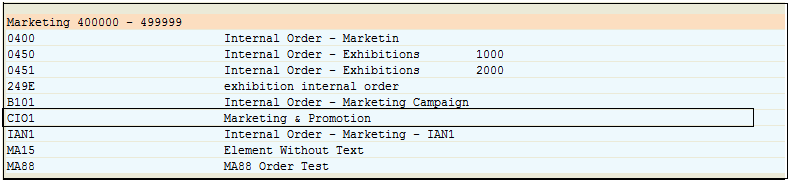
Press Enter then Save ![]() . Your new order type is added to the list:
. Your new order type is added to the list:
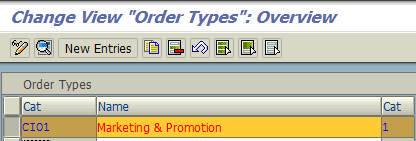
Now that you are familiarized with all the internal order master data components, you are ready to create an internal order.

Leave A Comment?
You must be logged in to post a comment.