Network Type Parameters
The following training tutorials guides you how to specify network type parameters in SAP step by step. In our previous training tutorials we have discussed about how to maintain network profile and network types. Recommends you check how to create costing variantbefore maintaining network parameters
You can specify network type parameters in SAP by using one of the following navigation method.
- SAP IMG Path: – SPRO -> IMG (F5) -> Project system -> Structures -> Operative structures -> Network -> settings for networks -> Network type parameters
- Transaction code: – OPUV
Step 1: – Enter transaction code “OPUV” in the SAP command field and enter.
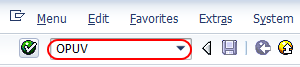
Step 2: – On network type parameters overview screen, click on new entries to create new parameters as per your organization requirements.
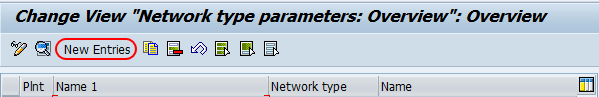
Step 3: – On new entries screen, update the following fields.
- Plant: – Update the plant key that to use for network type.
- Network type: – Update the network type that you have created earlier.
- Strategy: – Update the strategy key, it determines the settlement rule in network.
- Default rule: – Update the distribution rule key, it determines how the distribution rule is structured.This are predefined in SAP and you don’t have any authorization to modify.
- Reduce strategy: – Update the strategy key that determines the lead time
- Costing variant plan: – Update the costing variant plan key that you want to determine the planned costs.
- Cstg Variant Actl: – Update the key that determines the actual costs.
- Plan cost calculation: – Update the appropriate option for plan cost calculation for updating of plan costs.
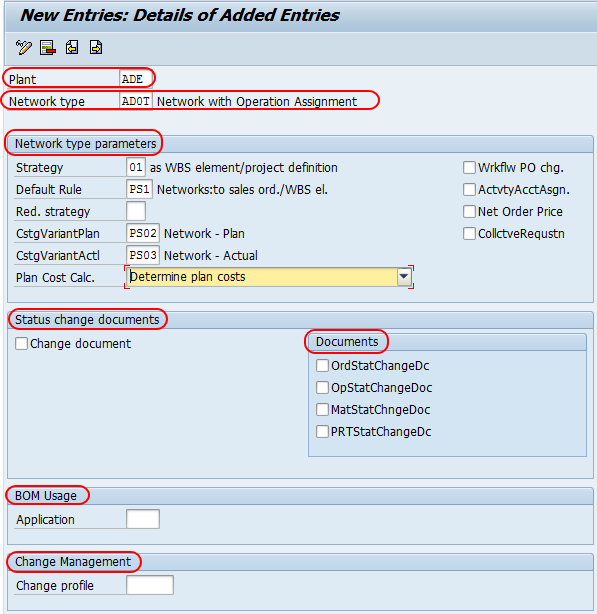
- Status change document: – Select this option to modify the network documents.
- BOM usage: – Update the appropriate BOM application from the drop down list.
- Change management: – Update the change profile field that determines the changes in Production planning and project systems.
After updating all the required fields, click on save button to save the configured network type parameters data.

Leave A Comment?
You must be logged in to post a comment.