Hi Friends,
I want to share the topic of Leave Encashment
1. Quota Compensation types
Table no. V_T556U
Create Sub-types for Quota compensation types (IT 0416)
2. Create Wage Type Catalog
Table no. OH11
Create New WT, copy of std wt MLE0
3. Check Wage Type Group ‘Time Quota Compensation’
Table no. VV_52D7_B_0416_AL0
4. Check Wage Type Text
Table no. V_512W_T
5. Check Permissibility of Entries for Each Infotype
Table no. V_T512Z
6. Check Wage Type Characteristics
Table no. V_T511
Table no. V_512W_D
7. Assign Wage Types to the Quotas to be Compensated
Table no. V_T556W
8. Valuation Bases
Table no. V_512W_B
*If we are writing PCR no need to configure this table.
9. Add New Wage type in Remuneration Form PE51
T-code – PE51
Add New WT in the Form in Earnings side and in the Window 1 also
10. PCR (PE02)
According to rule, leave encashment is calculated on Basic and DA only
Taken only Basic and DA
11. SCHEMA (PE01)
Copy std schema XT00 to ZT00
Insert PCR after Function P0416
12. IT 0416
PL Encashment for 1 day.
SALARY SLIP:
Go though the below Document for Leave encashment through Off-cycle payroll run
Leave Encashment through Off-Cycle Payroll
It should calculate on Basic Pay Divided by number of working days For example Basic Pay is 10,000 If an employee encash 1 leave he will be receiving Rs 333 for one leave Similarly if he encash two leaves He will be receiving Rs 666
Please go through attachment. Once Iam done with that I will try another Scenario. This is Basic Scenario which I would like to try first.

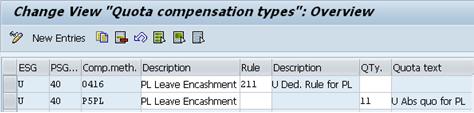

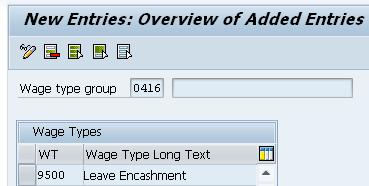
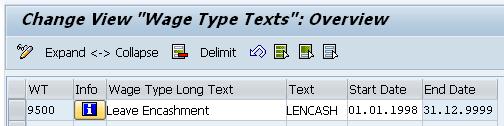
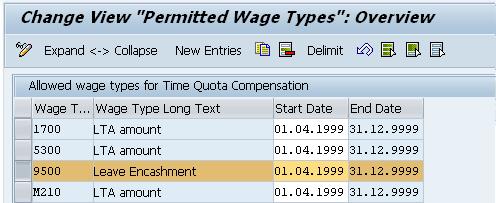
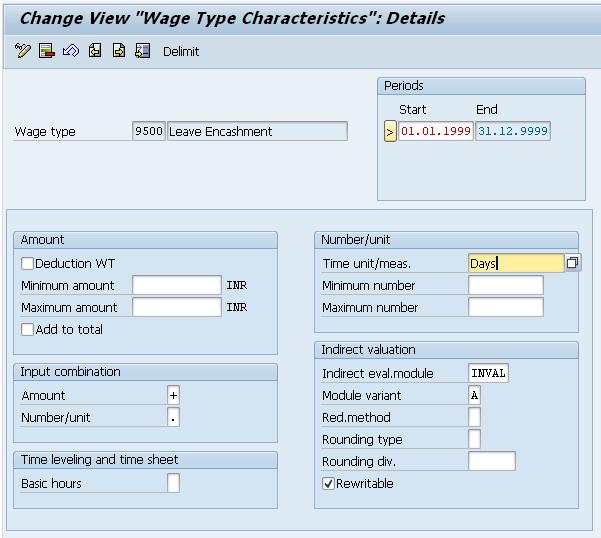
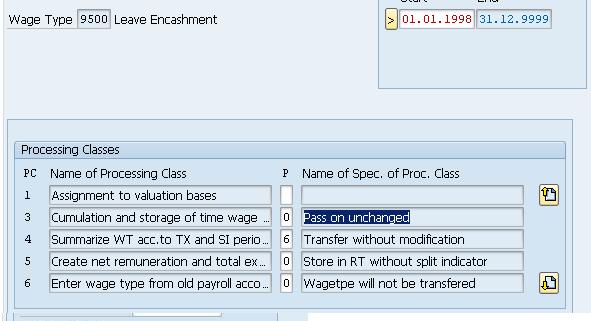
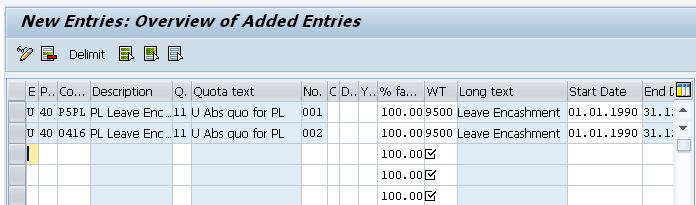
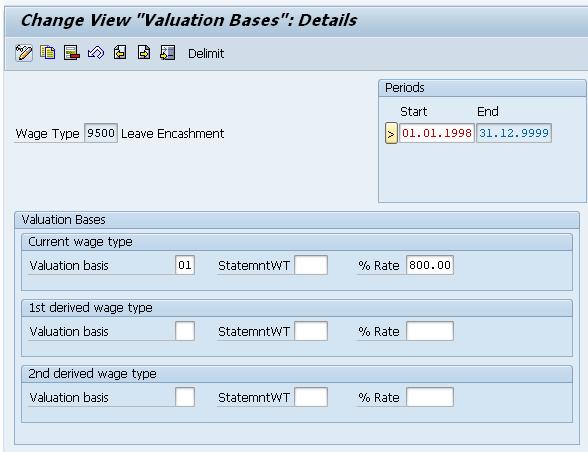
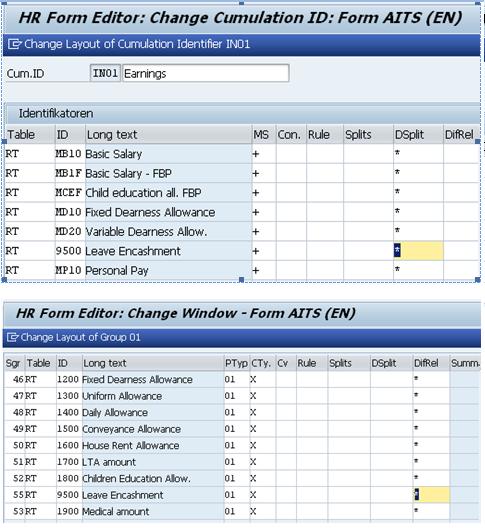
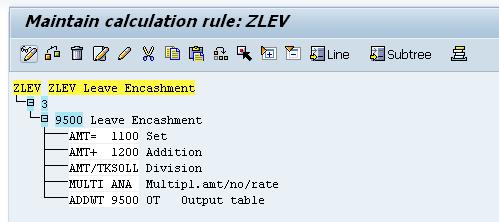
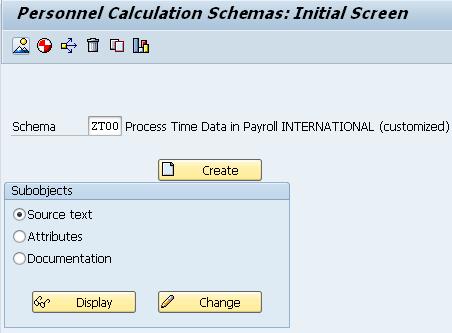
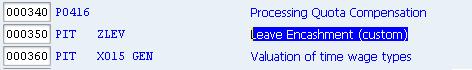
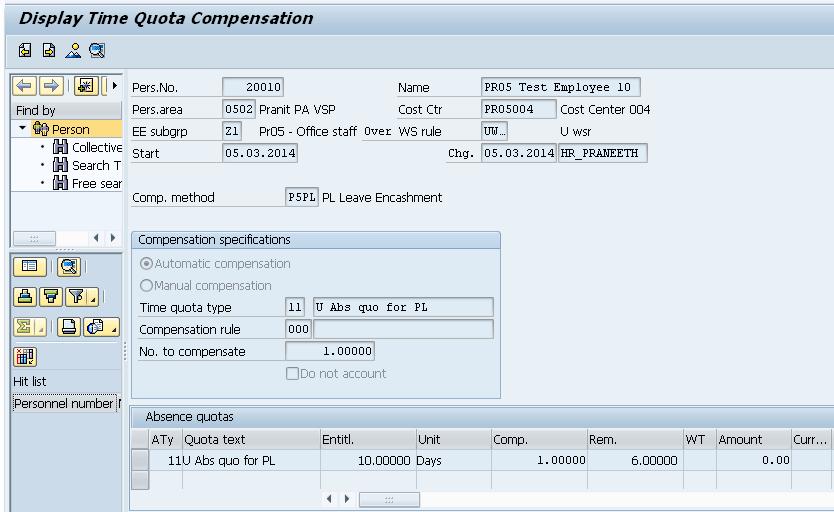
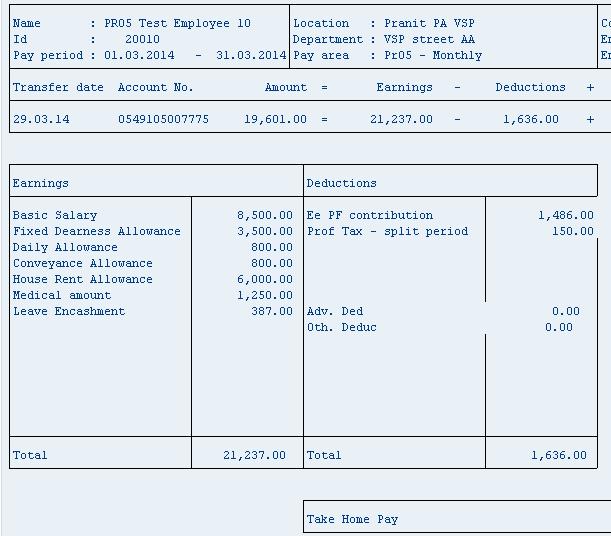
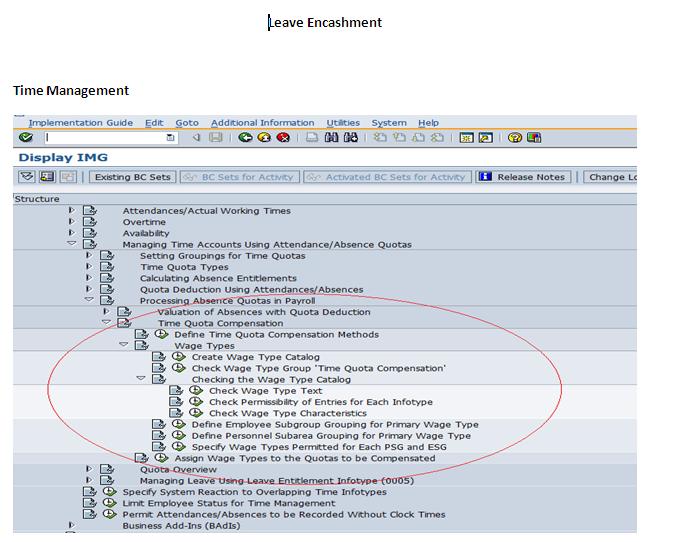
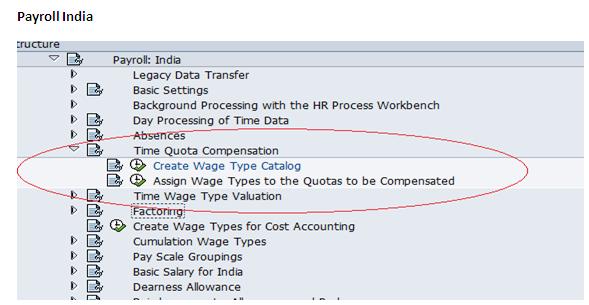
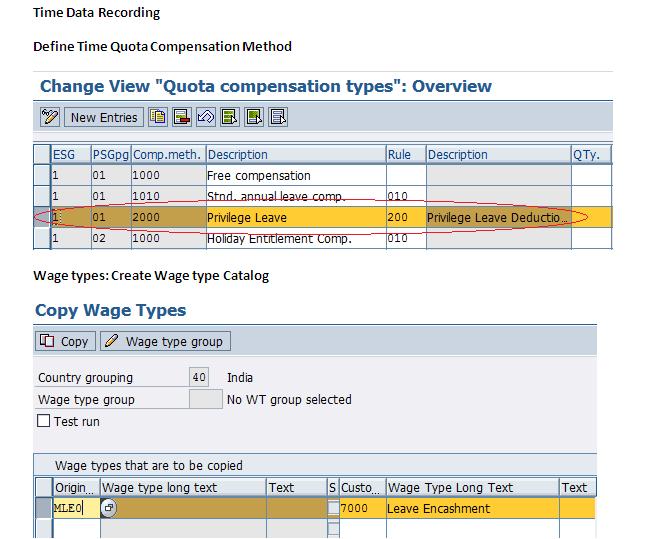
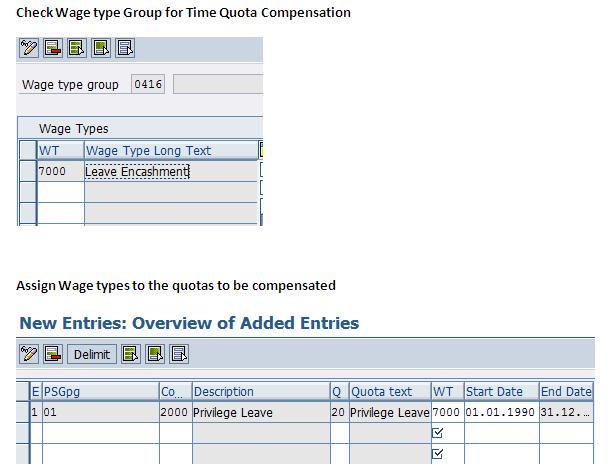
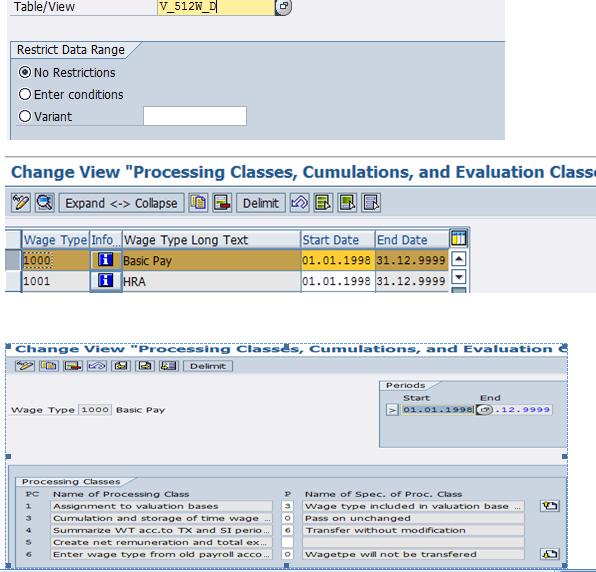
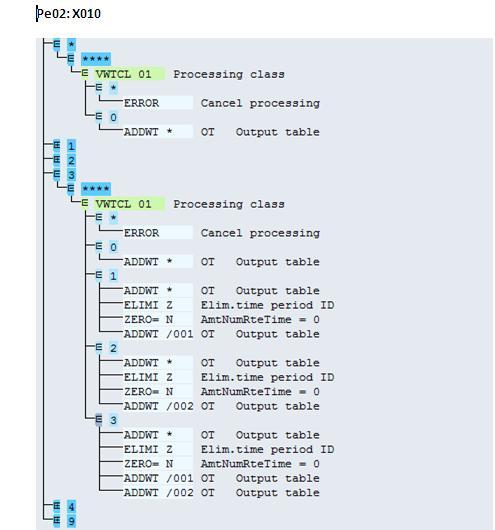
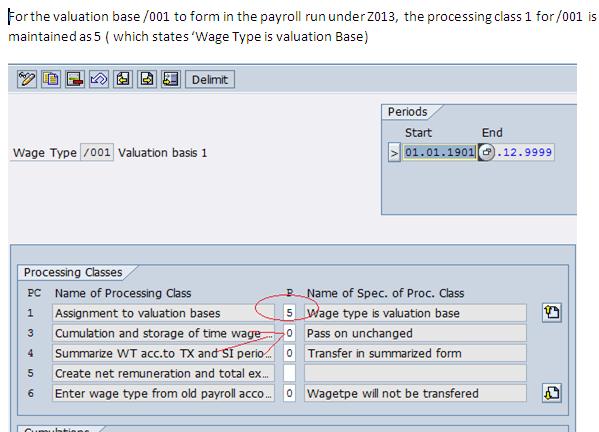
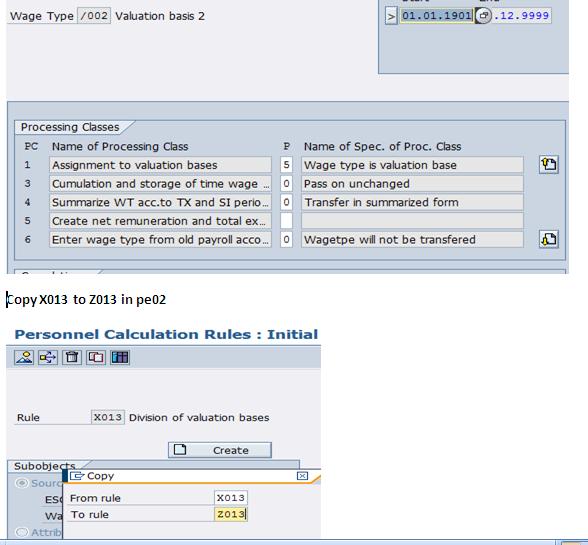
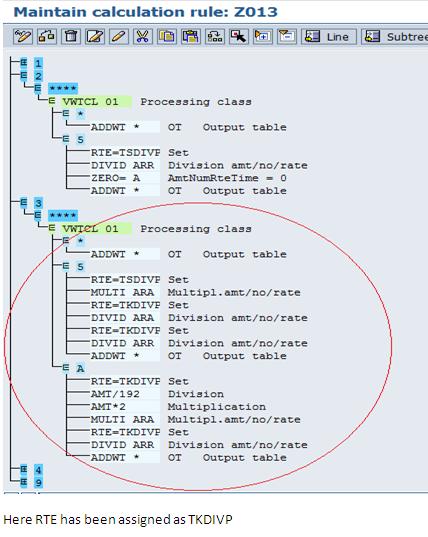
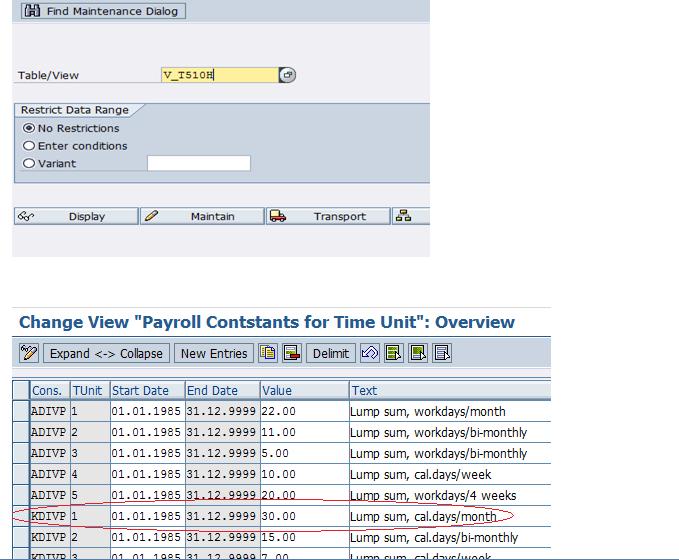
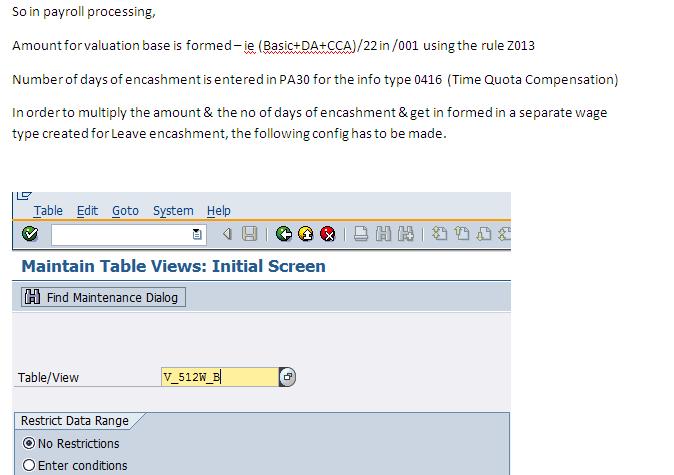
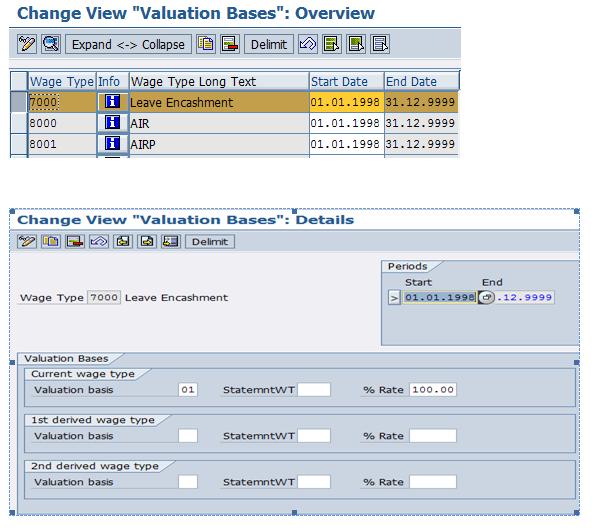
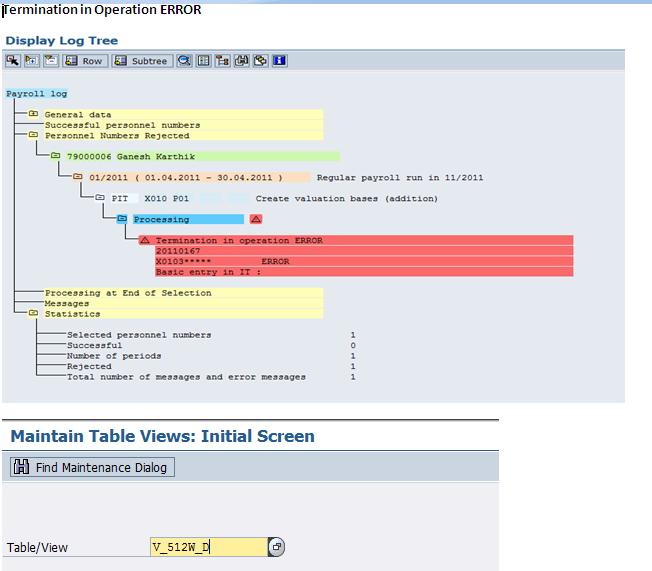
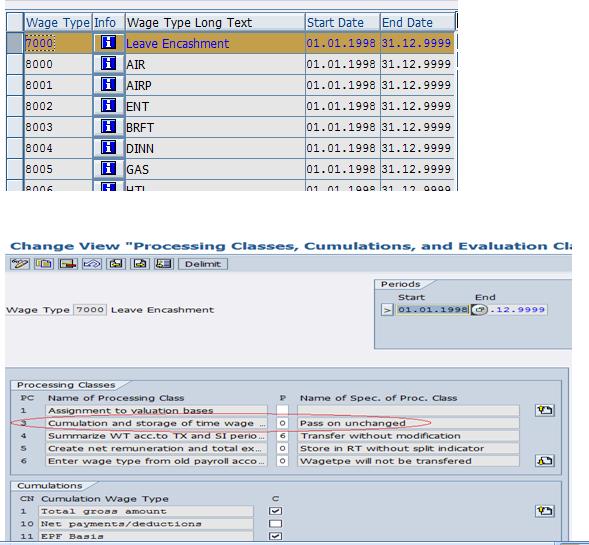
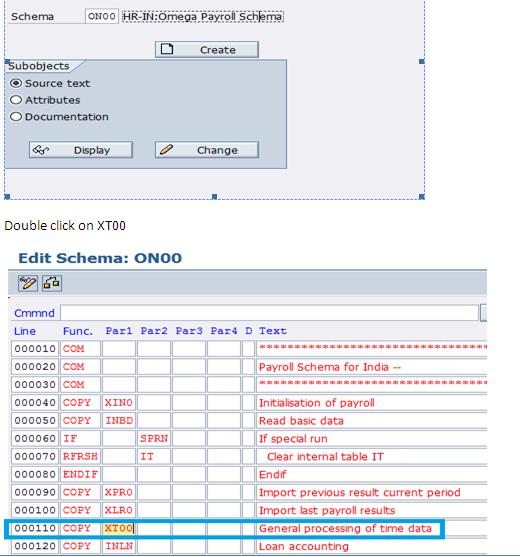
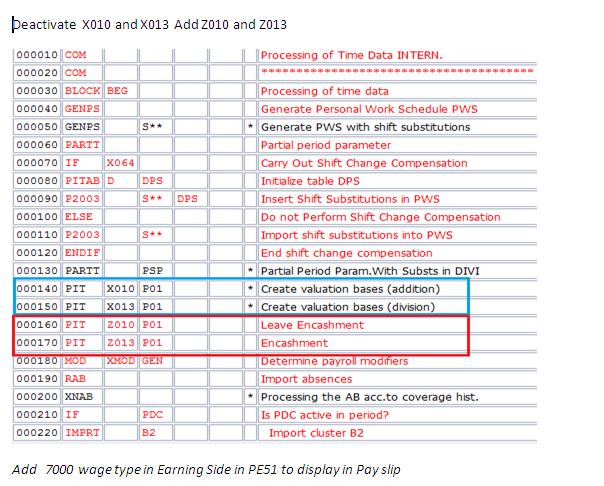
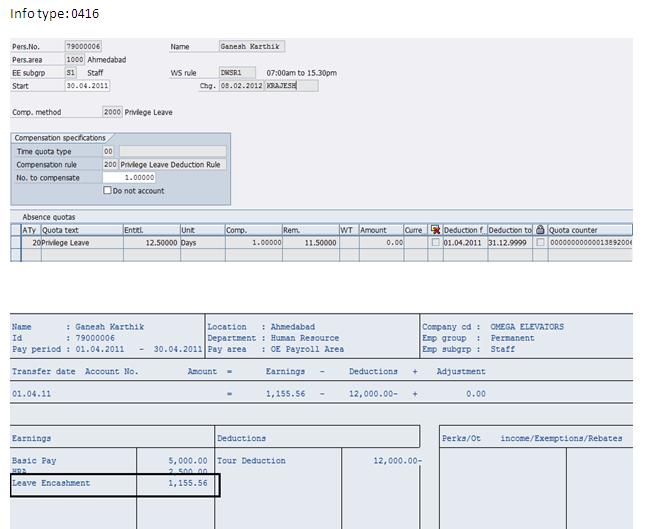
Leave A Comment?
You must be logged in to post a comment.