Infotype 0003 (Payroll Status Infotype) or TCode for the same is PU03, works as a central part for Employee’s Master Data.
This Infotype is updated automatically at backend whenever an employee is hired, or any changes are made in Master Data of an employee. In this document, I shall explain in detail how this particular infotype works.
Infotype screen is as follows:
If we go to IT0003 via PA30, then no fields are modifiable. To make it modifiable, we use TCode for the same as PU03.
Enter the Personnel Number in PU03 and Execute
Explanation for all the fields is as below:
1. Earl.per. RA date – This date defines upto what extent the retro payroll should be run. For example, if increments needs to be given w.e.f.April 2014 in the month of October 2014, then in this field, 01.04.2014 shall be added so that the system will calculate the arrears amount accurately.
2. Accounted to – This field defines upto what month the payroll has been run. This field SHOULD NEVER BE CHANGED and kept as it is. It is very important not to make any changes. This field is changed automatically when there is a live payroll being held in the system.
3. Run Payroll Upto – Date up to which the payroll is run for the employee, even if he or she has left the company. This field is usually used whenever there is separation of the employee. Eg., if the employee gets separated in the month of July, and claims for his / her full and final settlement amount in October, then 31.10.2014 is added in this field, and payroll is successfully run even if the employee is separated. Thus at the time of separation, this field becomes very helpful.
4. Earliest MD Change – Whenever any Master Data change is made to an employee, that is relevant for the use of Payroll, then in that case this field gets automatically populated in the system.
5. Do not account after – This is the final date upto which the payroll should be run, and beyond this date, payroll will not be run.
6. Mast.data chng.bonus – This field, like the ‘Earliest master data change’ field, is set when master data is changed. The Earliest master data change bonus field is set by the master data processing and deleted by bonus payments in the payroll program as well as by unauthorized manual checks (NAMC, only for U.S.) It allows retroactive accounting of bonuses following changes in master data.
7. Earl.pers.rec.date – This is Earliest Personal recalculation date for time evaluation. This date enables to restrict the earliest retroactive accounting period for time evaluation.
8. Pers.calendar from – Specifies the date as of when you have to generate the employee calendar.
9. PDC recalculation – This field specifies the date on which the next time evaluation run should start. When time evaluation is complete, the date is set to the first day for which the report has not yet been run.
10. Lock Personnel Number – If due to certain reasons, payroll should not be run for the particular employee, then this check box should be tick marked for the same.
Now let us see some common issues faced due to changes in master data and thereby its effect in this infotype and finally effecting payroll.
1. The most common issue is the retro payroll. Whenever there is any master data changes done in the payroll past (that are relevant for payroll processing), the following fields gets populated:
> Earl.pers. RA date
> Earliest MD change
> Mast.data chng.bonus
For eg., if we are running payroll for the month of October, and any kind of master changes relevant to payroll processing has been made in the employee’s master data w.e.f. April, then in October month while processing payroll, system will trigger retro payroll. There might be cases that it might not affect the Net Pay or any other regular components of the employee. But it may get affected in Posting to FI. If this happens, then following steps should be made:
> Delete the payroll result from TCode PU01. Here the system will show multiple line item this time. So select any one of them, and delete. Keep on clicking on “YES” and “OK” till the system gets you out of the screen. DO NOT EXECUTE AGAIN.
> Go to TCode PU03, and enter the following dates as shown in below screen:
The dates marked in red should ONLY BE CHANGED. No other dates should be changed.
> Save the entries, and run the payroll again. Check for the results followed by posting results as well. This time, you will not get any retro effect in payroll.
2. The next commonly found error is whenever we are making any master data changes relevant to Payroll, (Eg. IT0045 – Loans), we usually make changes in the existing data itself in this infotype. We do not copy the existing data to a new one everytime. While making the changes, we get the error, Eg.:
“CHANGES IN PAYROLL PAST NOT POSSIBLE (08.09.2014)”
If you are getting this error, then go to PU03, you will find the screen as below this time:
Remove the date of Earl.pers. RA date ONLY. No other date should be removed. Save your entry, and try making the above master changes again, and there would not be any error this time.
3. While exiting the payroll control record (PA03), you get the below error:
“PAYROLL HAS NOT BEEN RUN SUCCESSFULLY FOR ALL PERSONNEL NUMBERS”
For the same, in PA03 (Control record), click on the yellow arrow mark as shown below:
You shall get the list of personnel numbers. This error does not means that payroll result for the list of Personnel numbers is wrong. Rather this means that due to some master changes in these Personnel Numbers after the payroll run, system is unable to exit the payroll.
To remove the error, select one of the personnel number form the incorrect Personnel Number list shown as above, and go to TCode PU03. Enter the personnel number and execute. The below screen, click on Delete Payroll Correction indicator as shown in below screen:
Click on the same, and save your entries.
Perform the same activity for all the incorrect Personnel Numbers.
After this, try Exiting the payroll control record for the required payroll area, error will be removed.
In the above document, I have tried to cover the most common errors / issues faced due to Payroll Status Infotype (IT0003, TCode PU03). I will update the same if I come across anyother. Hope this document is helpful for all.

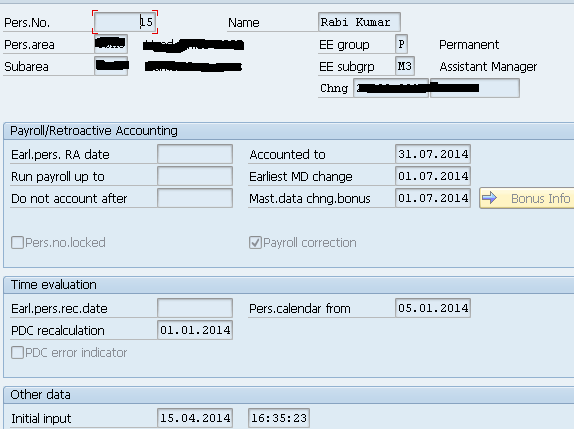
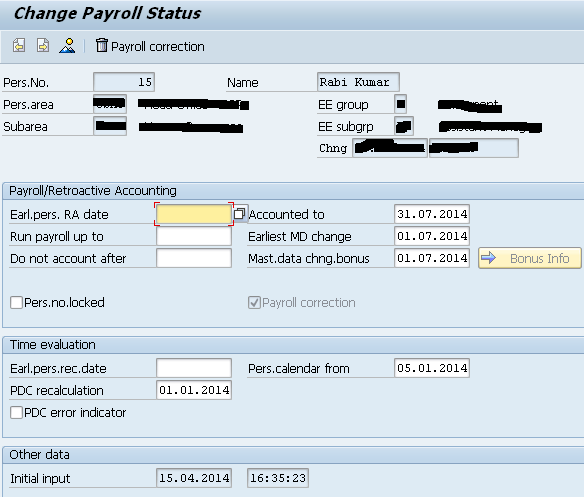
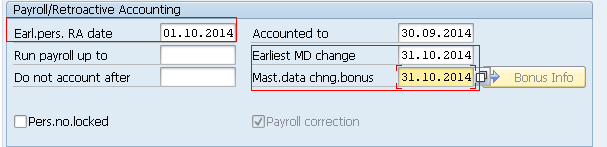
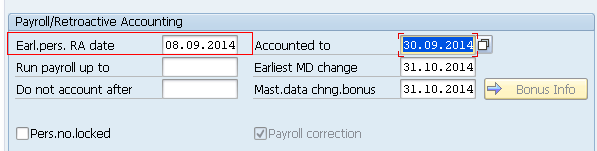
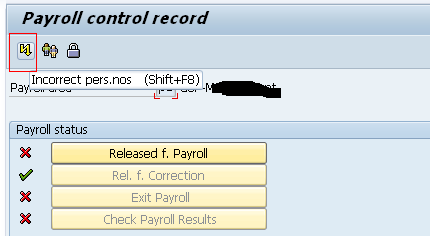

Leave A Comment?
You must be logged in to post a comment.